Copy link to clipboard
Copied
Hi all
I am very new to Adobe illustrator and working my way through tutorials and Youtube videos. I found one which I would like to practice using the polar grid. I found it in advanced setting, however when I select it there is no response, it seems to be stuck on line draw only despite clicking escape and selecting again. I get the same response with the spiral tool, none I have searched the web and FAQ and cannot find a solution. Is it a setting option? TIA
Marjolyn
 2 Correct answers
2 Correct answers
Could it be that you are using the Basic and not the Advanced version of the Toolbar which is hiding the tools you are looking for? If so, click on the three dots at the bottom of the Toolbar and from the menu in the upper right choose Advanced.
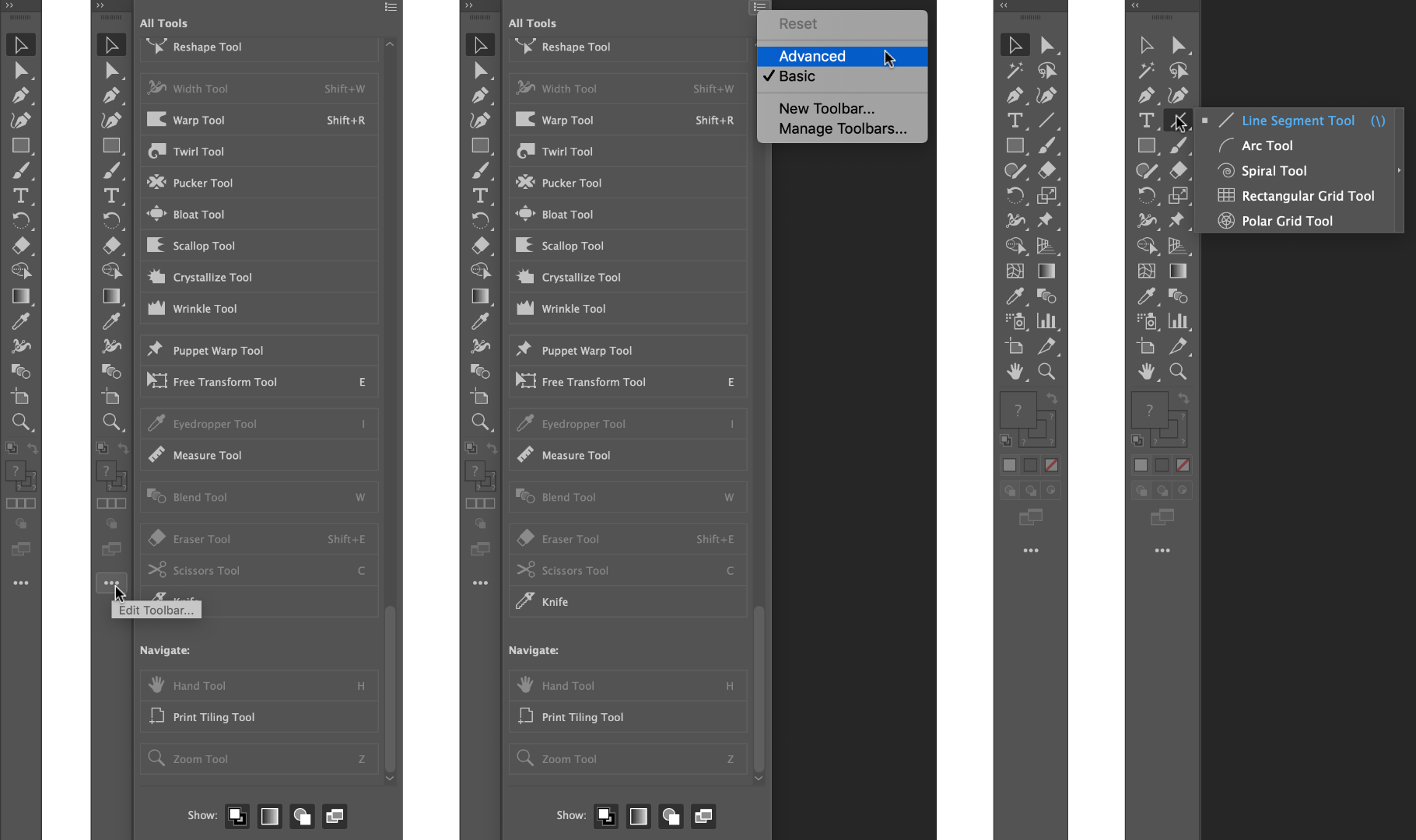
Yay, I got it to work .... I changed the option from Essentials to Essentials Classic and it let me draw a grid. Thank you everyone who helped me to resolve this. Frustration is the best teacher!!
Explore related tutorials & articles
Copy link to clipboard
Copied
There's no setting that should keep you from using the polar grid tool.
Can you please try and create a new document and then try if it works?
Copy link to clipboard
Copied
Thanks Monika, I created a new document and still nothing, stuck on straight line mode. I am using an IMAC Sierra 10.12.6, with a logitech keyboard which has apple commands, could it be hardware?
Copy link to clipboard
Copied
Could it be that you are using the Basic and not the Advanced version of the Toolbar which is hiding the tools you are looking for? If so, click on the three dots at the bottom of the Toolbar and from the menu in the upper right choose Advanced.
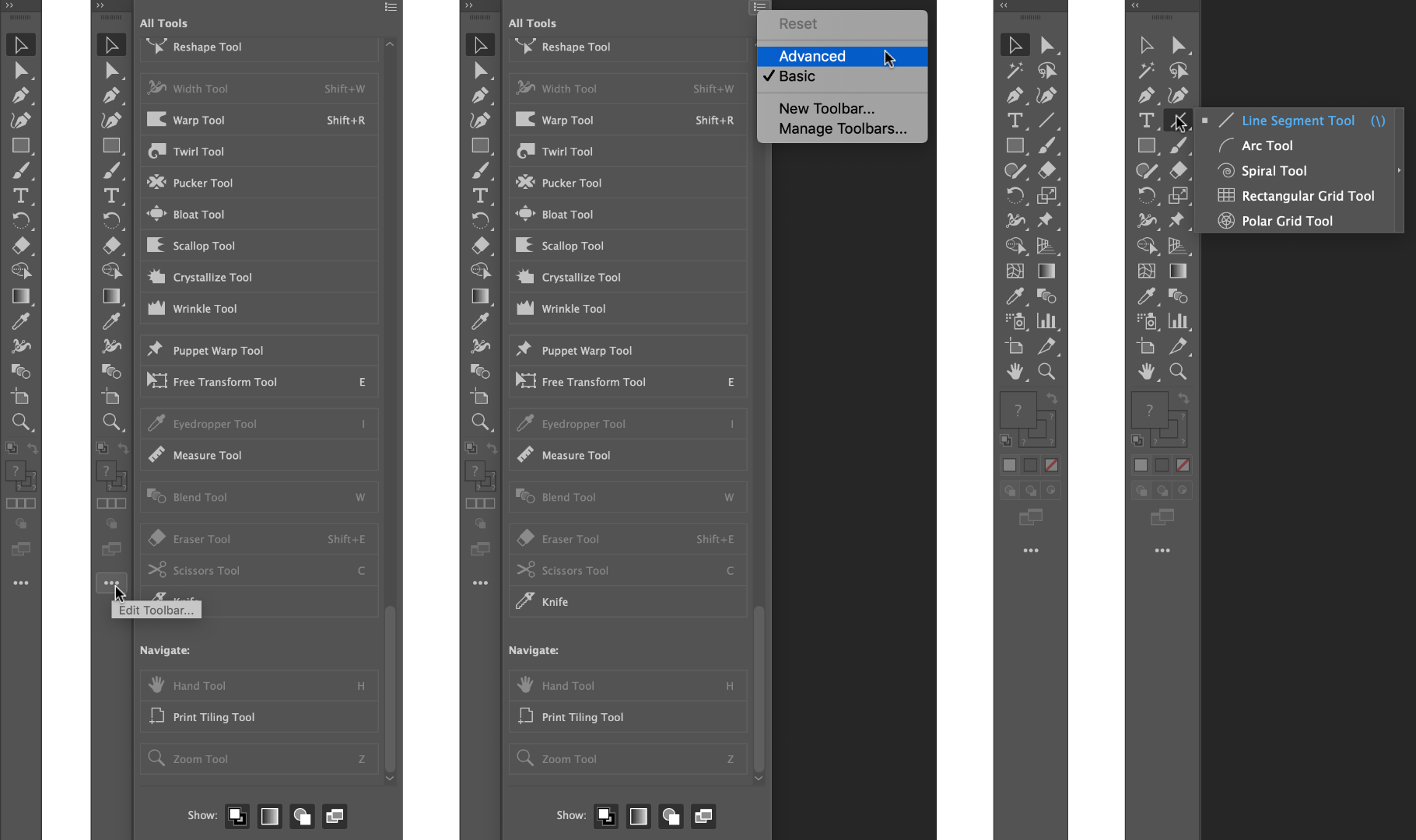
Copy link to clipboard
Copied
Same setting, thanks for showing this to me though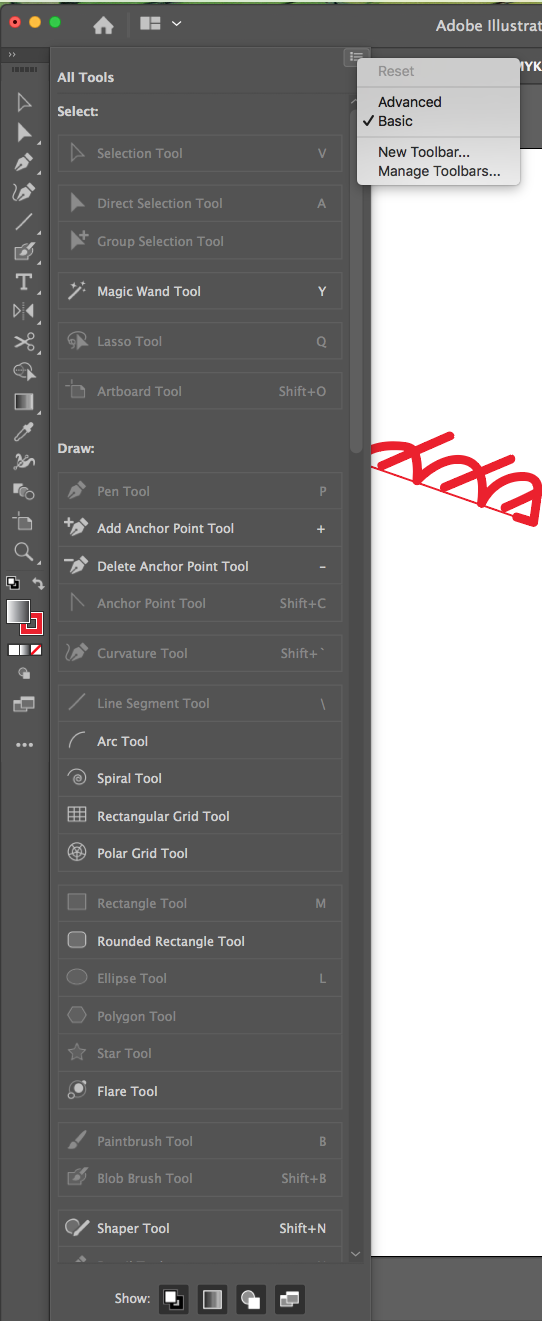
Copy link to clipboard
Copied
Are you just having problems with these tools or can you not even select them from the Toolbar?
Copy link to clipboard
Copied
Thank you Michael for your reply. I have been attemtping to access from the side panel and have also looked for the same feature in the drop down menus at the top of the screen, but cannot see the polar grid option.
Copy link to clipboard
Copied
Thanks for this!
Copy link to clipboard
Copied
Try out this tutorial, scroll down to see steps to using polar-grid tool:)
Copy link to clipboard
Copied
Thanks for your reply, nope, I just lines, I am using an apple magic mouse, I can select the polar grid but nothing appears on the page, only a line. I am sure its probably something 'stupid' I am doing but its very frustrating.
Copy link to clipboard
Copied
I will most definitely do this tutorial once I have resolved how to get the polar grid to work. FYI, I draw mandala's by hand and thought I would try digital versions, that's why I signed up for Adobe! Funny how the feature I need is not working - maybe the Universe is saying, do them by hand!!! lol
Copy link to clipboard
Copied
Yay, I got it to work .... I changed the option from Essentials to Essentials Classic and it let me draw a grid. Thank you everyone who helped me to resolve this. Frustration is the best teacher!!
Copy link to clipboard
Copied
What a crazy solution. That's great you got it working.
Copy link to clipboard
Copied
I don't know enough about Adobe yet but it did cross my mind that I needed to revert to classic, I wonder why its not available under the Essentials mode? Anyway, I am sure the more I learn it might make sense one day. Thank you again.

