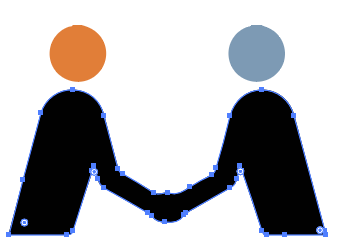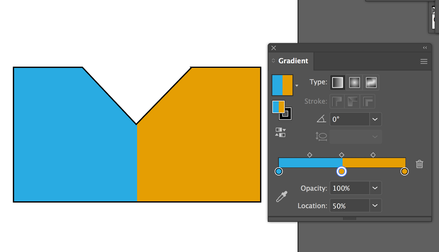Copy link to clipboard
Copied
I'm looking to split color this image so that on the left side the body is orange and the right side the body is blue. I added a curve line down the middle but it still recognizes this whole part as one image. Any ideas?
 2 Correct answers
2 Correct answers
Select all (including the curve line and then use the live paint tool.
https://helpx.adobe.com/illustrator/using/live-paint-groups.html
Another way that does not require splitting the shape: create a gradient fill that has a second stop for each end color placed directly on top of each other in the middle.
Explore related tutorials & articles
Copy link to clipboard
Copied
Select all (including the curve line and then use the live paint tool.
https://helpx.adobe.com/illustrator/using/live-paint-groups.html
Copy link to clipboard
Copied
Another way that does not require splitting the shape: create a gradient fill that has a second stop for each end color placed directly on top of each other in the middle.
Get ready! An upgraded Adobe Community experience is coming in January.
Learn more