 Adobe Community
Adobe Community
Copy link to clipboard
Copied
Hi,
I am trying to recreate the pattern of this football shirt (please see image).
I have managed to recreate the geometric shapes and I have used clipping masks to hold the white stipple effect, but I would prefer to create a pattern swatch of the stipple effect so I can apply it to each of the shapes, but the pattern I set up did not sit correctly within the shapes.
I have also attached a screen grab of my artwork.
Any suggestions appreciated.
Thanks.

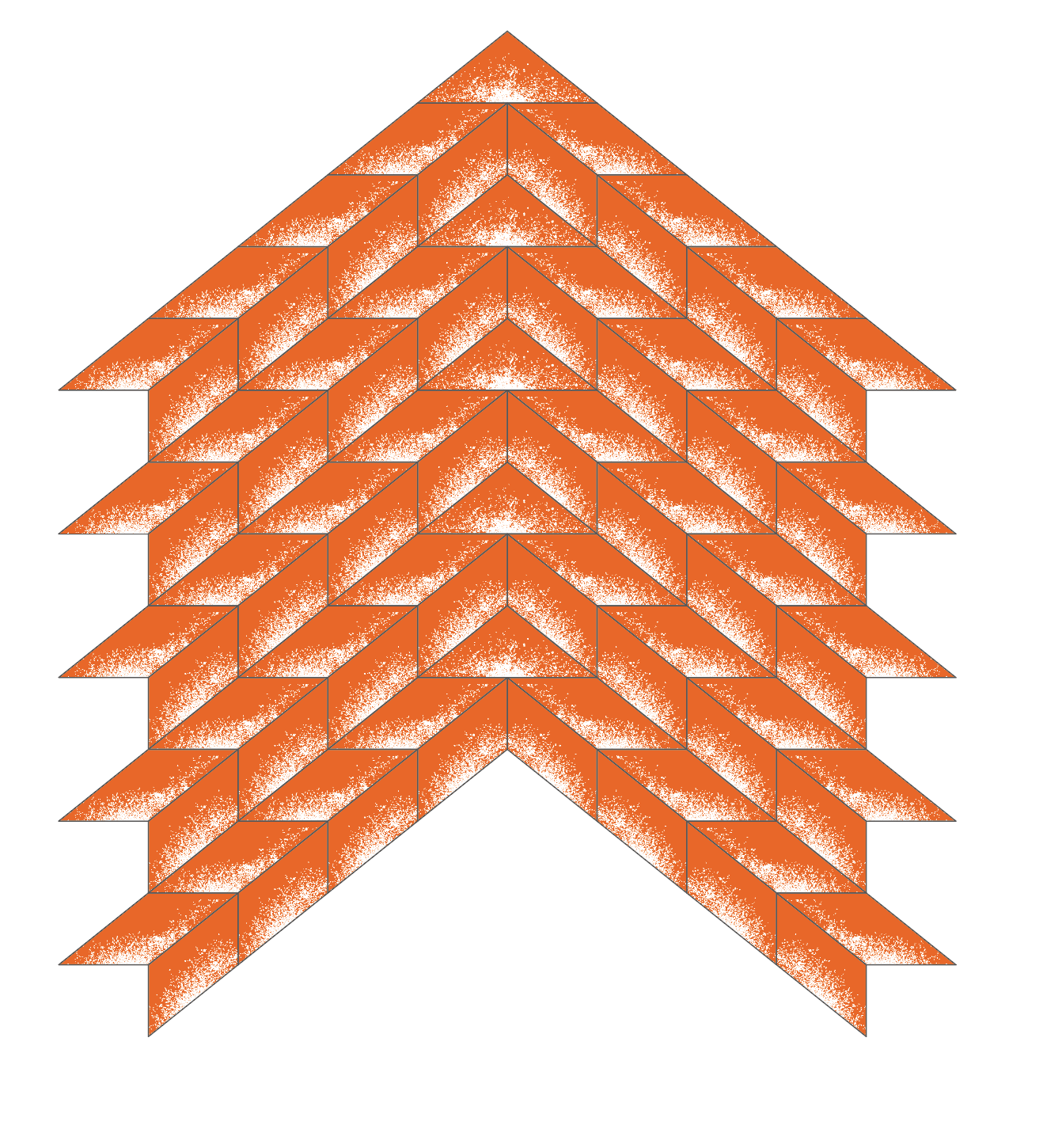
 1 Correct answer
1 Correct answer
To get that look I would use individual Rhombus shapes with a few different gradients inside them.
The gradient you have is more radial in comparison to the original which is more linear (except for the triangle at the top).
Below is what I used.
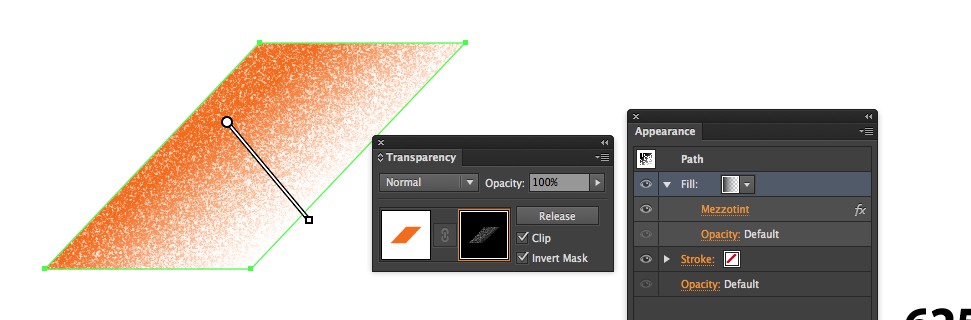
Tweaking the angle of the gradient will be a major part of recreating this artwork, and I personally select the numeric value and use the up and down cursors (add shift for 10X increments) to tweak, as the gradient annotator cannot be moved around with pr
...Explore related tutorials & articles
Copy link to clipboard
Copied
What do you expect the pattern to do?
Also please show your pattern.
Copy link to clipboard
Copied
Hi Monika,
I only want to apply the pattern to the individual pieces (I don't think I could create a pattern for the full shirt) if that makes sense.
I have attached a screen grab of my pattern swatch and its settings and then a screen shot of the pattern applied to a rectangle.
Thanks.


Copy link to clipboard
Copied
Patterns are always applied in horizontal alignment. On top of that they are aligned to the document rulers. You would need to adjust each of the patterns to the object. That would be a lot of manual work.
You could instead build one of these red building blocks together with the stipple (as a clipping mask) then duplicate it and align.
Copy link to clipboard
Copied
To get that look I would use individual Rhombus shapes with a few different gradients inside them.
The gradient you have is more radial in comparison to the original which is more linear (except for the triangle at the top).
Below is what I used.
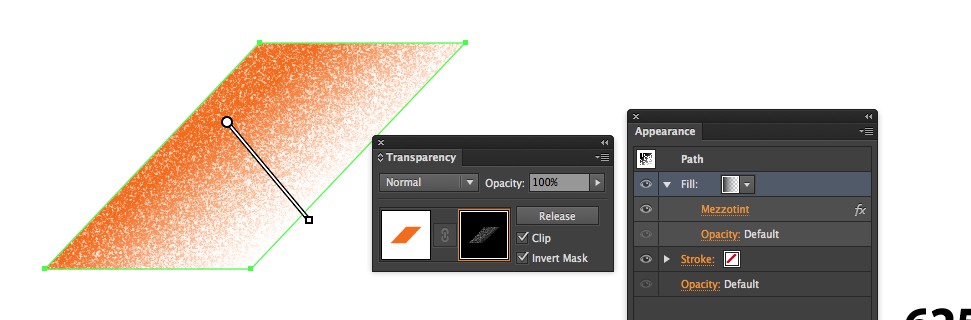
Tweaking the angle of the gradient will be a major part of recreating this artwork, and I personally select the numeric value and use the up and down cursors (add shift for 10X increments) to tweak, as the gradient annotator cannot be moved around with precision.
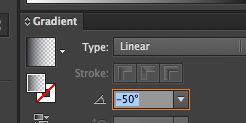
Copy link to clipboard
Copied
Thanks Mike that will save a lot of time.
Copy link to clipboard
Copied
For my part you are welcome.
Out of curiosity, what did you use to make the stipple dot? While I do not use many Photoshop effects in Illustrator, the mezzotint is quite useful, and was hoping for more feature controls to do that in illustrator without having to make images in Photoshop.
This is a real cool project, good luck.
Copy link to clipboard
Copied
Hi Mike,
The stipple effect was created using illustrator brushes I downloaded them from the link below:
Dropbox - Dogslobber_SprayStippleBrushes.ai.zip https://www.dropbox.com/s/u1muusmfyoq0kc2/Dogslobber_SprayStippleBrushes.ai.zip?dl=0
Thanks
Copy link to clipboard
Copied
I'm not understanding exactly what you want the pattern to look like. Do you want the stipple effect without the solid areas?
Copy link to clipboard
Copied
Hi Barbara,
Ideally I would like to have the stipple effect and the orange background.
I thought it would be best to create a pattern swatch for the individual shapes.
Thanks.

