Copy link to clipboard
Copied
Good evening,
Just on this document I have a strange grey circle, it seems to be in the middle of the whole canvas and it remain even if I moove the artboard.
I can't see it in outline mode, didn't find nothing about it. So anyone know how to disable it?
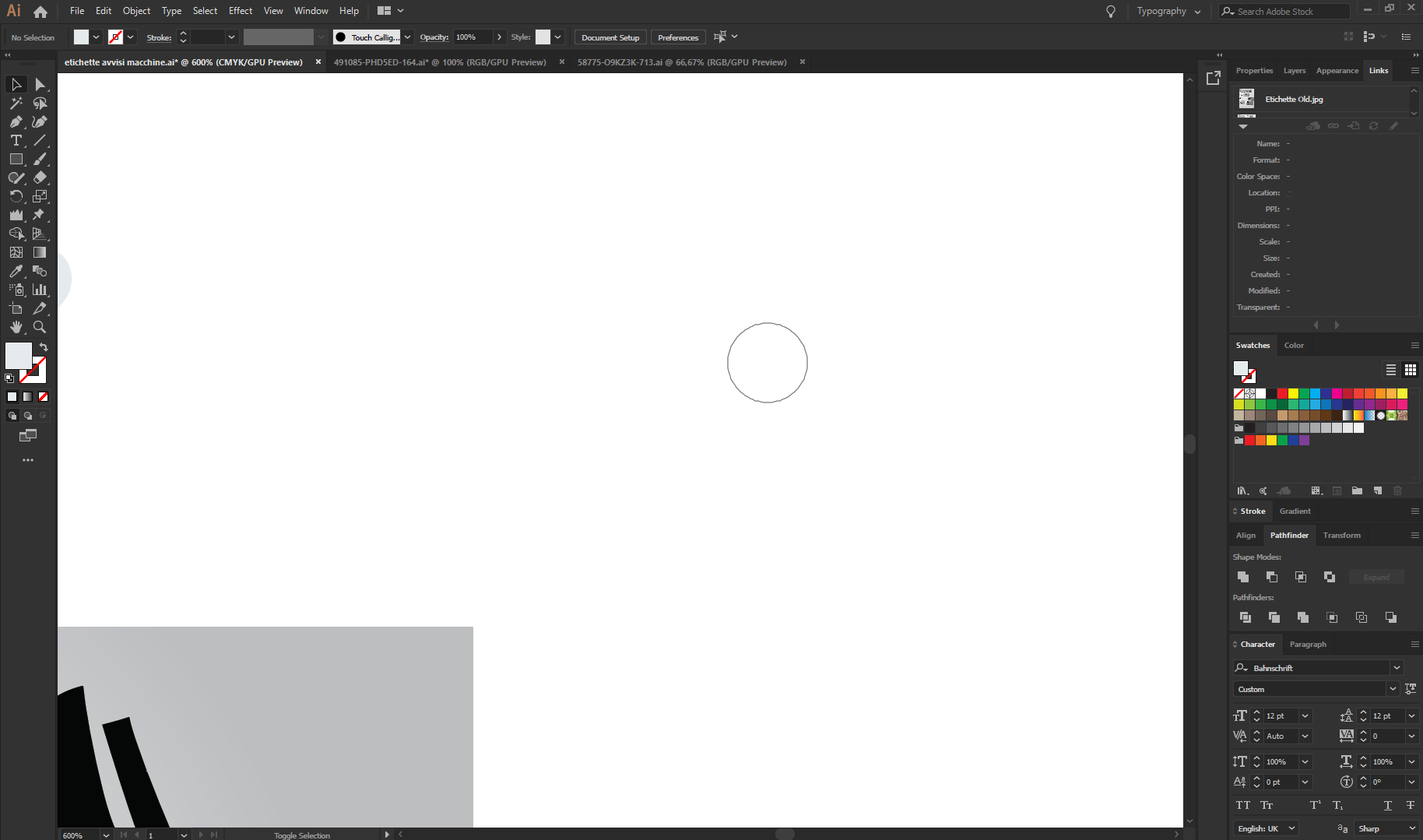
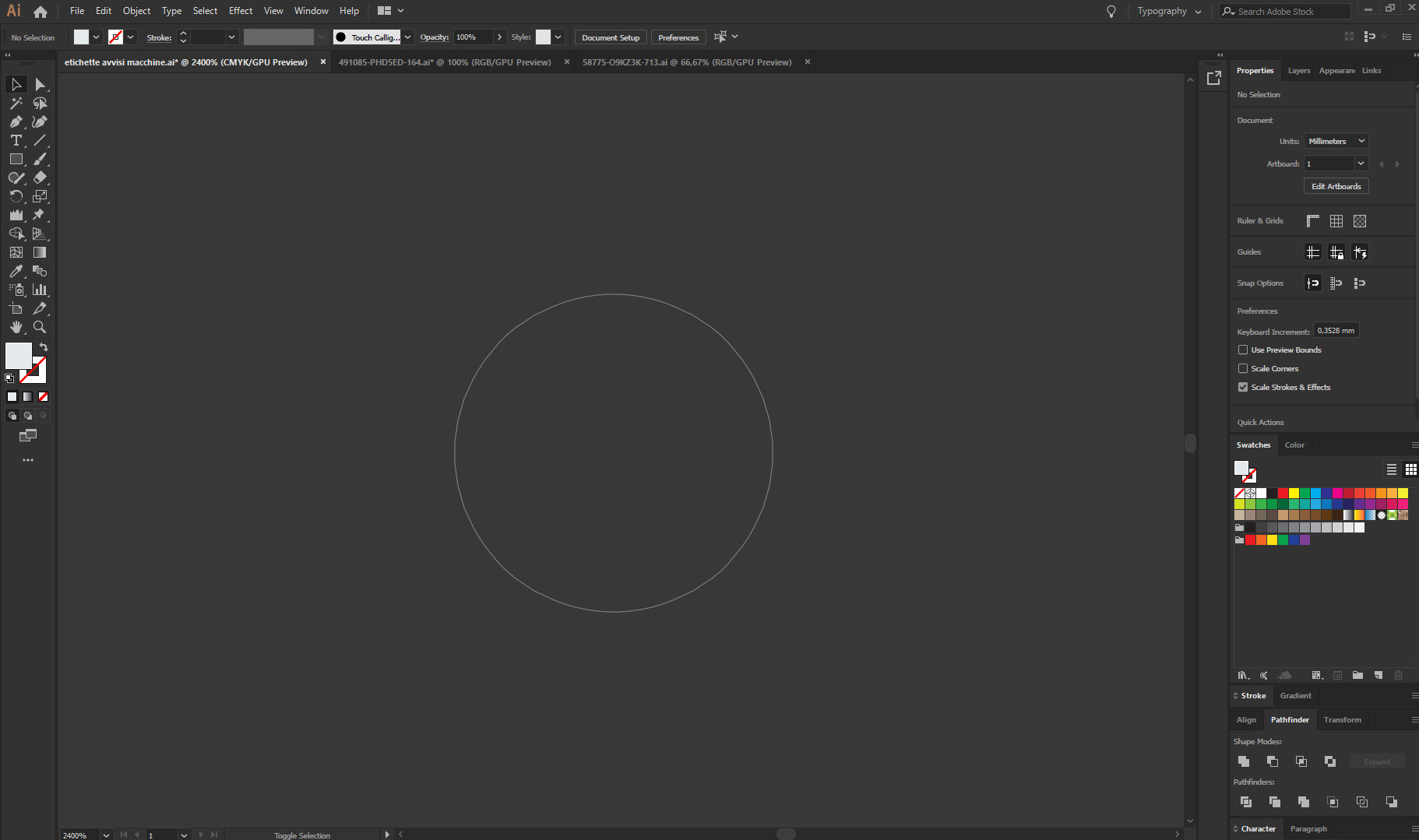
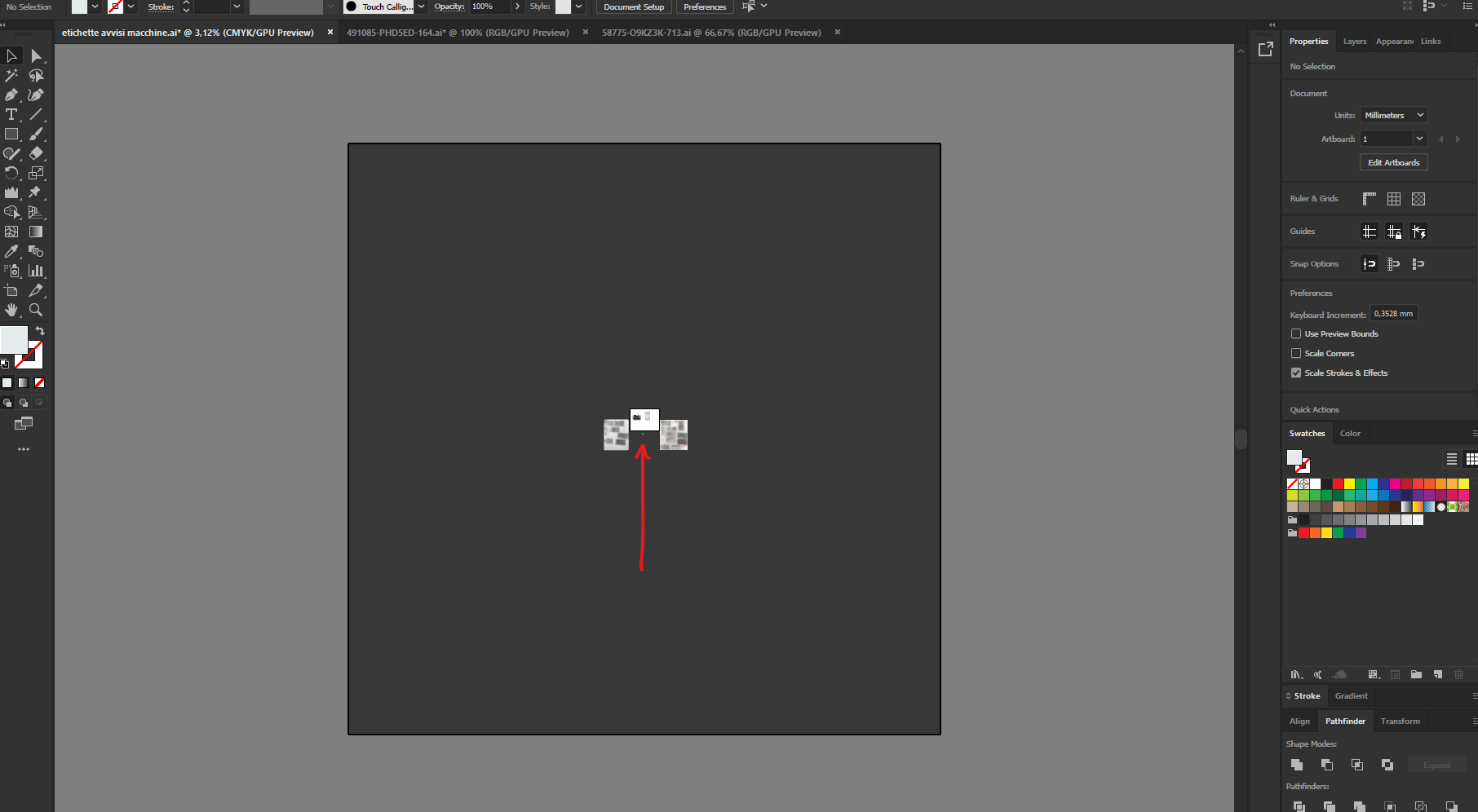
 1 Correct answer
1 Correct answer
Does it seem to match your last used calligraphic brush?
I've seen this before but don't know how to reproduce it. Luckily it just seems to be a visual glitch.
Explore related tutorials & articles
Copy link to clipboard
Copied
Is it gone after a computer restart?
Copy link to clipboard
Copied
Yes it is!
Copy link to clipboard
Copied
You could try and update your graphic card driver. Maybe there's some compatiblity issue.
Copy link to clipboard
Copied
Does it seem to match your last used calligraphic brush?
I've seen this before but don't know how to reproduce it. Luckily it just seems to be a visual glitch.
Copy link to clipboard
Copied
I've experienced this issue after creating an art brush with the same shape. It went away after saving and re-opening the project.
Copy link to clipboard
Copied
Did you accidentally convert it to a guide? Try to clear guides to see if it goes away.
