- Home
- Illustrator
- Discussions
- Stroke width doesn't change immediately
- Stroke width doesn't change immediately
Copy link to clipboard
Copied
Whenever I change stroke to .25pt width and try to draw a line after that, it undoes my changes and draws the line with 1.0pt width . If I change this stroke again to .25pt, then only after that I will be able to draw with my selected width. But it works only until I deselect brush tool.
It really annoys me the whole week. Is there any ways to make the stroke more obedient?
In illustrations:
1.
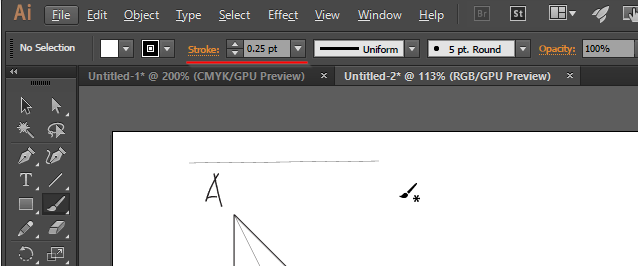
2.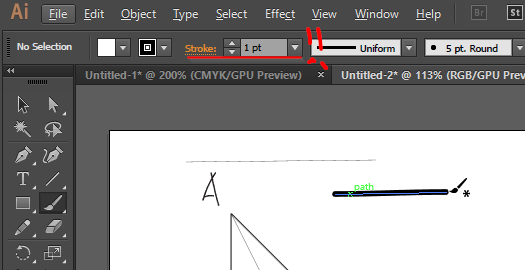
3.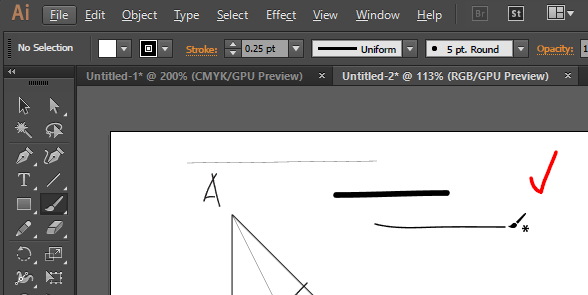
 1 Correct answer
1 Correct answer
If you want to draw just lines of non-varying thickness, don't use the brush tool. Use the pencil tool.
Also: in the appearance panel uncheck "New Art has Basic Appearance"
Explore related tutorials & articles
Copy link to clipboard
Copied
Could you provide the version of Illustrator and the OS you're using?
Copy link to clipboard
Copied

The version is 19.0.0, if I get it correctly. My OS is Windows 10 Redstone 4.
Copy link to clipboard
Copied
If you want to draw just lines of non-varying thickness, don't use the brush tool. Use the pencil tool.
Also: in the appearance panel uncheck "New Art has Basic Appearance"
Copy link to clipboard
Copied
If you want to draw just lines of non-varying thickness, don't use the brush tool. Use the pencil tool.
Also: in the appearance panel uncheck "New Art has Basic Appearance"
Your uncheck "New Art has Basic Appearance" will do the trick.
But there is a big advantage of drawing with the brush tool, you will get a real time preview of the size and color of your strokes and that is missing with the pencil tool.
Copy link to clipboard
Copied
Thank you very much! It's fixed now ![]()


