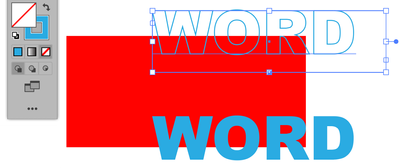Copy link to clipboard
Copied
The goal is to export a text block with one copy Stroked/Outlined with no interior fill. The second copy should be filled, with no stroke. (these will export to a 3D modeling app)
When I create a text block having a 2Pt stroke and no fill, it remains filled -not transparent. What is required for this appearance?

 1 Correct answer
1 Correct answer
What I am gleaning from your description is that you are not able to achieve something like this:
Is this correct, or am I missing something?
If you select the stroked version does the bottom of the toolbar show the fill as empty (white square with red stripe)?
I would venture to say that neither Photoshop nor Illustrator is anywhere neat "intuitive", and scrutability is all about familiarity.
Peter
Explore related tutorials & articles
Copy link to clipboard
Copied
You might need to outline both the text and the stroke.
Always check your artwork in the layers panel and the appearance panel.
And in the end maybe create a compound path out of it. But that depends on the functionality of the 3D application
Copy link to clipboard
Copied
Thanks, I tried all that, but could not acheive the desired result. This is BASIC. AI interface has become inscrutable.
Copy link to clipboard
Copied
Do you know what kind of data the 3D application expects?
From then on, you will of course need to know the basics of Illustrator. It's professional software aimed at professionals who want to get their job done. So some reading of documentation is required.
Copy link to clipboard
Copied
What I am gleaning from your description is that you are not able to achieve something like this:
Is this correct, or am I missing something?
If you select the stroked version does the bottom of the toolbar show the fill as empty (white square with red stripe)?
I would venture to say that neither Photoshop nor Illustrator is anywhere neat "intuitive", and scrutability is all about familiarity.
Peter
Get ready! An upgraded Adobe Community experience is coming in January.
Learn more