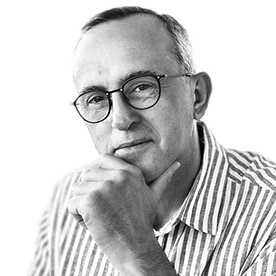- Home
- Illustrator
- Discussions
- Re: Strokes are always visible regardless of layer
- Re: Strokes are always visible regardless of layer
Copy link to clipboard
Copied
Hi everyone,
I started a new project in illustrator today and noticed that all my strokes are now visible, regardless of the layer that they are on...
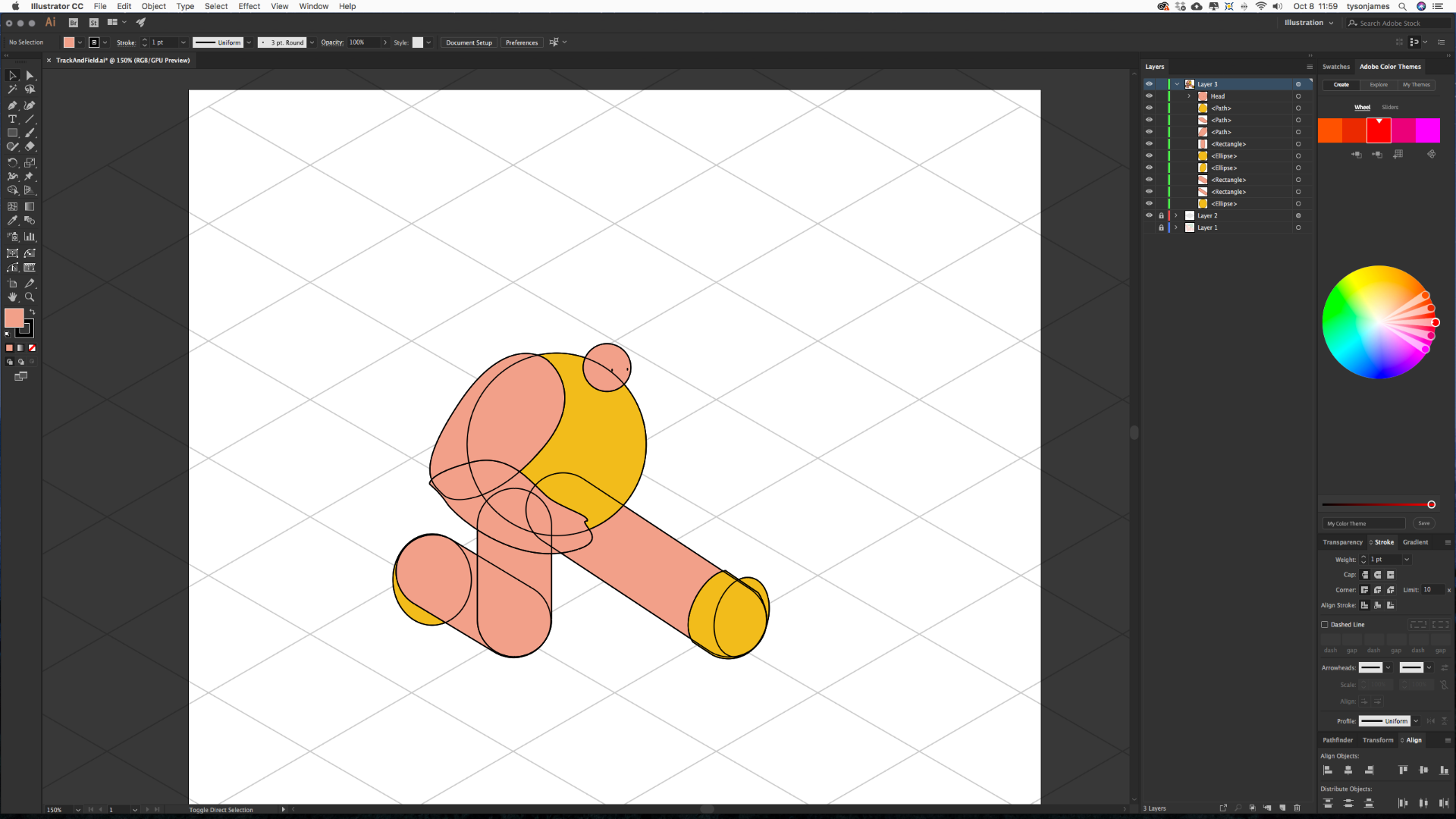
Is this a setting? If so, just wondering out to turn it off.
Thanks!
Tyson
 1 Correct answer
1 Correct answer
Select one of the objects.
Open the Appearance Panel.
If you see the top item "Layer", double click it.
If there is a Stroke item set it to none.
Explore related tutorials & articles
Copy link to clipboard
Copied
Target the layer and check if the stroke is assigned to the layer.
Copy link to clipboard
Copied
Select one of the objects.
Open the Appearance Panel.
If you see the top item "Layer", double click it.
If there is a Stroke item set it to none.
Copy link to clipboard
Copied
Thank you so much! This was the issue.
Copy link to clipboard
Copied
Hello,
Don't forget that you're able to apply a stroke to:
• an object
• a group
• a layer
Everything could be found in the appearance palet.
Here is a good understanding of the subject:
Mastering the Appearance panel
Good luck
Patrick
Copy link to clipboard
Copied
Thank you so much! I'll definitely read the article.