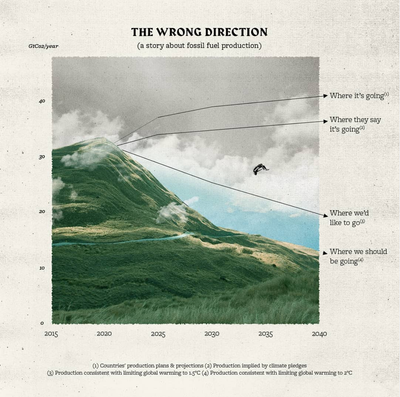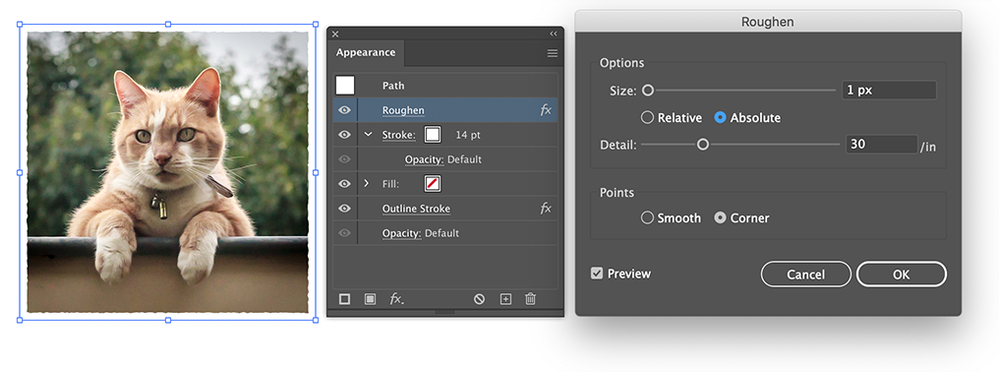Stylize edges of an image
Copy link to clipboard
Copied
Hello all! I'm looking to make a similar effect as the image in this picture where the edges look a little torn. Could someone tell me how to do this? My searches haven't brought up anything.
Explore related tutorials & articles
Copy link to clipboard
Copied
Place your image.
Click Mask.
Select a stroke weight/color.
Select Effects > Path > Outline Stroke
Apply Effect > Distort & Transform > Roughen.
Change the stroke color to the background color if nessecary.
Copy link to clipboard
Copied
You can skip the whole stroke/outline stroke.
Just select the image, click mask and apply roughen.
Copy link to clipboard
Copied
So helpful! Thanks so much for walking me through each step. I'm pretty new to Illustrator, so I'm still trying to figure this stuff out...
Copy link to clipboard
Copied
There are a few different ways. One is to use the Roughen filter ( start with a line and apply the Roughen filter, may take some experimentation to achieve what you want ). You could also build a mask with the two vertical ines roughened and the two horizontal lines straight ( join four separate elements to create a rectangle > then create a mask ). If your background is a color, just match the color in the lines' stroke in step one above.
Find more inspiration, events, and resources on the new Adobe Community
Explore Now