- Home
- Illustrator
- Discussions
- Re: Suddenly all ai files i open are given as [Con...
- Re: Suddenly all ai files i open are given as [Con...
Copy link to clipboard
Copied
I don't know what has caused this issue which just started today.
Let's say I have a file called "fred.ai". I can see that is what it is called. I can check with properties. I made it, I saved it. That is it's name.
I open it in Illustrator. At the top of the window for the file it is called "fred [Converted].ai
This is stopping my existing actions and being able to create new ones. Why is illustrator adding [Converted] ???????
 1 Correct answer
1 Correct answer
Because the files were created with an older version of Illustrator or saved as an older ai-Version I suspect.
Explore related tutorials & articles
Copy link to clipboard
Copied
Because the files were created with an older version of Illustrator or saved as an older ai-Version I suspect.
Copy link to clipboard
Copied
This usually happens when opening an .ai file created in an earlier version of Illustrator (although it should ask you if you want to convert the file from legacy upon its first opening). There is a way to avoid having the word [Converted] added to the file name. In the General section of the Illustrator Preferences make sure that "Append [Converted] Upon Opening Legacy Files" is unchecked. See screen shot below:
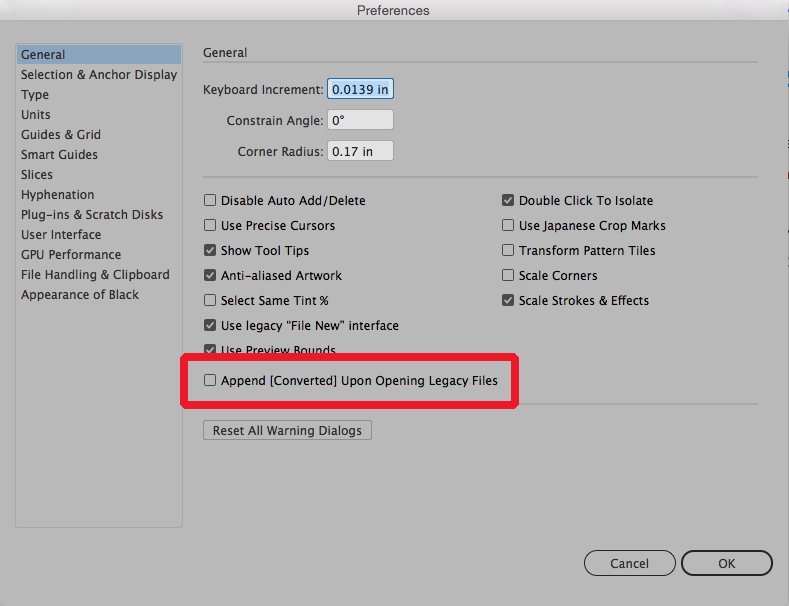
Make sure you do this with no documents open and it will become a preference for all documents you open. It may not remove it from files that have already had [Converted] added. Also make sure going forward that you are saving documents to the version of Illustrator that you are running.
Copy link to clipboard
Copied
This doesn't happen for all older files. It just happens when a file is older than version 10 and that's actually a problem, because you can ruin your artwork badly when just saving (and not "saving as") your old files.
Copy link to clipboard
Copied
i have found this to also happen when you are working of a shared drive. Some of the adobe products do not like working of a shared drive.



