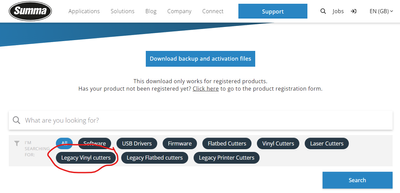Adobe Community
Adobe Community
Copy link to clipboard
Copied
Hi
After illustrator update, my summa pluging has stop working .. Others with the same problem, and if so, how have you solved it?best regards
 2 Correct answers
2 Correct answers
You can install multiple versions of Illustrator.
Install the version that worked before the update:
The plugin is presumably from 2018. Have Summa updated the plugin since then?
If not, install the previous version of Illustrator.
Explore related tutorials & articles
Copy link to clipboard
Copied
[moved from Adobe Creative Cloud to Illustrator]
Copy link to clipboard
Copied
Which update? Do you know that your version of the plugin is compatible with the current Illustrator version? Is there an update to the plugin? Have you contacted Summa?
Copy link to clipboard
Copied
25.0.1 is the last version that it worked.
Copy link to clipboard
Copied
You can install multiple versions of Illustrator.
Install the version that worked before the update:
Copy link to clipboard
Copied
Thank to you all, it works again 😉
Copy link to clipboard
Copied
Good to hear that.
Copy link to clipboard
Copied
I've had the same issue 2x after the AI updates, the recent AI update gave me this plug in problem.
plugin issue detected - to fix the issue, you can try relaunching illustrator in safe mode. summacc2018.aip
I've tried it in safe mode and I still get the same message.
Copy link to clipboard
Copied
The plugin is presumably from 2018. Have Summa updated the plugin since then?
If not, install the previous version of Illustrator.
Copy link to clipboard
Copied
I checked the Summa website and it had this info - Solution 2 - WinPlot users - Update your system to GoSign
I just DL the AI 26.2.1 version.
Thank you,
Milton D.
Copy link to clipboard
Copied
After reading this and many more posts I managed to find a version of Summa Illustrator plugin. It works with my version of Illustrator 26.2.1 (64-bit)
I have not updated to 26.3 as it has given me many other bugs!
See below link to official Summa site and also a screen shot of the site. You can find it in "Legacy Vinyl Cutters" under "Summa Cutter Tools" 3rd one down the list of software.
Link to legacy applications (Even though supporting CC 2022 Illustrator 26.3 up.....)
Copy link to clipboard
Copied
After reading this and many more posts I managed to find a version of Summa Illustrator plugin. It works with my version of Illustrator 26.2.1 (64-bit)
I have not updated to 26.3 as it has given me many other bugs!
See below link to official Summa site and also a screen shot of the site. You can find it in "Legacy Vinyl Cutters" under "Summa Cutter Tools" 3rd one down the list of software.
Link to legacy applications (Even though supporting CC 2022 Illustrator 26.3 up.....!?)