 Adobe Community
Adobe Community
Copy link to clipboard
Copied
I'm trying add blur effect to svg. It does apply the preset effect but, when I modify the svg filter just give error message.
What's wrong??
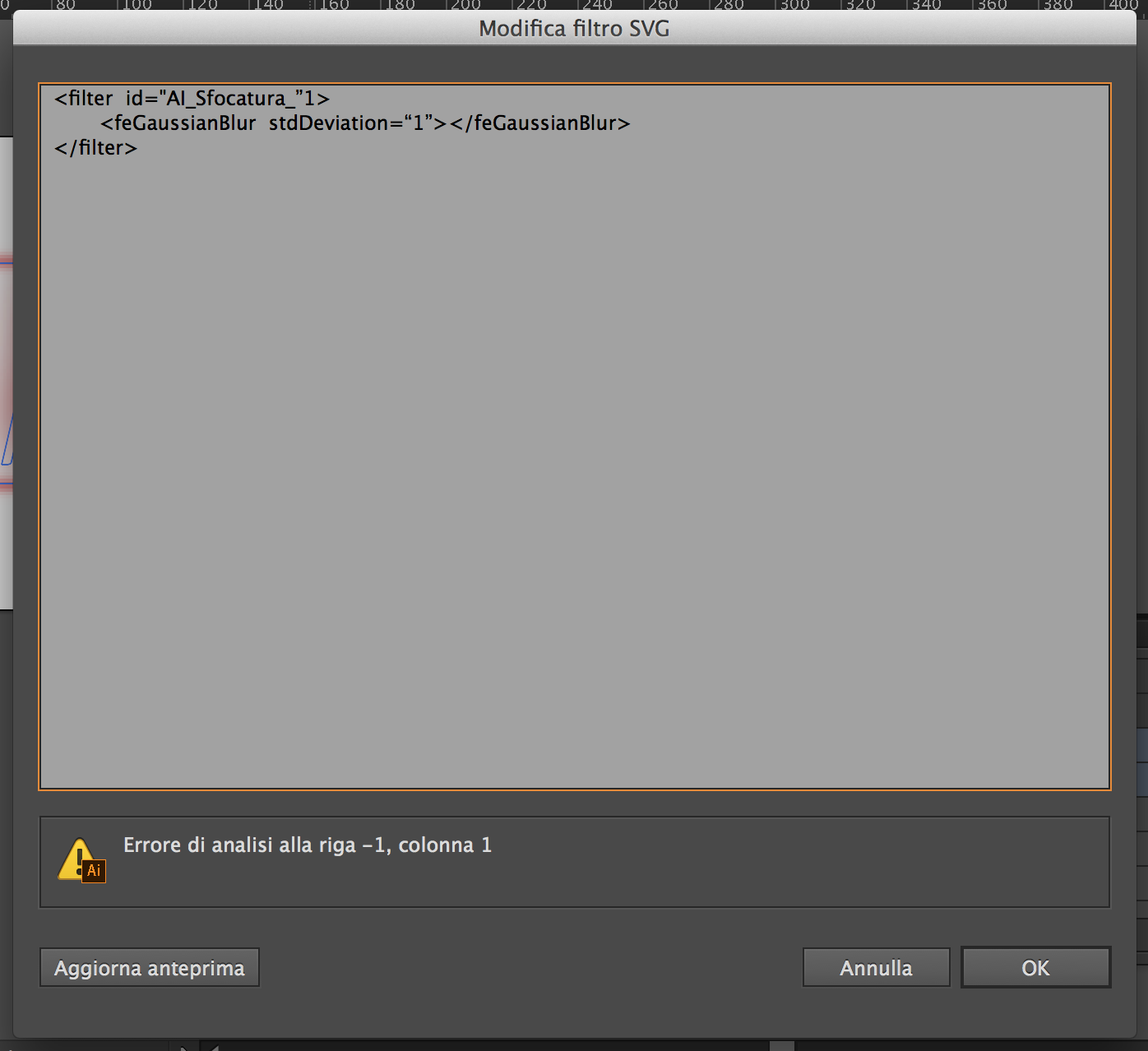
 1 Correct answer
1 Correct answer
Did you re-type all the "?
I needed to do that after turning typographical quotes off in the system ![]()
Explore related tutorials & articles
Copy link to clipboard
Copied
Please post your artwork.
Please post which edit you make to the SVG code.
Copy link to clipboard
Copied

I need "camille3000" to be blurred
I've just edited blur value from 4 to 1.
Copy link to clipboard
Copied
Your problem is the ". You've put it before the 1. Needs to follow it.
Also: in case you have typographic punctuation set up in your system: turn it off.
Copy link to clipboard
Copied
No, unfortunately that is not the problem!
There is no punctuation. Type has been converted to trace.
Thank you!
Copy link to clipboard
Copied
I was referring to your code.
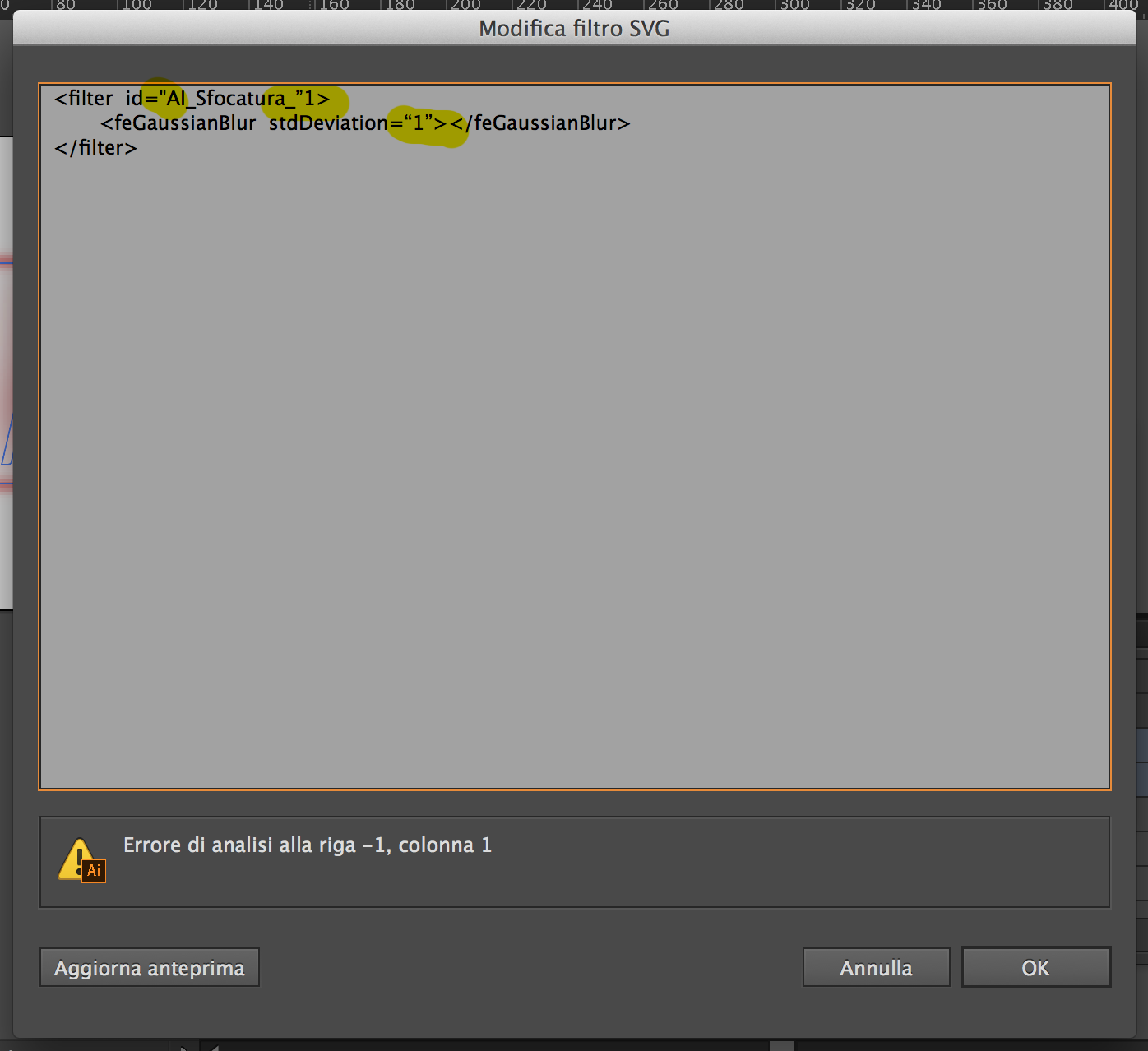
I tested this in the German version and it happened to me as well. In German it's more obvious since we put the leading quote on the baseline.
Copy link to clipboard
Copied
Yes, I got you but it still come out with same error
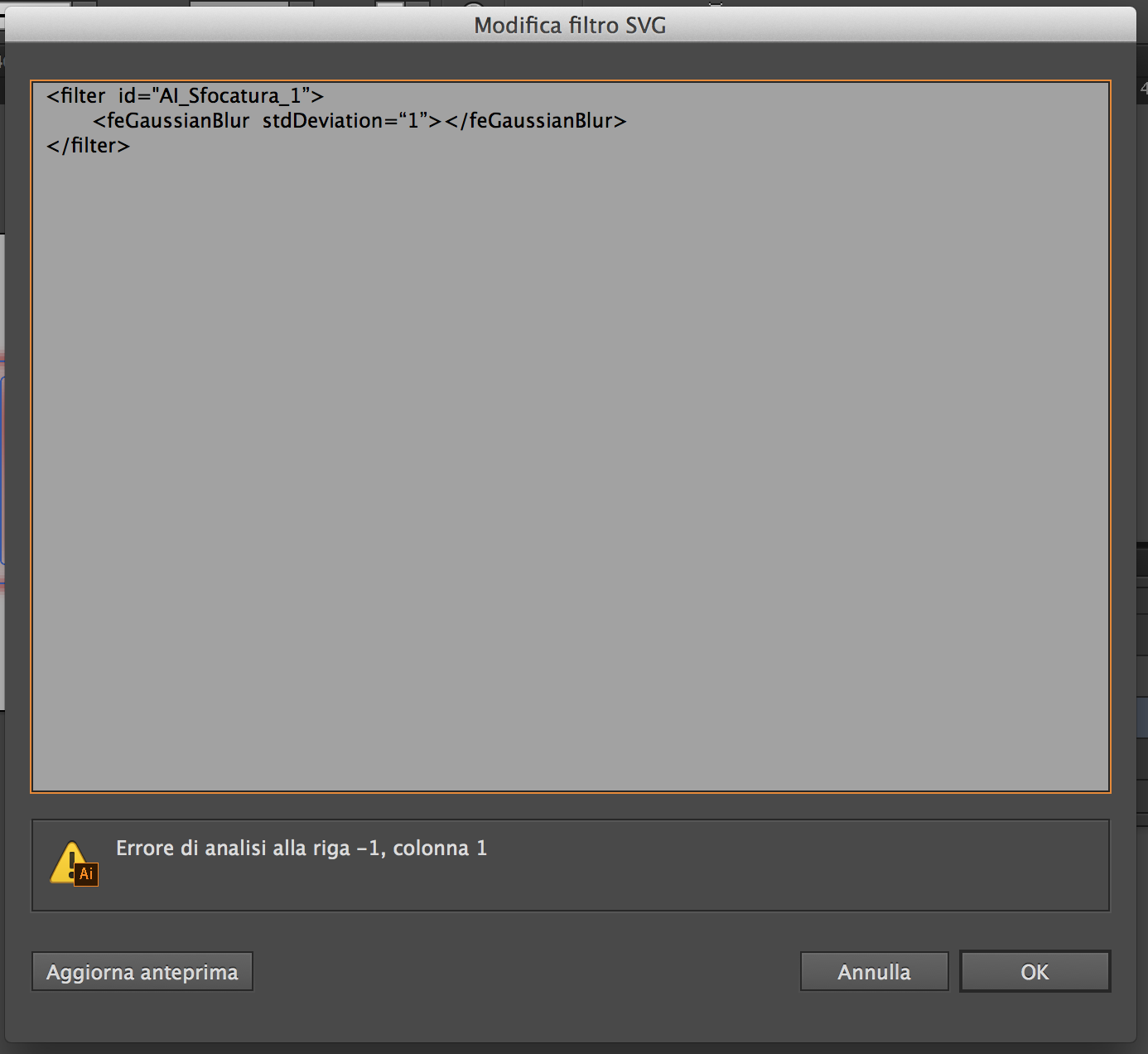
Copy link to clipboard
Copied
Did you re-type all the "?
I needed to do that after turning typographical quotes off in the system ![]()
Copy link to clipboard
Copied
Thank you, sort it
Copy link to clipboard
Copied
Looks like a bug to me.
This happens in CC 2015 and 2017, but not in CS6
You can report that from the Illustrator Help menu or here:


