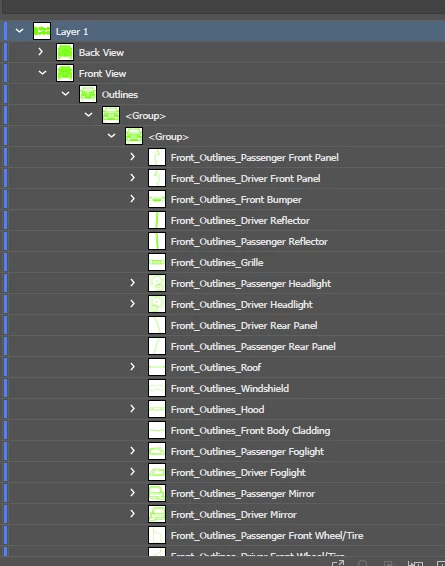SVG Layer name changes not working
Hello,
I have been trying to change the layers in my Illustrator file so that the changes reflect in my SVG after export, but then I open the SVG and all the layers are reverted back to their original names. I could change them successfully before, but it has since stopped working, and I am at a total loss as to why it won't update anymore. Any ideas?
NOTE: I am exporting under Save As > SVG because the SVG options under Export jumble the code in a difficult-to-read format for our developer.
This is my Ai file with the proper layer names:
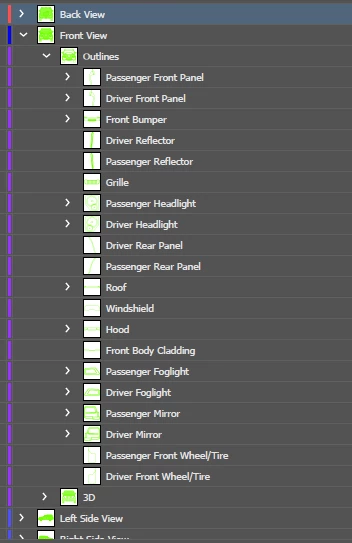
This is my exported SVG when opened in Illustrator: