- Home
- Illustrator
- Discussions
- SVG not displayed correctly in Illustrator
- SVG not displayed correctly in Illustrator
SVG not displayed correctly in Illustrator
Copy link to clipboard
Copied
Hello,
I have a batch of SVG file translated from English into the various language variations.
When open in Illustrator some of the files seem to be corrupted. Simply they are not visible unless I switch to the Outlined mode. Then I see the paths, but as soon as I switch back to normal view content disappears. Tried both CC and CS6 version.
Chrome preview is errorless.
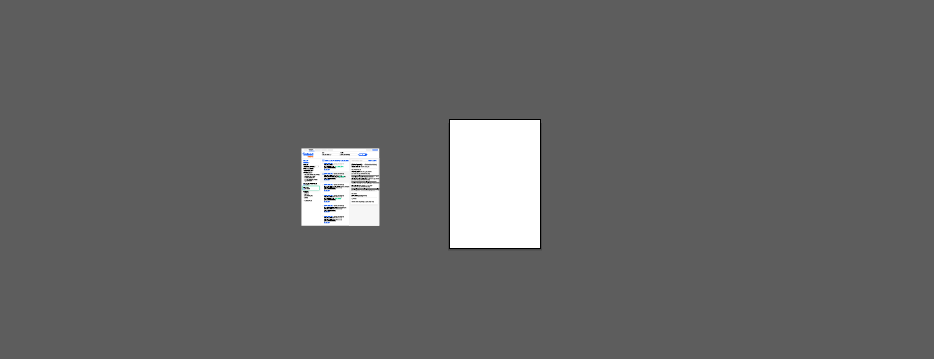
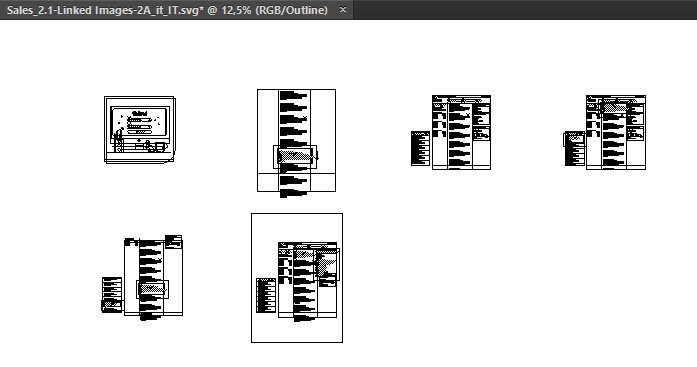
Any clue?
Thanks!
Explore related tutorials & articles
Copy link to clipboard
Copied
Most probably there's a clipping mask interfering.
Open the layers panel and release masks
Copy link to clipboard
Copied
Hello Monika,
thanks for your response! Unfortunately, there are no clipping mask layers in the file ![]()
Would you be keen on to see the file so you can check it on your end?
Copy link to clipboard
Copied
Please upload it to Dropbox or the like.
