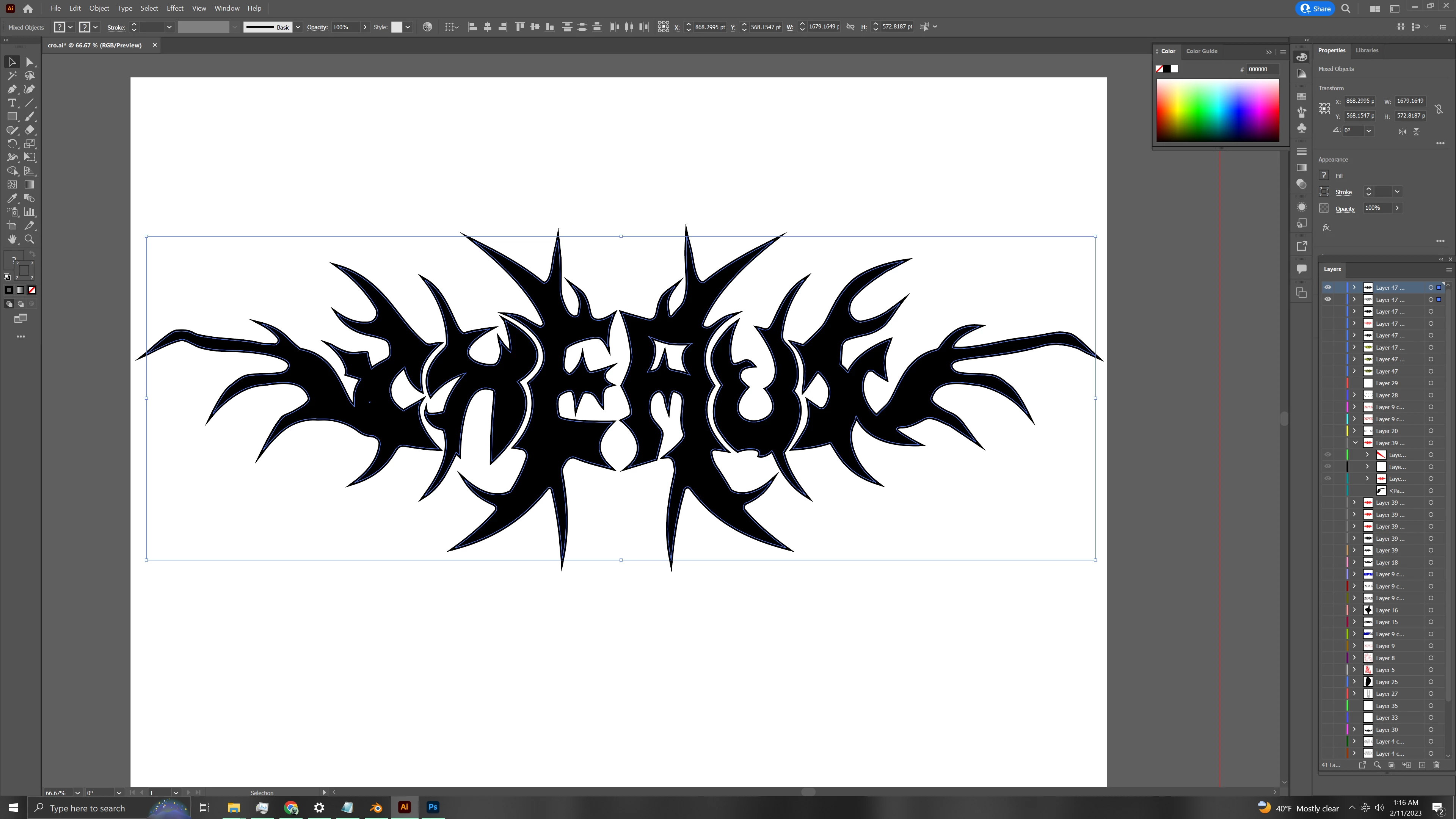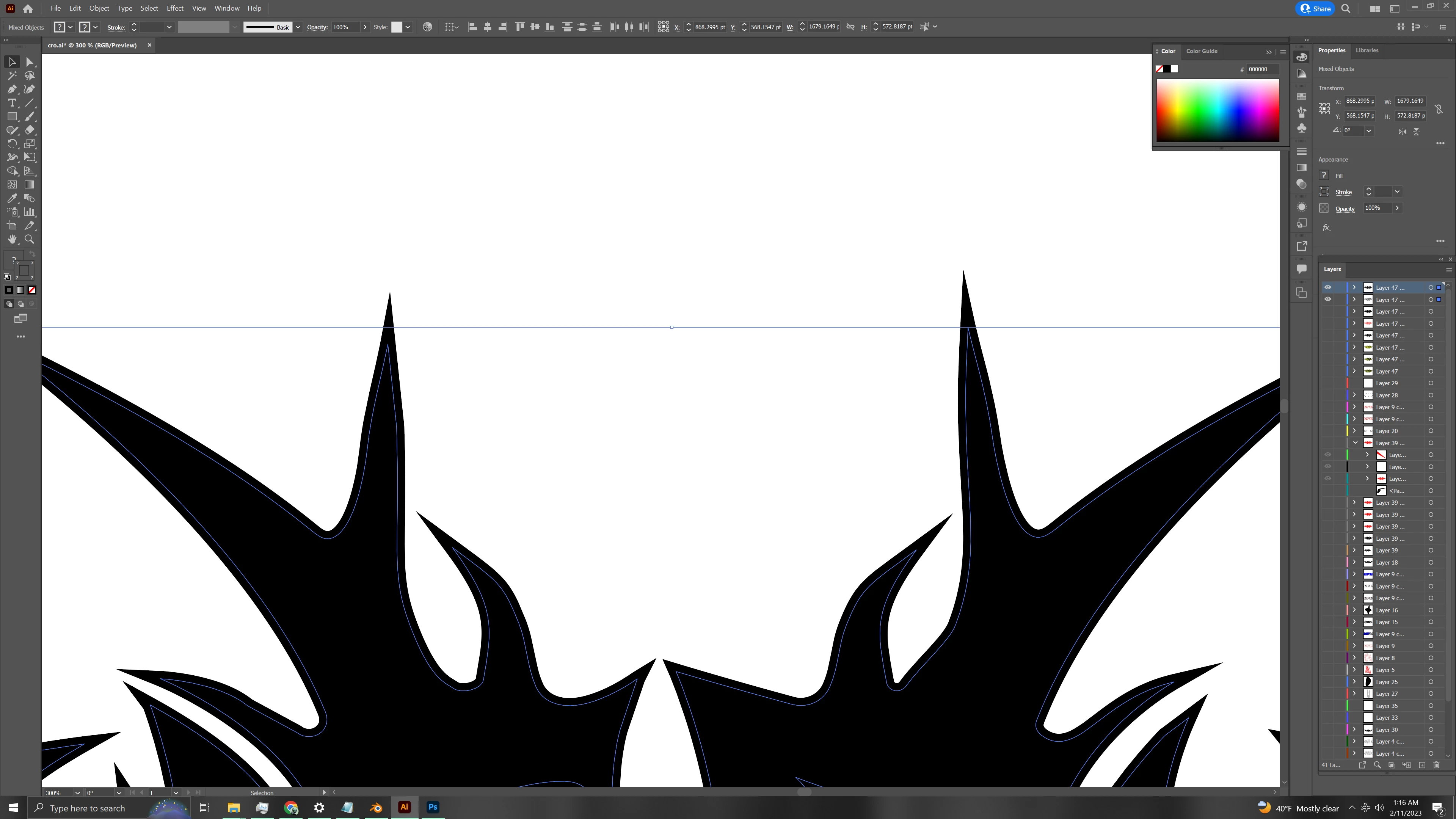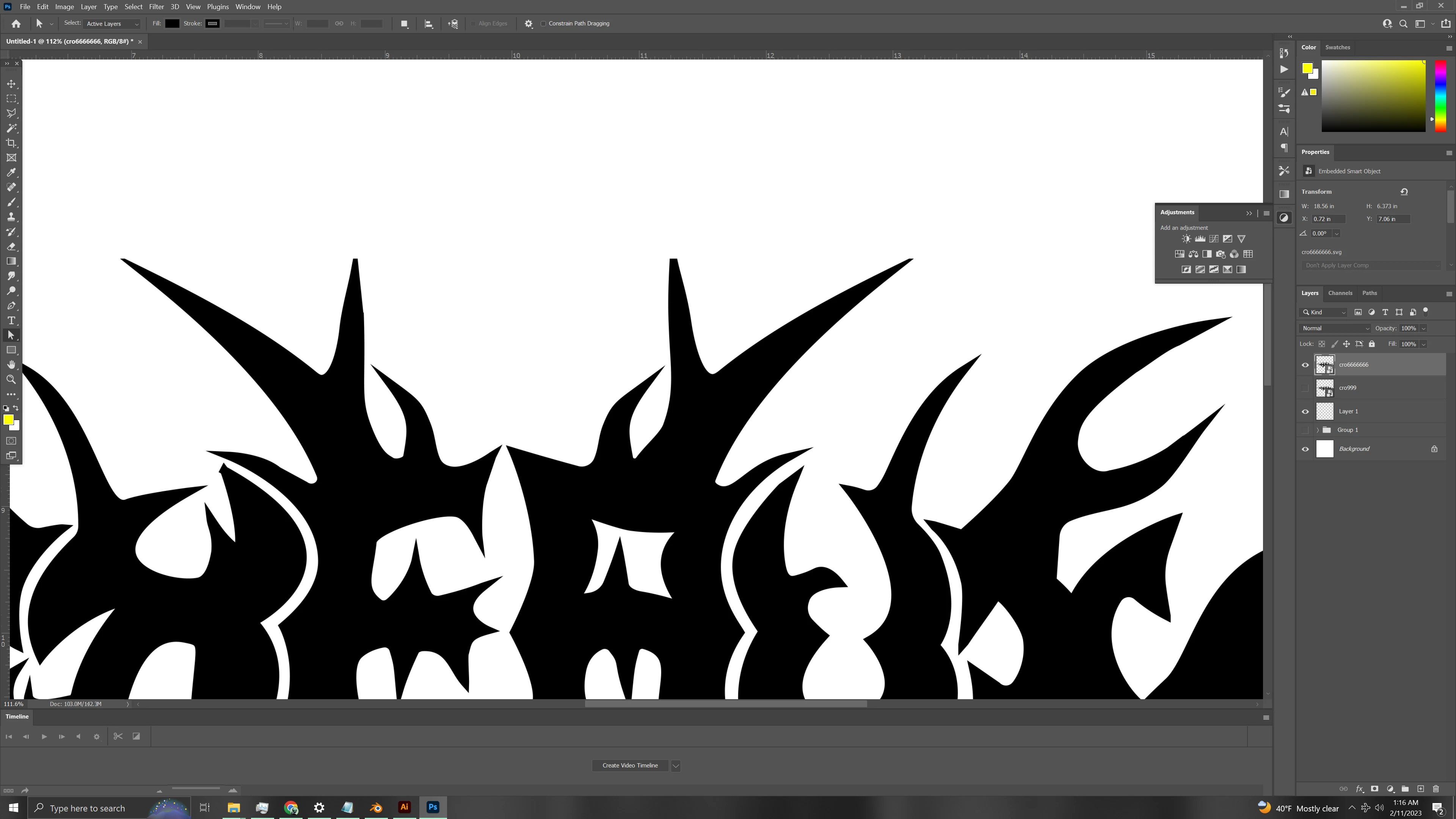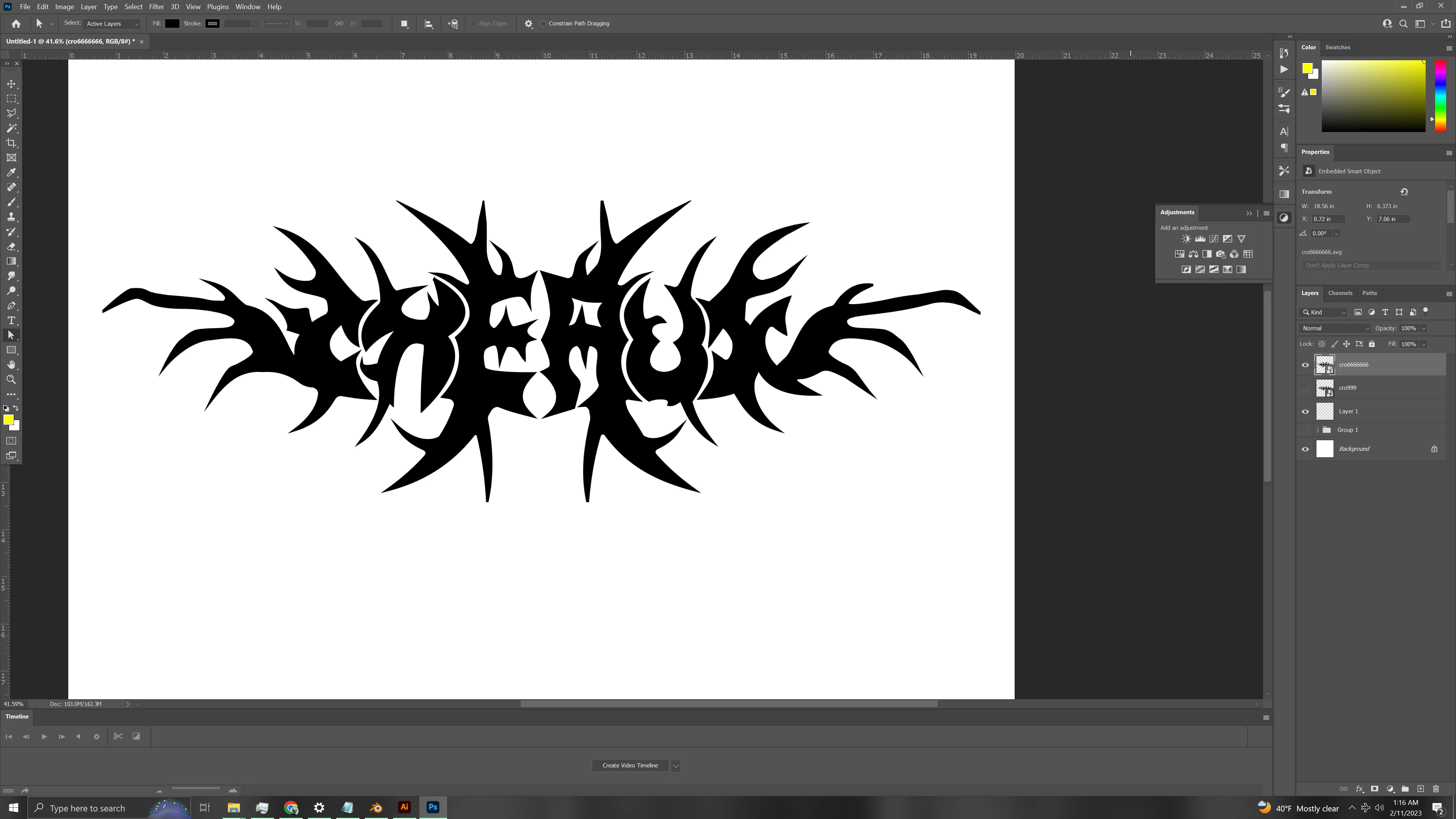SVG Not Exporting Full Image
I have tried to export this image as an SVG in all known ways, and the end result is always clipped at the boundinh box. I have included two screen shots of the file open in illustrator before export with the bounding box, and the resulting svg with clipped edges is show in the second screen shots in photoshop. I have tried to export the entire artboard instead of just the object but the clipping still occurs. What setting if any can I choose to export the entire object without cutting off the edges?