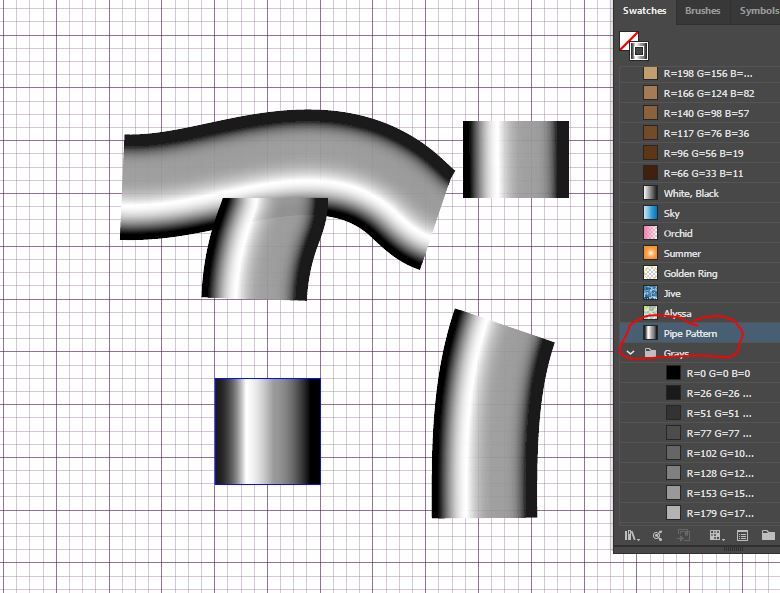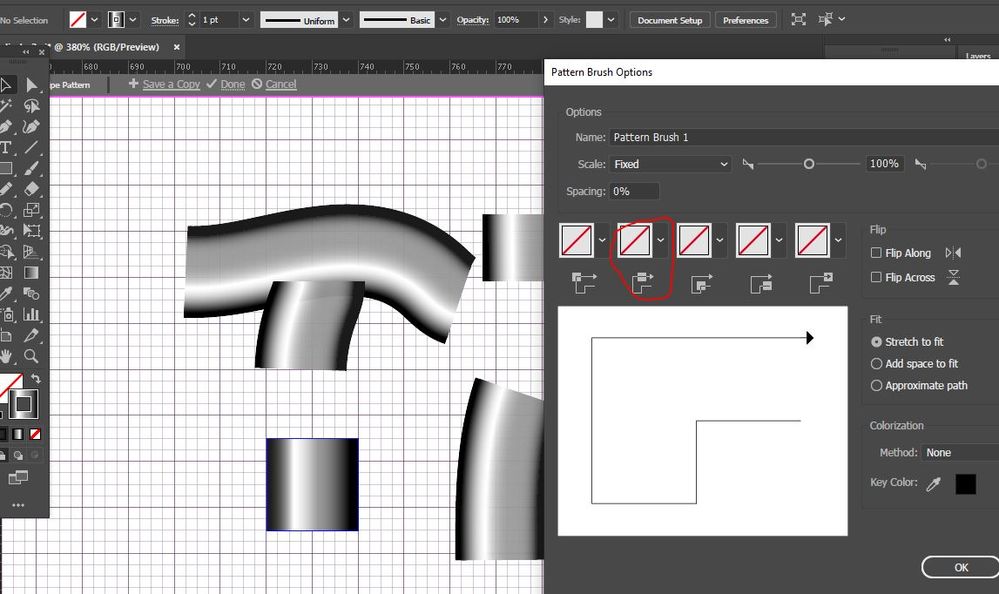- Home
- Illustrator
- Discussions
- Swatch not showing to build a pattern brush.
- Swatch not showing to build a pattern brush.
Copy link to clipboard
Copied
I saved a pattern into the swatch section to get it into a brush, but for some reason the pattern that I saved in the swatch section is not showing as an option to build the pattern brush.
Under the brush pictures, when I click the arrow down to pick a swatch I don't find the swatch I just created to make it into a pattern brush.
How can I fix it?
 1 Correct answer
1 Correct answer
Gradients cannot be used in a brush.
Explore related tutorials & articles
Copy link to clipboard
Copied
Gradients cannot be used in a brush.
Copy link to clipboard
Copied
You can use a gradient to create a swatch you just need to select all the parts > object menu > expand > uncheck stroke > change quantity to about 30 (could depend on your object size) > drag to swatches panel
🙂
Copy link to clipboard
Copied
@vanessas44525938 schrieb:
You can use a gradient to create a swatch you just need to select all the parts > object menu > expand > uncheck stroke > change quantity to about 30 (could depend on your object size) > drag to swatches panel
🙂
The simple gradient in this example can just be applied to the stroke.