 Adobe Community
Adobe Community
- Home
- Illustrator
- Discussions
- Re: Swatch Spot Color Mode in the history of Illus...
- Re: Swatch Spot Color Mode in the history of Illus...
Swatch Spot Color Mode in the history of Illustrator (from CS2 -> CS4 ->CC 2019)
Copy link to clipboard
Copied
Hi there ![]()
I have a very strange problem: i open a very old eps file generated with a very old illustrator (i think cs1 OR cs2).
This file have a very simple logo filled with swatch spot color mode CMYK named "Pantone 287 C".
The author of the logo (a 70 years old designer) say me that this was a original Pantone Color... but this is only a spot color cmyk (that is very different).
Is it a Pantone? Yes, so i change the color mode to "Book Color" (and saved to .ai) but the designer say me that the color is not correct and that something is changed in settings of the swatch.
He remember that have used a original "Pantone 287 C" swatch (not a spot CMYK swatch) and that in the old version of Illustrator the Pantone swatch do not have Color mode "Book Color" but something different that he do not remember.
I do not understand and for me it's very difficult to solve: any ideas here?
How was the swatch option settings in the very old release of Illustrator?
Thanks.
I the left screenshot how i see the swatch, in the right how i change the color mode to "Book Color.
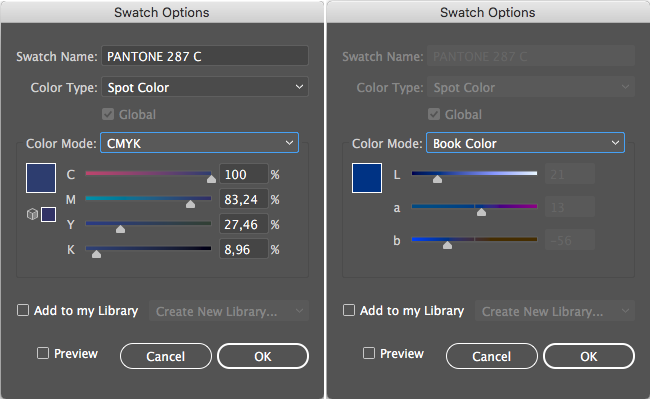
Explore related tutorials & articles
Copy link to clipboard
Copied
Will you be printing this logo with that partcular Pantone colour or a CMYK interpretation of it?
If the former, then it doesn't matter; if the latter, perhaps the designer's original intent is more important.
Copy link to clipboard
Copied
Will you be printing this logo with that partcular Pantone colour or a CMYK interpretation of it?
I do not know what to do...
If i print a Pantone the color is wrong for the designer.
If a print a CMYK interpretation the company say me that he want print the Pantone 287C that is in the brand book.
How was the swatch option "color mode" settings in the very old release of Illustrator?
What could be changed in the last 10 years?
Thanks.
Copy link to clipboard
Copied
Are you going to be actually using this Pantone ink when printing the logo?
Copy link to clipboard
Copied
It's a new job: i never print for now ![]()
Copy link to clipboard
Copied
The definitions of Pantone colours changed some years back:
If you do print with this pot colour at any point, you may have a decision to make.
Copy link to clipboard
Copied
Great Doug!
This is the key: Pantone Plus color libraries
Before CS2, spot colors from Pantone and other systems used CMYK values as the color definitions. CMYK values were whole numbers. Pantone color books, introduced in CS2, use Lab values as the color definitions. The equivalent CMYK values aren't always whole numbers.
So how to solve if i have a before CS2 Pantone Swatch?
If i convert from CMYK to Color Book the color change...
Thanks.
Copy link to clipboard
Copied
Hi.
I try to post again the question: how to manage a "Before CS2 Illustrator swatch Spot colors Pantone with CMYK values (as the color definition)"?
If i change the Color Mode form "CMYK" to "Book Color" the result color is different...
PS: After CS2 a Illustrator swatch Spot colors Pantone with CMYK values is only a spot color (not an official/real Pantone swatch).
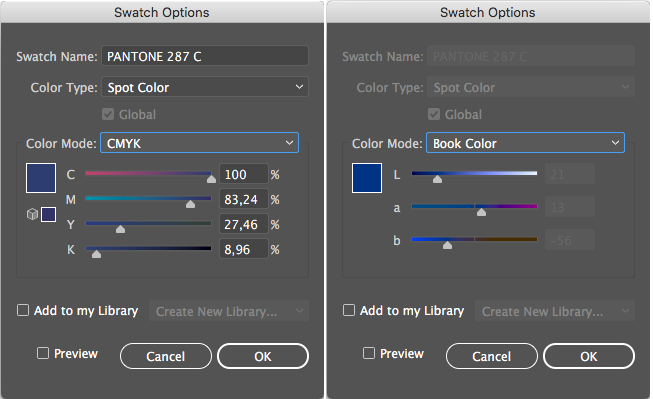
Thanks again ![]()
Copy link to clipboard
Copied
How will this be printed?
If it will be printed with Pantone spot color, then what you see on screen is irrelevant.
If it will be printed with process colors, then do yourself a favour, get the printed swatches books for both Pantone and CMYK and compare. Then set up the color that fits best.
Don't rely on automatic conversion.
