Tab Difficulty
Copy link to clipboard
Copied
Hi,
I'm having trouble with tabs. I'm wanting to have a very small tab between words, but even when I click just a short distance on the ruler in the tab bar it does way too far. Any idea what I might be doing wrong?
Thanks!
Explore related tutorials & articles
Copy link to clipboard
Copied
please show screenshot of your document and this text
Pawel
Copy link to clipboard
Copied
In addition to Pawel: most of the time when this happens the text is not selected when you change the tab. So, first select all the text (with type tool), then change the distance of the tab, then try again. Hope this helps? Otherwise it's better to send a screenshot, just like Pawel suggested.
Copy link to clipboard
Copied
Thanks, but not sure I understand. How can you have all the text selected when you move a tab. Doesn't the cursor have to be in only one spot to do a tab?
Copy link to clipboard
Copied
No. The cursor needs to be in the paragraph. The tabs are always affecting the complete paragraph.
Copy link to clipboard
Copied
Thanks. So how can I get the tab not to move as far when the tab is already so close to the left on the tab panel?
Copy link to clipboard
Copied
- switch your ruler until to points
- Click on a tab to select
- Highlight the value in x:
- Use your cursor keys up or down to nudge 1 point each time
You can do this in any units, but I prefer the finer increments in points, and 1inch is evenly divisible by 72.
Copy link to clipboard
Copied
That seems to have helped! Thanks! Now I'm having issues with getting the dotted lines in the tab space. I selected the tab area, clicked on the tab on the ruler, put a period in the Leader window, and hit return. Yet nothing is happening. Am I doing something wrong?
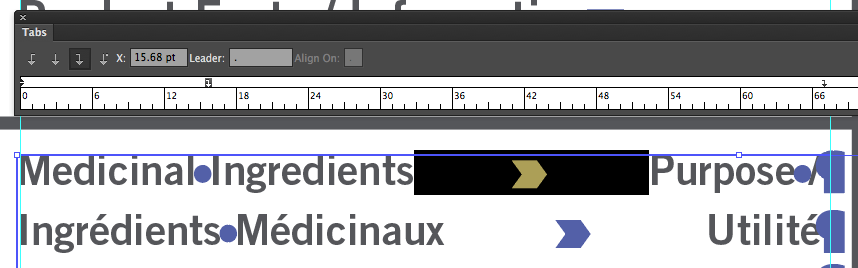
Copy link to clipboard
Copied
Make sure the tab is clicked (the bent arrow above 66 in the ruler), before you type a period (or character) in the Leader.
In your screen shot, the tab near 12 is selected, which wouldn't work for the Leader.
Copy link to clipboard
Copied
You can also do tabs in inches. I noticed it said to switch to points earlier, but that isn't necessary to make tabs work.
Tabs function with text selected as well, so you want all lines (that you are setting tabs on), to be selected before you set the tab (in the bar). The magnet icon on the upper right corner of the Tab panel will snap the ruler to the width of your text frame (provided you aren't zoomed in too far).
I hope this makes sense...
Copy link to clipboard
Copied
You are showing 2 tabs in your tabs ruler, but your text only has one. Best to tidy up your tabs as looks as if you have more than you need confusing the issue, and will only take a few seconds to cleanse and recreate.
Select all your text, use the tabs fly out menus and clear all tabs. Now create your leader tab and should look like this
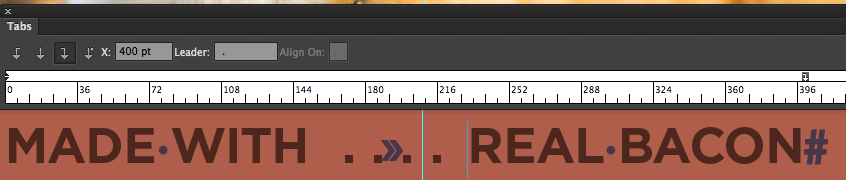
Copy link to clipboard
Copied
The suggestion above to Clear all tabs can be found on the Tabs panel menu (4 lines in upper right corner). You may want to select your text, clear the tabs, then try to re-set a new right-aligned tab with a Leader.
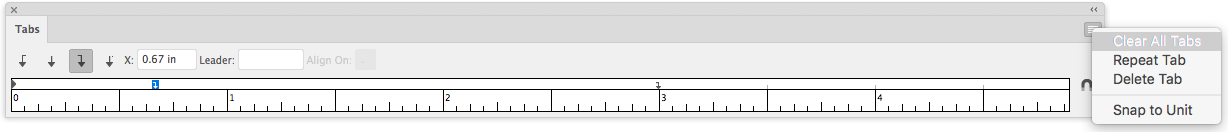
This is an example of how I think your tab ruler should look (if I understand you right). My document is in inches... I also used space period space ( . )— to create a "less busy" dot leader.
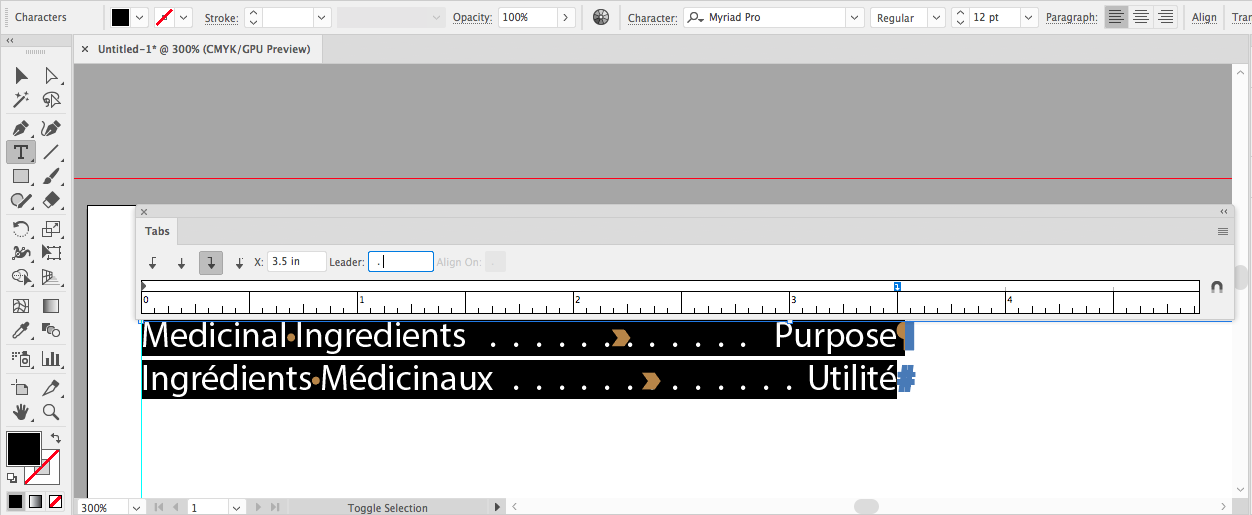
Copy link to clipboard
Copied
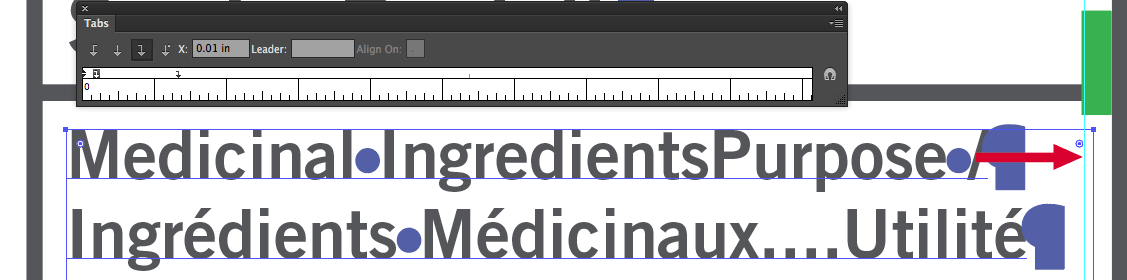
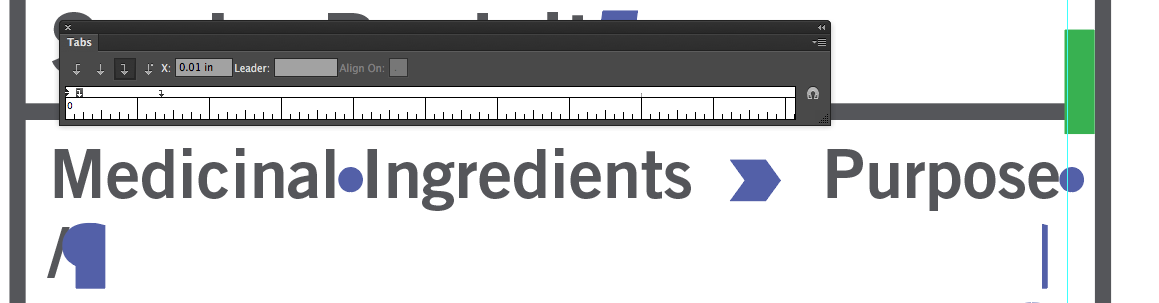
Thanks. Here are screenshots. I want the "/ " after "Purpose" to be up against the guide on the right (1st screenshot)
However, when I try to create a tab even a very short distance, pushes the "/" to the next line. (2nd screenshot)
Copy link to clipboard
Copied
To understand how TABs work, maybe watch a typewriter. This guy shows and explain it all:
How to Use a Typewriter - YouTube
at 3:00 he explains tabstopps
Copy link to clipboard
Copied
WHen taking the screenshot, you will need to Turn on the "Hidden characters" in the Type menu.


