- Home
- Illustrator
- Discussions
- Re: Text Copied from Illustrator CC 2014.1.0 Paste...
- Re: Text Copied from Illustrator CC 2014.1.0 Paste...
Copy link to clipboard
Copied
I have seen similar discussions but none of the answers are of any help to me as of today.
Background:
I am running OS X Yosemite 10.10
All my CC apps are up to date as of (11/1/14)
I am also up to date on all other software on my Mac
My goal:
Copy text from illustrator
Paste in Mail, TextEdit, and Notes as live editable text
Results:
Text pastes as pdf or some type of an image depending on the app
What it looks like:
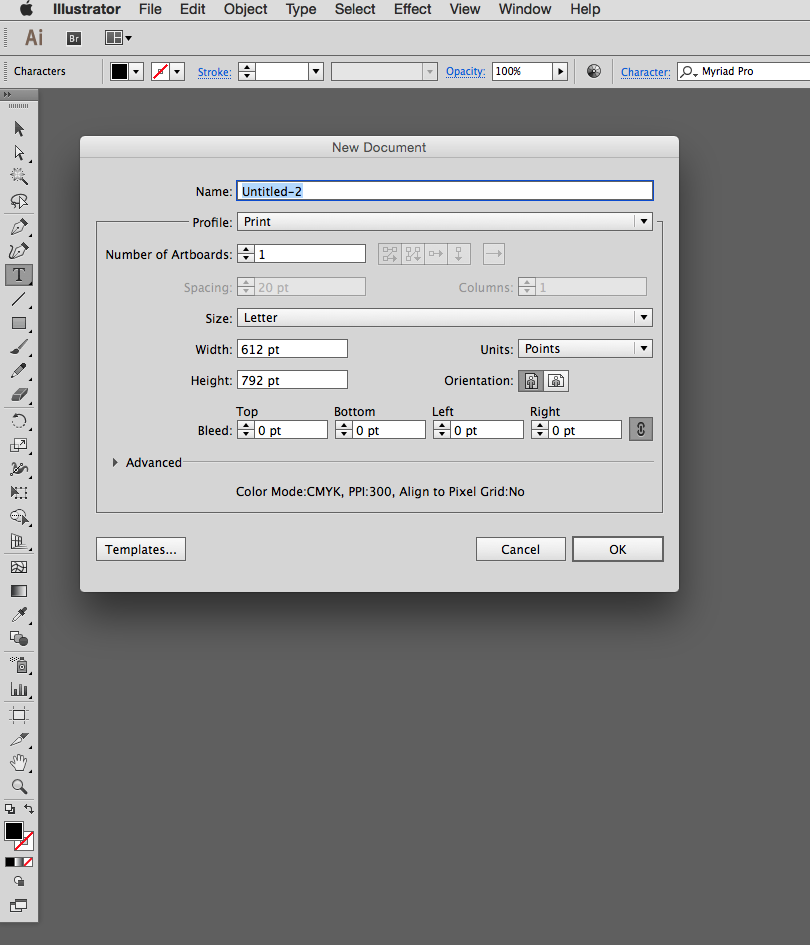
I'll start from the beginning to avoid some questions later.
I open a new document in Illustrator.
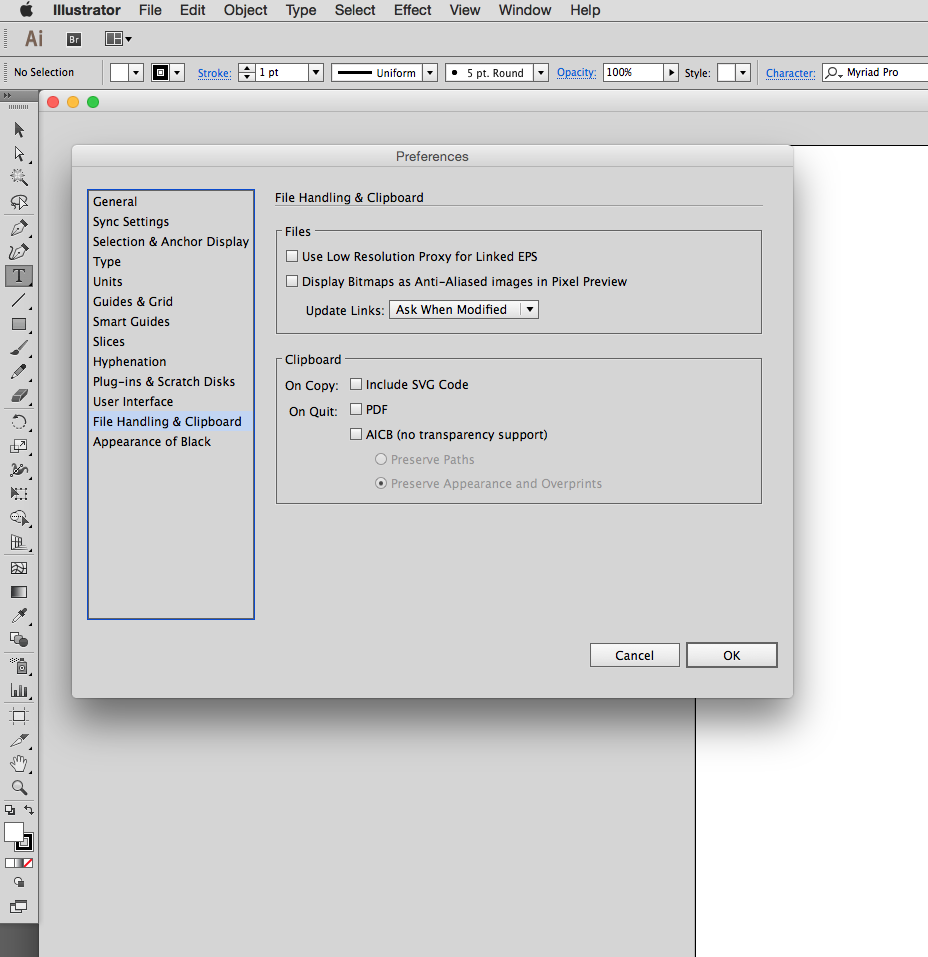
These are the clipboard settings in my preferences.
Please Note - I have tried every combination of these settings. Turning them on and off one at a time and in combination does nothing to change the end product. I have turned them all off for this example, so as to not muddy the waters.
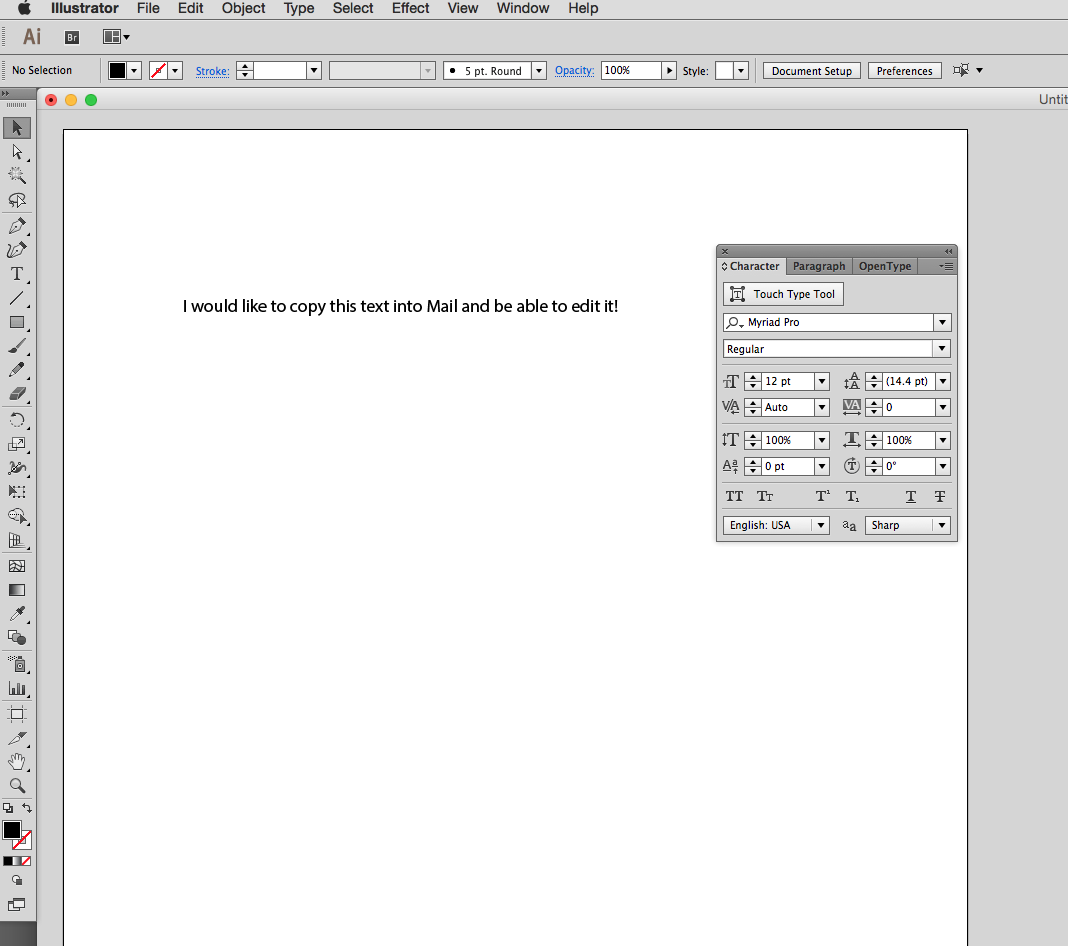
I type some text. I did not use a text box in this example. I just clicked on the page with the type tool and typed this line. There are no added attributes. You can see the character settings are the most basic. Again, please note - I have tried using a text box with the same result.
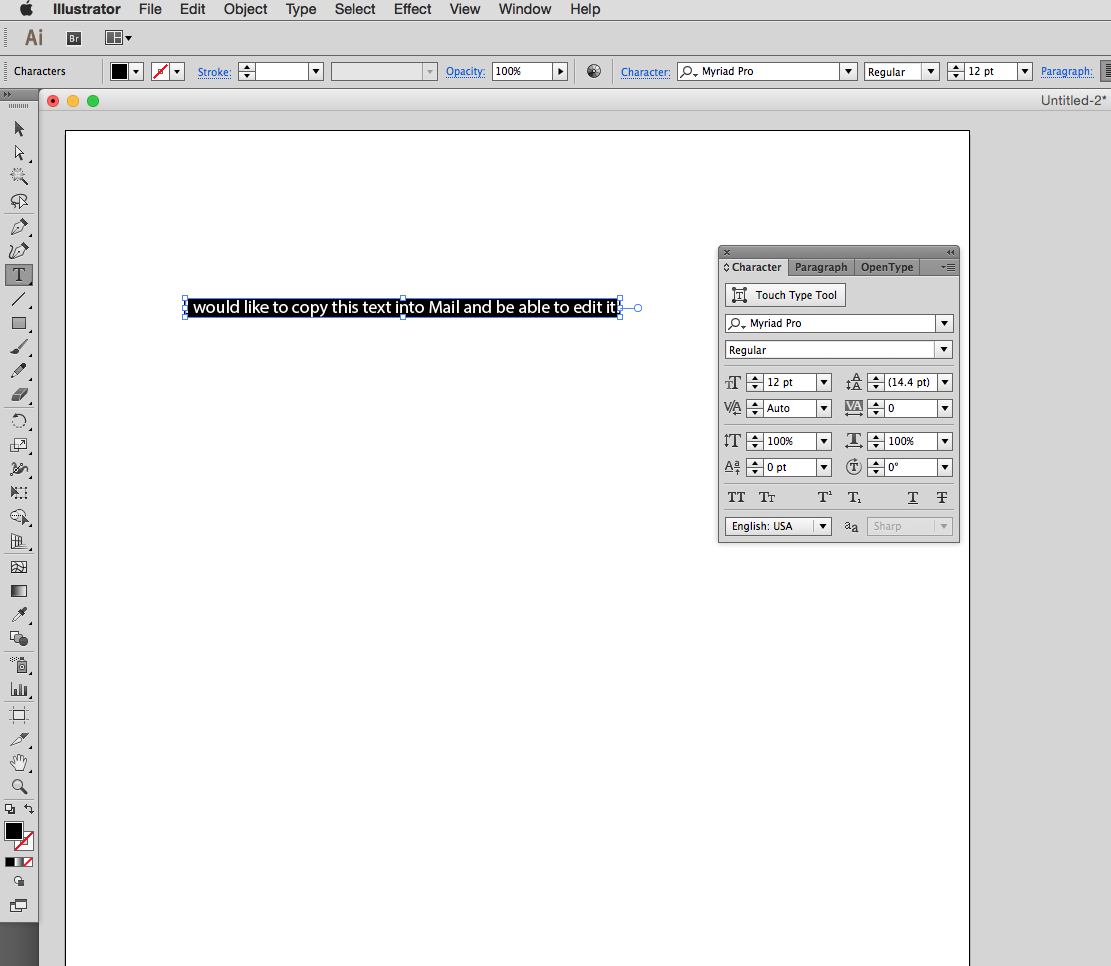
I use the type tool to highlight the text and then copy the text. I did not use the selection tool to select the text and copy.

This is what the clipboard looks like. Note that the contents is "text".
If I type text in PS (as an example) and copy to the clipboard it says "text". However, the text I copy out of PS I can paste anywhere as editable text.
If I type text in Notes and copy to the clipboard it says RTF. This text can also be pasted anywhere as editable text.
This leads me to believe that this is an Illustrator centric problem I am experiencing.
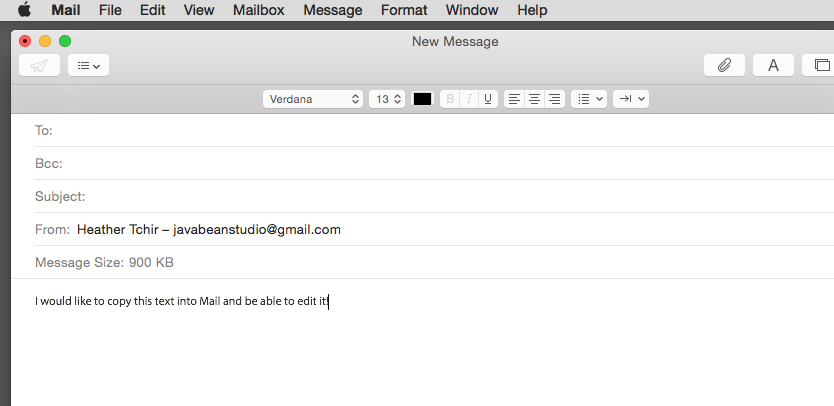
I click into the body of an email and paste. Looks fine, but when I try to click into the text (such as between the words "into" and "Mail") I cannot do it.
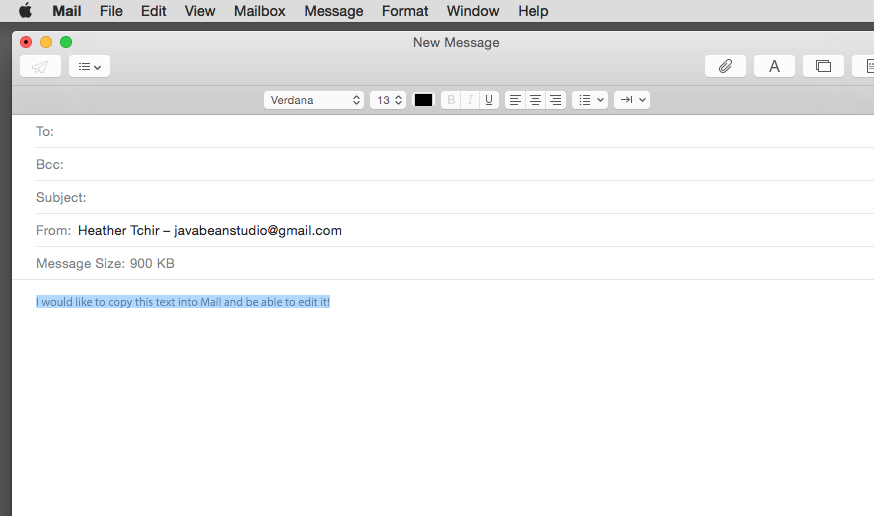
The line of words is highlighted and not editable at all.

If I right click on the image of the line of text and highlight "open attachment" you can see the clipboard pasted in as a .pdf and not editable text.
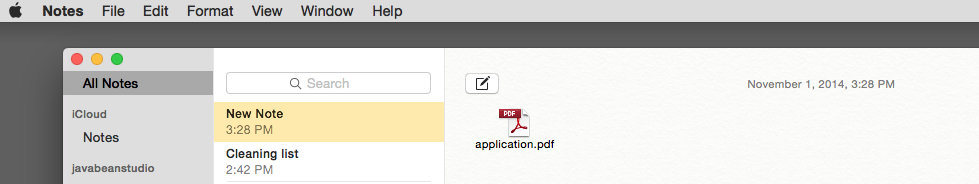
Interestingly, if I open a new note and try to paste the line of text, it also pastes as a .pdf but just the icon show up. Double clicking on the icon will open the text as a pdf in acrobat.
I did not have this issue until CC2014 updates were made. I would like to know if there is something that can be done or is this a bug in Illustrator. If it is a bug I don't want to spend time looking for workarounds. I will use another program when I know there will be a good deal of copy and paste work to be done. It's inconvenient for my older Illustrator files now have this issue when I open them in CC2014.
I know I can use the "paste and match style" but it's a force of habit to use the shortcut for paste. It's also a ridiculous change to Illustrator for the cut/paste to act this way. If it indeed was planned and not a bug, what would the benefit be?
If anyone has insight into the problem I am eager to know what's going on.
Finally, if there is no other way to fix this then can someone remind me how to customize the shortcut key combinations in Mail, Notes and TextEdit? I seem to remember (long ago) being able to customize certain shortcuts in some apps, but I never did it in anything but Adobe apps and even then it was CS5.
Thanks in advance for any help!
 1 Correct answer
1 Correct answer
Hello, I've finally found away around this really annoying 'bug'/'headache' if you select the text (NOT with text tool just with the cursor) then right click and select 'Export Selection' ( http://i.imgur.com/gM0hIPR.png ) and export it in SVG format ( http://i.imgur.com/QaWiOYl.png ) then open what you just exported in your browser (Internet explorer, chrome ect) and you can copy the text from there ( http://i.imgur.com/YJuE8JX.png ). I was quite disappointed because even from trying to copy it
...Explore related tutorials & articles
Copy link to clipboard
Copied
Found the shortcut info in case anyone needs it.
After this fix, Command+V will paste and match style and Command+Option+Shift+V will paste (and keep the style the copied text was in).
- Open System Preferences
- Click Keyboard
- Click the Shortcuts tab
- Click the "+" button
- Select TextEdit
- For Menu Title, enter exactly: Paste and Match Style
- For keyboard shortcut, type a Command+V
- Click Add
- Click the "+" button
- Select TextEdit
- For Menu Title, enter exactly: Paste
- For keyboard shortcut, type a Command+Option+Shift+V
- Click Add
Copy link to clipboard
Copied
This works!
I can now copy text in AI with a Command C and paste in an outside app with a Command V.
I use Adobe Illustrator CC
MacOS Monterey
Copy link to clipboard
Copied
I ran into this issue today. I wanted to copy text into an email – however I pasted it it stayed uneditable.
The workaround was to open Text Edit and use the menu item 'paste and match style' (Command+Option+Shift+V) which pastes it as editable text. Then copy and paste that into mail.
What a pain.
If I try 'paste and match style' directly in mail from illustrator it pastes as a flipping pdf.
![]()
I'm 10.10.2 yosemite and using Adobe CC
Copy link to clipboard
Copied
Do you know how to fix this on PC? I think that Adobe CC is making us to go through unnecessary headaches, I am unable to copy and paste at all with Illustrator CC, I have to rewrite everything because I can't paste from another programs either.
Copy link to clipboard
Copied
Please describe step by step what exactly does not work with which application. I just copied/pasted some text from Illustrator in to Word/Win.
Copy link to clipboard
Copied
Didn't she do exactly this in the initial post? Mac OS X Yosemite - Copying and pasting text from an illustrator document into other applications (mail, google docs) does not work, as it tries to render the text as an image as opposed to live, editable text. This is major impingement to my workflow as well, as I now have to manually re-type content that doesn't exist elsewhere.
Copy link to clipboard
Copied
Bless you, this saved me so much pain!
Copy link to clipboard
Copied
Another way is to paste to Indesign and then copy and paste from Indesign to any other app.
Copy link to clipboard
Copied
Thanks, yours was the only solution that workd for me! Adobe, get it in gear and fix this man!
Copy link to clipboard
Copied
Hi Heather,
Instead of selecting the whole of text object with full selection tool, if you select the text with text tool, and Copy Text, you should be able to paste live text in any application. If you copy with whole text object selected with selection tool, Ai also provides PDF as well as text on to the clipboard and many applications will prefer PDF over text for placement even though Illustrator has provided both PDF and Text.
Sanjay.
Copy link to clipboard
Copied
Sanjay,
it seems for some applications (Apple Mail and TextEdit) that it does not matter if you use the Selection tool or the Text tool, they paste as PDF anyway.
But when your document is Plain Text in Text Edit or Mail, it will paste editable text.
Copy link to clipboard
Copied
Hi Ton,
With text tool, I meant selecting characters with text tool where characters are highlighted in black. And then copying the text.
Sanjay.
Copy link to clipboard
Copied
Hi Sanjay,
that's what I did, highlighted or not it does not matter, if the TextEdit or Mail document is not plain text, it will paste as PDF.
Ton
Copy link to clipboard
Copied
ok, Is there any setting in these Apps to prefer Text over PDF? I am not too conversant with settings on these apps.
Sanjay.
Copy link to clipboard
Copied
Yes, you can set the mail message you are composing or the text document to Plain Text and then it pastes as text.
The default for these apps is rich text.
Copy link to clipboard
Copied
In Apple Mail there's a setting in the Preferences > Compose Mail (or whateve that is in the English version) > E-Mail-Format: "Plain Text"
Copy link to clipboard
Copied
Hello, I've finally found away around this really annoying 'bug'/'headache' if you select the text (NOT with text tool just with the cursor) then right click and select 'Export Selection' ( http://i.imgur.com/gM0hIPR.png ) and export it in SVG format ( http://i.imgur.com/QaWiOYl.png ) then open what you just exported in your browser (Internet explorer, chrome ect) and you can copy the text from there ( http://i.imgur.com/YJuE8JX.png ). I was quite disappointed because even from trying to copy it from Adobe Illustrator into Adobe Muse all the programs would just freeze and close so I think calling it a 'suite' when you cant exactly simply copy and paste text from one to another is a bit of a cheek. Anyway hope this helped someone out there in the world ![]()
-Tom
Copy link to clipboard
Copied
This worked! What a hassel for a simple task, fingers crossed adobe address' this sooner than later. Thanks Tom!
Copy link to clipboard
Copied
Good heavens, what a joke! Doesn't anyone besides me remember when you could just copy-paste from Illustrator into another program NORMALLY?? And not so long ago. This is ridicuous. I have to go between all sorts of programs with EPA labels, and when this started happening I could't believe it. Adobe needs to fix this -- it's obviously a programming error.
Copy link to clipboard
Copied
I'm with you on this!
Copy link to clipboard
Copied
Obviously when you copy something from Illustrator, Illustrator cannot "know" what exactly you want to do with the copied item. So Illustrator assumes that you want to use the item inside another Illustrator document and will keep everything possible so the item behaves the save in the other document. I don't know when you last used that function, but possibly at that time there weren't too many functions available, so the clipboard items could be simpler.
Now to the other app: why doesn't it allow you to paste whatever is in your clipboard? At least that app deals with something it does "know".
Copy link to clipboard
Copied
The only point that matters is that Illustrator *used* to behave as Indesign does currently, and has done for the entirity of my use of the Adobe Suite 20years and many, many users can correlate that. Personally it is only within the past month this identified itself as a glaring issue in my workflow. Hopefully Adobe adresses this issue asap as it has detrimental affects on productivity and efficiency.
Copy link to clipboard
Copied
You are using a Mac, right?
When pasting, press cmd+Alt+Shift+V
Apple has changed the behaviour of their apps when pasting. It's a nuisance. Even when you use Safari Right click to copy a URL, it doesn't just paste the URL, but the text of the link.
Copy link to clipboard
Copied
thank you so much!! This works for me !!
-
- 1
- 2


