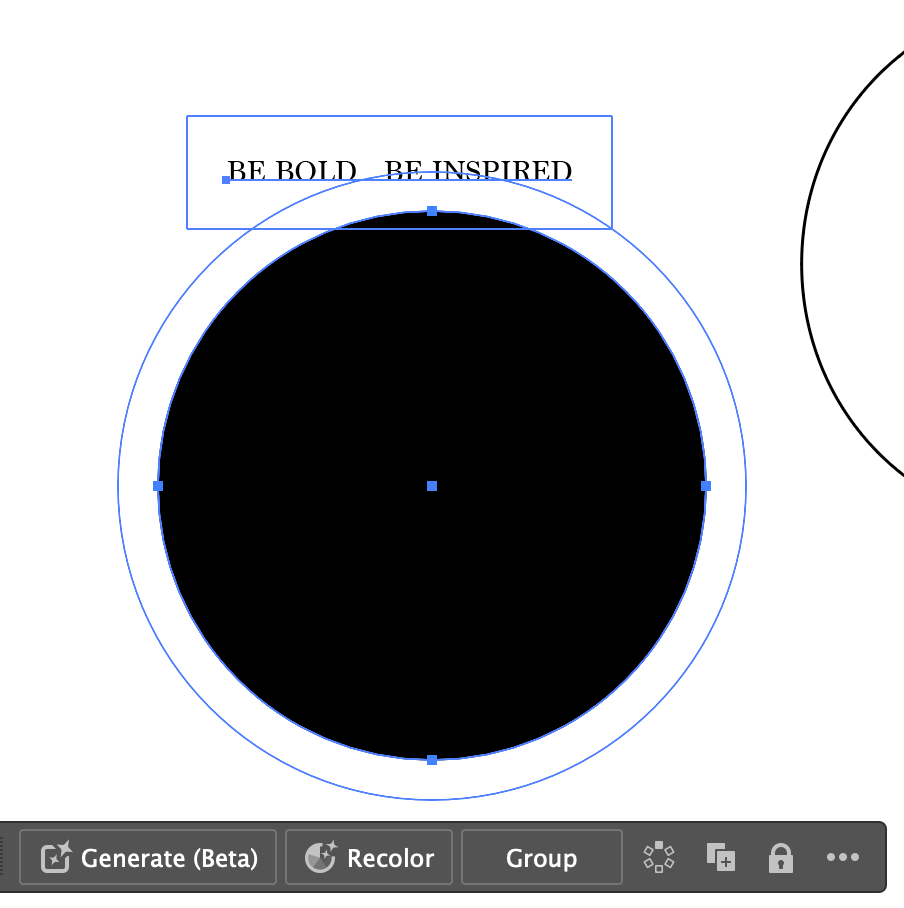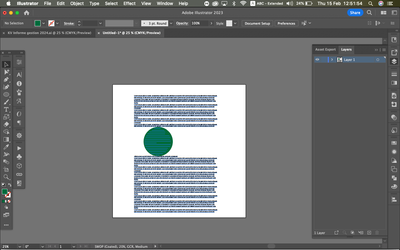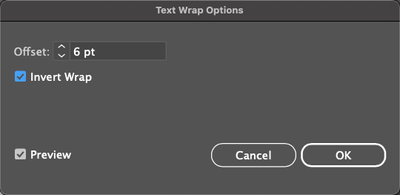Copy link to clipboard
Copied
Hi guys,
I am trying to wrap some text around an object in illustrator and for some reason when I create a text wrap it shows up with the guidelines for the text wrap but there is no effect at all on the type.
I've done a video below, I've tried with the text above the object, other way around, on the same layer and on a different one. I've opened a new file to see if I can just do it with a basic object and new text. Same thing each time!!
Stressing as this is for some coursework!
Thanks
Nic
 1 Correct answer
1 Correct answer
Image must be above the text in the same layer for it to work.
Explore related tutorials & articles
Copy link to clipboard
Copied
Image must be above the text in the same layer for it to work.
Copy link to clipboard
Copied
HI, Even when the image is above the text layer, still it shows some grid lines but the wraping is not happening. Invert wrap is also off.
Copy link to clipboard
Copied
Copy link to clipboard
Copied
Please upload a demo AI file to Dropbox or the like.
Copy link to clipboard
Copied
I'm having the same issue and the image is above the text in the same layer and still doesn't work. When is this going to get fix??
Copy link to clipboard
Copied
Please show your layout and the layers panel
Copy link to clipboard
Copied
Copy link to clipboard
Copied
The image is inside a group. What else is in there?
Is it an area text?
Copy link to clipboard
Copied
try ungrouping the group containing the image. - then apply text warp to the image only.
Applying wrap to a group seems to apply it to only one element of the group, and the text below will warp only to that element, and if you try applying wrap to just one element of a group, it will not create wrap for any text outside of that group.
Copy link to clipboard
Copied
Copy link to clipboard
Copied
A nice screenshot of your layers panel with the objects visible inside of it and nice ans crsip and no other fluff would be nice.
Copy link to clipboard
Copied
Hi I have some similar trouble, doesn't work good.My Illustratos make the wrap but just separate the over and down the object like show in the screenshoot!, More over inside the object appear some lines like if will be text?
Can someone help me please?
Copy link to clipboard
Copied
You have your text wrap set to invert. Select the object, Go to the Object dropdown menu > text wrap > text wrap options and uncheck invert.
Copy link to clipboard
Copied
YEEESSS, I got it late. Thank you so much!
Copy link to clipboard
Copied
Same problem for me. Tried all the so called workarounds and nothing helps. Image is above the text in the same layer, text is not outlined, offset is not inverted.
Copy link to clipboard
Copied
What kind of object is that? It says "image" in the layers panel, but there is the heart shaped path.
Copy link to clipboard
Copied
It's just how I named it. I drew it with the pen tool.
Copy link to clipboard
Copied
Copy link to clipboard
Copied
Does it work after rebooting the computer?
Which version is it?
Copy link to clipboard
Copied
It does not. I'm pretty sure it's a bug as there are amny others with the same issue. I'm running CC 2019. Tried with newer versions and it still doesn't work.
Copy link to clipboard
Copied
Please share the AI file.
This is area text?
When was the last time you rebooted or reset the preferences?
Copy link to clipboard
Copied
I reboot it daily 😉 Yes, the text is in an area. I'll try and upload the file in a bit. Can't right now. Thanks for your assistance 🙂
Copy link to clipboard
Copied
I'm having the same issue. It worked 3 days ago, now can not get it to wrap. The outline for the wrap gutter shows, but the text is not adjusted. Text and shape on the same layer, and shape above text.
Copy link to clipboard
Copied
Have also rebooted PC and Reset Preferrences today.
-
- 1
- 2