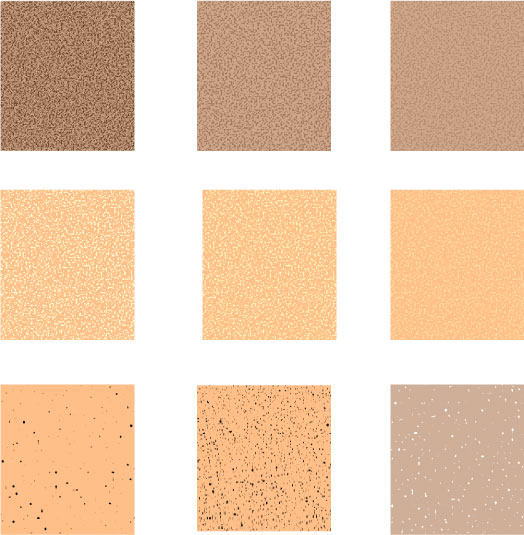Adobe Community
Adobe Community
Copy link to clipboard
Copied
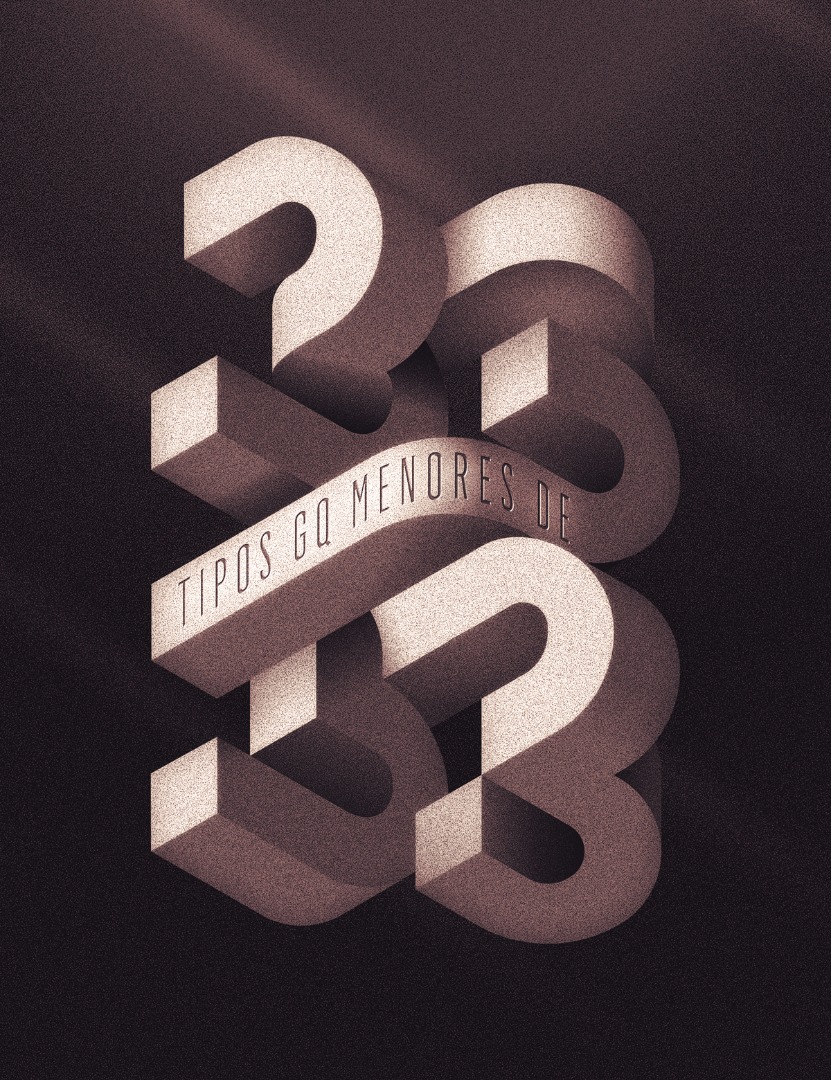
Spotted this on Behance, ive been playing about with textures like this from made or found images, but the way i see people
using these textures lead me to believe it was just defusion dither or stipple but both effects create massive files, any advice on how people have
approached this?
 1 Correct answer
1 Correct answer
Just like you said - pixel filters. Nothing you would do in AI. This is Photoshop stuff.
Mylenium
Explore related tutorials & articles
Copy link to clipboard
Copied
Just like you said - pixel filters. Nothing you would do in AI. This is Photoshop stuff.
Mylenium
Copy link to clipboard
Copied
Yep, it's looks just like some noise over layers and different kind of blending. The rest is just shading via gradinet I assume.
Copy link to clipboard
Copied
You can also try build in Illustrator Patterns. I know it's not the same, but.
Go to Swatches Library (Menu Window) and choose Patterns then basic grapchis - dots..ect.
Try to propare your image - vector image and add color you wish. Go to Appereance Panel (Shift+F6) and add additional fill - Pattern fill. Then try to set diffrent blending mode - Multiply, Overlay eg.
Not the same but looks very nice
Pawel
Copy link to clipboard
Copied
This is for Photoshop. Paint on a layer set to dissolve blending mode with a soft brush at about 10% opacity and you will get the texture.
There are other ways such a fill a layer with one of the nice filters, and painting a mask with white on the areas you want noise.
Copy link to clipboard
Copied
I found an .svg filter called "Salt, Pepper and Sand" on DA a while back looks like what you posted. here a link where you can download it i hope: https://www.dropbox.com/sh/o9boat4e5rzzrv6/AACYpmslyoVXb9-evygxD7efa?dl=0