- Home
- Illustrator
- Discussions
- The file is damaged and could not be repaired in i...
- The file is damaged and could not be repaired in i...
Copy link to clipboard
Copied
Hi,
I am using CS6 and I saved many Artworks. Suddenly when i check the file today I can not open the file. Some file says "the file is damaged and could not be repaired in illustrator" and some says "The file "Profile.ai" is in an unknown format and cannot be opened". I open these files in Illustrator.
I tried with some software, Since I don't have the original version , SO I couldn't fix the problem.
The files are very important, I worked for several days.
PLEASE HELP SOMEONE....
the file is damaged and could not be repaired in illustrator
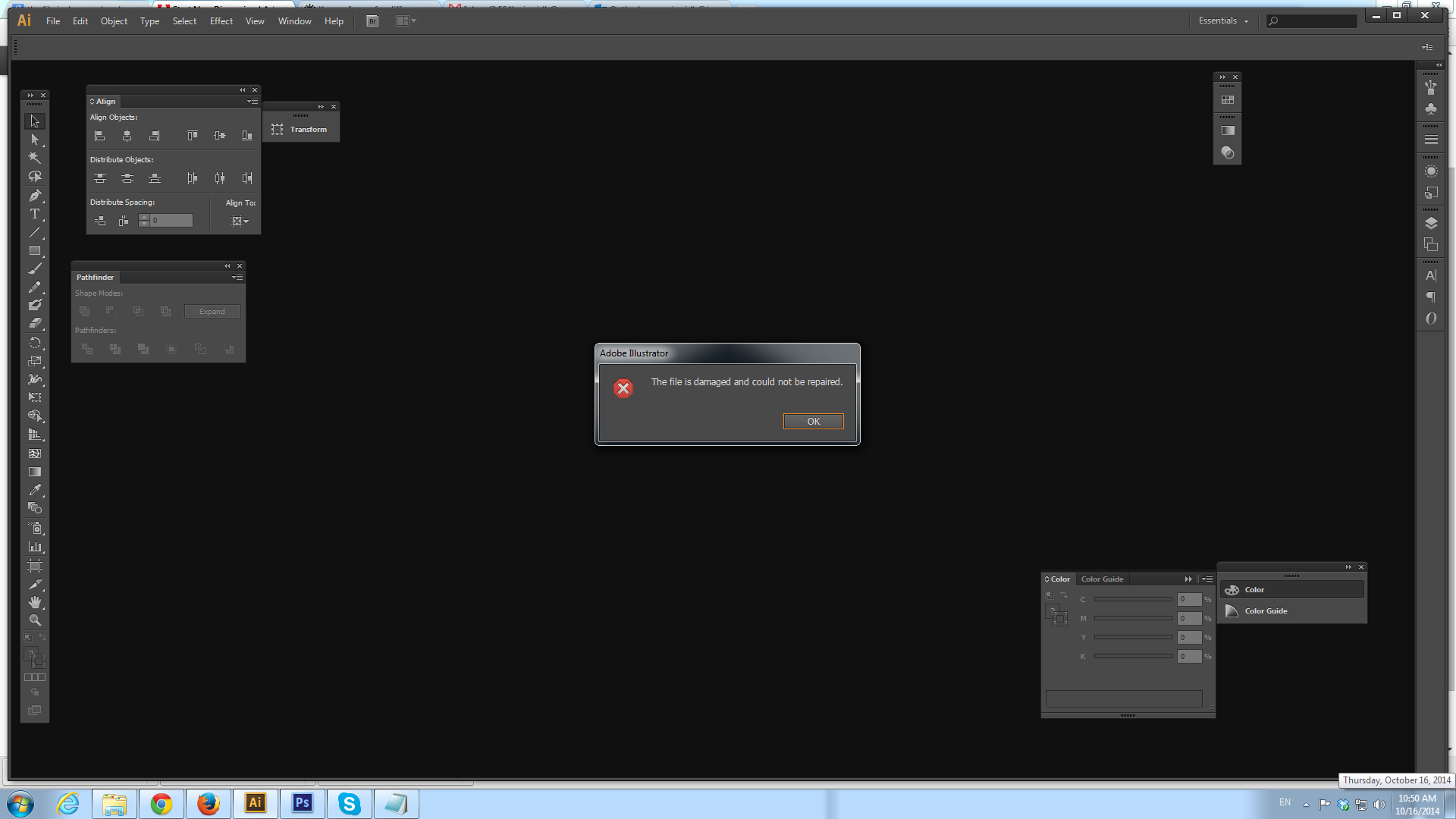
The file "Profile.ai" is in an unknown format and cannot be opened
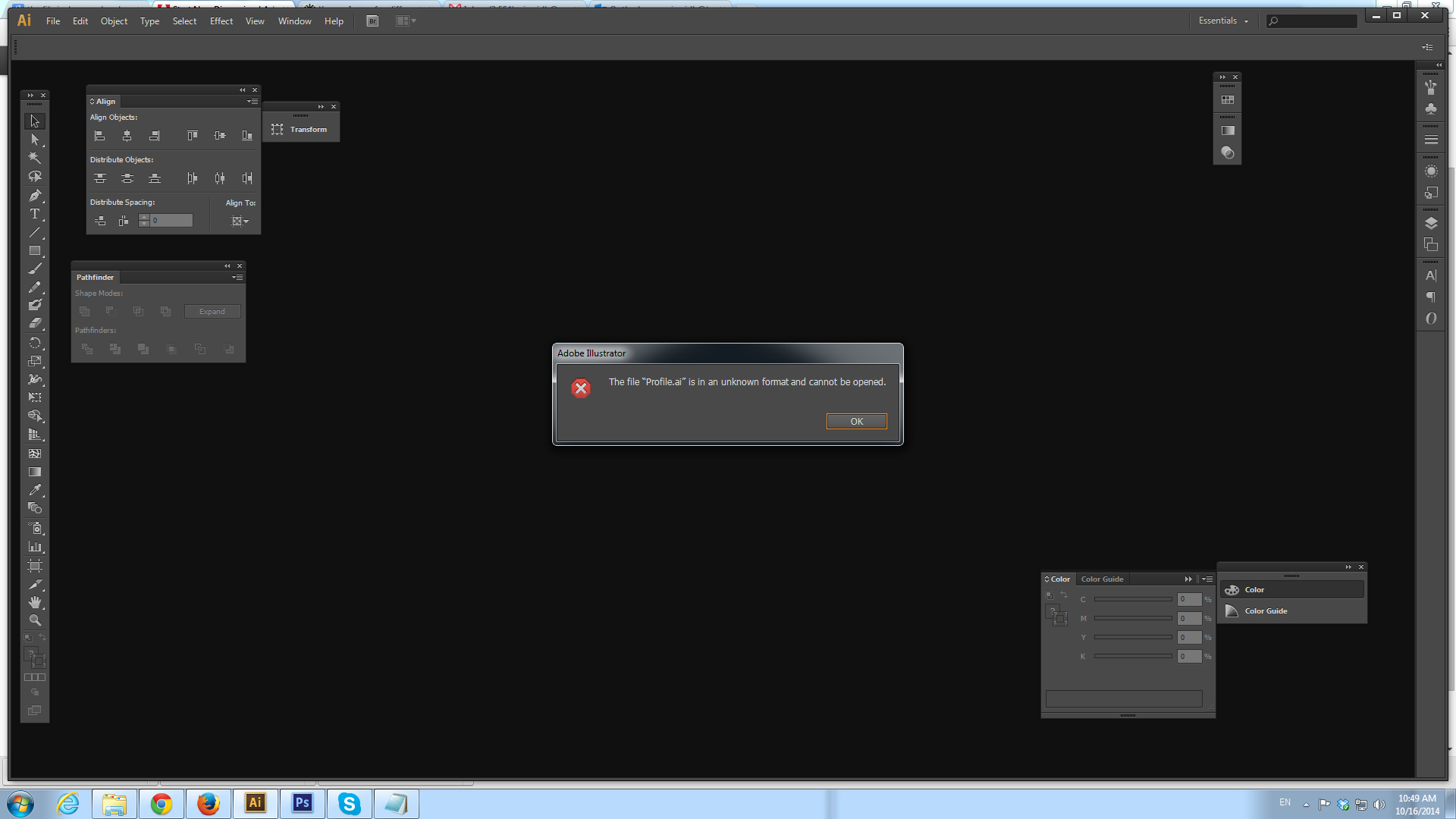
Please Help.
 1 Correct answer
1 Correct answer
Please send such files to ShareWithAi@adobe.com for investigation.
It would be helpful if you can provide details such as
- Whether the file is open from network location / saved to network location
- Which version .ai file was saved originally
- Are there any backup utility / time machine running on your machine.
- We have seen this problem reported particularly with placed images, if you have used images are these images placed from local drive or network drive?
- List of steps you did just before last save
-R
...Explore related tutorials & articles
Copy link to clipboard
Copied
but it didn't work for me... what is exactly the code that i have to copy ?
endstream endobj 7 0 obj [6 0 R] endobj 24 0 obj <</CreationDate(D:20200812163429+08'00')/Creator(Adobe Illustrator CC 22.1 \(Windows\))/ModDate(D:20200812163429+07'00')/Producer(Adobe PDF library 15.00)/Title(kotak)>> endobj xref
0 25
0000000000 65535 f
0000000016 00000 n
0000000144 00000 n
0000036854 00000 n
0000000000 00000 f
0000036911 00000 n
0000037845 00000 n
0000283957 00000 n
0000037286 00000 n
0000283794 00000 n
0000040828 00000 n
0000038144 00000 n
0000038031 00000 n
0000037679 00000 n
0000037915 00000 n
0000037946 00000 n
0000038179 00000 n
0000040902 00000 n
0000041142 00000 n
0000042493 00000 n
0000045445 00000 n
0000111034 00000 n
0000176623 00000 n
0000242212 00000 n
0000283980 00000 n
trailer
<</Size 25/Root 1 0 R/Info 24 0 R/ID[<F60DCDD033D8624F9F670CA1C435E065><826100176014484ABF9E95560C9EEE01>]>>
startxref
284166
%%EOF
that is the last code i found on my new file
Copy link to clipboard
Copied
The trailer code i added after ....0000n lines was gotten from a new/empty ai file i created. Please confirm yours as well is from a new ai file.
Else your code structure looks same as what i did and it should work.
Meanwhile reason for my corrupt file was my system abruptly shutdown during the file save.
Regards.
Copy link to clipboard
Copied
- Yes, even for me the solution you said is not working. I did make a new/empty ai file.
- And then followed all the steps you said.
- Also i faced the same issue, that my laptop got shut down abrubtly, and when i restarted it, i couldn't open it because of this error.
PLEASE HELP, IT IS ON AN URGENT BASIS
Copy link to clipboard
Copied
Hello @Manasi5D09,
I am not techy with this and only described what I had to do to open the corrupt file.
If you have followed all the steps and confirmed there are no NULL tags in your file. Then it might be beyond my knowledge. Im sorry. Let me know if I can help further.
Regards
Copy link to clipboard
Copied
Can I send you my file and could you plz try to open up the file in Ai.? I have tried every possible solution including yours, but got no luck. File got corrupted because of the same sudden shutdown
Copy link to clipboard
Copied
Hi Pixvoice, yes you can i can do exactly what I did to mine.
Email officialwoodeagle@gmail.com
Regards.
Copy link to clipboard
Copied
I have sent you an email with the Ai file attached with it. Please try if it is possible to restore.
Thanks a million.
Copy link to clipboard
Copied
Hello Ijust had the same error with a file and did the copy/paste code from a new file to my corrupted file but it didn't work for me, can anyone help me, I had an important work on this file so I'm really desesperate. If someone can help me I would reaaly appreciated
Copy link to clipboard
Copied
Copy link to clipboard
Copied
Hi! I tried this but everytime i open file, the file I/o error has occured, this box appears! What to do?
Copy link to clipboard
Copied
Thank you so much! You saved me. Thank you and guys, just use notepad++, don't use notepad. I tried notepad and I couldn't fix that but when I tried notepad++, it worked. Help you guys can fix that problem.
Copy link to clipboard
Copied
YOU SAVE MY LIFE THXXXXX
Copy link to clipboard
Copied
WOW !!!! This worked for me. I really appriciate mate. You made my day :))))))))))
Copy link to clipboard
Copied
I had this problem when I put my computer to sleep before the file finished saving.
my fix was:
right click on file
hit 'properties'
'previous versions'
There you should be able to open a previous save and then "save as" under a different name.
I lost a little bit of work, but not too bad since I save frequently.
Copy link to clipboard
Copied
"right click on file
hit 'properties'
'previous versions'"
That will only work if you saved to a Cloud, such as OneDrive.
Copy link to clipboard
Copied
I do save my work at regular intervals, but lately my laptop got shut down abrubty, after restarting it when i tried to open my adobe illustrator file, it showed this error.
This was a quite important file for me. It included lot of important content. I tried searching for all possibe solutions on the net, including converting the file into other extensions like psd, jpeg, pdf etc but nothing worked. I even tried to move it into other disks yet no solution to this problem.
Please help me, it is quite urgent!
A great humble request
Copy link to clipboard
Copied
Do you have a backup?
If the computer crashed while saving your file, then it might be gone for good.
Time Machine running perhaps?
-
- 1
- 2

