 Adobe Community
Adobe Community
- Home
- Illustrator
- Discussions
- Re: The operation cannot complete because there is...
- Re: The operation cannot complete because there is...
The operation cannot complete because there isn't enough memory (RAM) available
Copy link to clipboard
Copied
Hi folks, I am aware that restarting the machine will stop this message "The operation cannot complete because there isn't enough memory (RAM) available" from appearing for a while. But when a user is in the thick of things, this WILL become annoying. I elevated the user to local admin and from then on no problems.
I am sure that this is a permissions thing in the registry.
Any ideas?
Explore related tutorials & articles
Copy link to clipboard
Copied
TheZuluChief wrote:
Hi folks, I am aware that restarting the machine will stop this message "The operation cannot complete because there isn't enough memory (RAM) available" from appearing for a while. But when a user is in the thick of things, this WILL become annoying. I elevated the user to local admin and from then on no problems.
I am sure that this is a permissions thing in the registry.
Any ideas?
System specs???
Copy link to clipboard
Copied
HP Compaq dc7600 SMF - P4 3GHz - XP (Version 2002) SP3 - 4GB RAM
Copy link to clipboard
Copied
Illustrator CS2 (12.0.1)
Copy link to clipboard
Copied
I agree with Mylenium more than likely some directory somewhere has had the permissions limited in such a way as not to allow access by the user and you might be using the system in such a way the operation needs to have everyone and anyone have access to the process.
Of course a fragmented or limited scratch disk can also cause the problem since it has simply run out of room to do anything and no matter how much RAM you have it cannot be used.
So sometimes you have a very seemingly simple operation that requires that the process not be interrupted to search for more room on the scratch or simply needs more room and so it cannot resolve the issue.
I would say this is the part of the program code I would think is best to have rewritten to not actually perform the operation but to only calculate it and only at output time run the operation in a temporary buffer, that would speed things up a lot.
Not really your problem.
Try to create a new user, log in and see if you can do what you have to there if so it is probably a permissions problem or perhaps a conflict or a font cache bloat which can do the same thing.
Copy link to clipboard
Copied
I am sure that this is a permissions thing in the registry.
Let's get one thing out of the way: Permissions and the registry have very little to do with each other. That aside, simply look into your group policies (gpedit.msc). The most likely cause for memory issues is not the program, but rather some other tools and services that run with reduced privileges and cause problems. A simple elevation to allow limited users to "start, shutdown and manage system drivers" may be enough. And yeah, providing the full system specs wouldn't hurt...
Mylenium
Copy link to clipboard
Copied
I'm getting this pop up too. I'm using Illustrator CS5. Everything has been working fine. Then one day I brought a menu I was working on to work to print it and I got "The operation cannot complete because there isn't enough memory (RAM) available". I thought it was just my work computer until I tried to open it from home where I created the menu and discovered I'm getting the same error.
I worked long and hard on this menu and now everytime I go to open it I get this error. I'm not getting the error opening any other ai files.
The problematic file, the menu, is 1.78 Gigabytes.
I have 8 Gig of DDR3 RAM, my processor is a new, super powerful/fast intel 980X. My paging file size for all drives is 20000 MB (actually I have "NO paging file" on for all drives (C, E, F, G) accept D.
I don't have a clue what to do:
I tried closing illustrator and then finding/deleting the AIprefs file and that didn't work.
I tried restarting of course, nope.
I tried going into msconfig and turning everything off, then restarting and that didn't work either.
I changed my performance options visual effects to "adjust for best performance", nope
I've seen things related to fonts, I haven't understood what to do in relation to those suggestions.
Task Manager shows that my system idles using about 2 gigs at most of memory. When I try to open the illustrator file it goes up to at most 3.42 of my 8183 MB phyiscal memory. I did notice that dispite the assumed difference I only had about 700 MB of Free physical memory left when trying to open the file. It seems half is cached or in "standby". I wonder if that's the problem!
I just hope I don't have to do this project over... Help!!! And, please provide steps to any resolve you may suggest. Thanks in advance...
Copy link to clipboard
Copied
1.78 GB file and it is a menu. Is that a typo if it is not a typo that is the problem. Illustrator can only use a little more than 3GB of memory.
Why in heavens name did you even try to make a file that has gone so insane in size?
Copy link to clipboard
Copied
I didn't intend for the file to be that big. It's an 8 page menu and has a lot of pictures including background images. I'm used to doing video editing on this machine and dealing with a lot bigger projects so I never thought that my illustrator file would become too big.
I guess I should have done it in indesign or something but I am more comfortable with illustrator and have created large files before in it...
If illustrator can only use 3 gb, whatever that means, then why would 1.78 gb be too big? and why would illustrator even allow me to create it too big? and how can salvage this beast of a project?
Copy link to clipboard
Copied
Can you open it at all if so you could link the files. Two if you scaled the images down in Illustrator which i think you might have done then I think you have to delete them and then scale them down in size in Photoshop and reimport and place at the right dimension and resolution they should not be probably more than 300-355 ppi at the actual size they are being reproduced.
If you have raster effects reduce the Document Raster Effects Setting to 72 ppi and only use the 300 ppi when outputting from the print dialog, the printer can do this when they send it to the imagesetter.
Why if Illustrator can only use 3 GB of memory would a 1.78 GB file give this error? Perhaps because there is so much that the processes of raster image effects etc are drawing that the simply is not able to bus and there are other programs and the system are drawing on the remaining RAM and your scratch disk might be full or challenged.
The problem of memory usage is accumulative so to speak,
Copy link to clipboard
Copied
I can not open the file. Illustrator CS5 appears to be trying to open the file, then it says "not responding" at the top in the blue bar, and then a pop up in the center displays with the message "The operation cannot complete because there isn't enough memory (RAM) available"
Then when i close the dialog box and illustrator is open with no file/document.
I can see the contents of the file and that it's all there.
I believe this all started when I saved illustrator and included the images, which then made it too big. Would getting more than 8 Gigs of DDR3 RAM fix it?
I started recreating the menu in InDesign. It's just a shame that I'm going to have to loose all that time. It's even a bigger shame that such an expensive program would lock you out of a file you worked so hard on. Maybe one day these adobe techs will wake up and actually beta test and fix their software so that people can use them for real world projects... If illustrator was only designed for vector art creation then they shouldn't mislead people to think and use it for more with templates. They've got a frigging menu template for crying outloud, so one would think "oh, I can make a menu in illustrator, after all they have a menu template in it." By the way, I didn't add any effects to the images, and I did downsize them some in photoshop before all of this. I just used a lot of photos and very high quality, including the background of every page. There's actually 12 pages total...
I just wish I could open the file so I can finish the project, it was like practically done, I just had to fix a few typos and prices and I would have had this huge project done ![]()
Copy link to clipboard
Copied
What if I could somehow make it where I can change the page filing size, decrease the cached sizes or something so illustrator can have more memory to open this?
What is a step by step way to increase memory for this???? Without having to actually get more memory that is...
Here's an email I sent someone yesterday about it:
I have an Adobe Illustrator File that is a food menu which I created for someone. The illustrator file is very large, perhaps the largest I’ve made, 1.78 Gigabytes. It’s a restaurant menu I made with a lot of photos. When I open it I get this pop up and can not access the file:

My systems memory performance when it’s idling is and no programs running (well, sorry outlook was as I was creating this email):
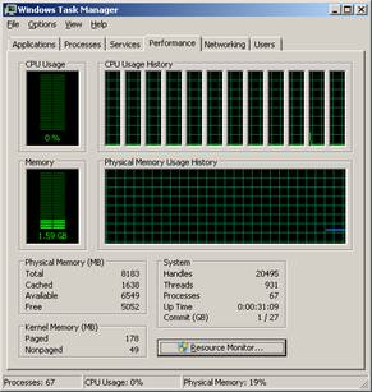
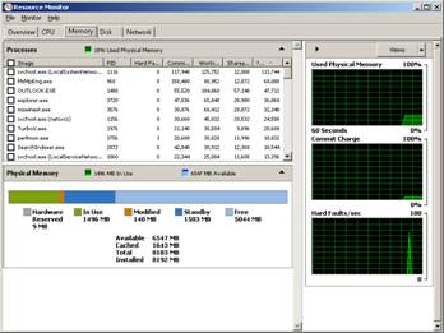
My system performance after trying to open it (when I get the pop up) is:
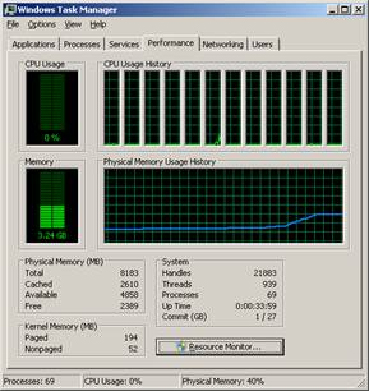
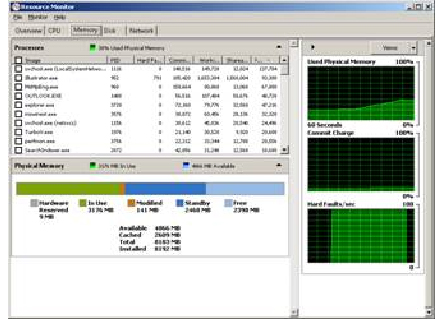
Actually, the free space some how increased from the last time I tried to open it, early, and I was thinking that maybe I just need to free up somehow the “cached” being used (in the task manager) and/or whatever is tied up in modified. I wanted to see what you thought. I tried opening it at work and it did the same thing. I tried some ideas from others online with no success and wasn’t sure how to attempt some things. One thing had to do with changing my permission, something about some programs may be prompted when illustrator is being opened. I didn’t know how to change permissions on anything though and there was one other thing that had to do with font management.
Do you have any ideas? I was going to ask you on the phone about the “cached” and “standby” space, if that’s something I may need to adjust or something…
