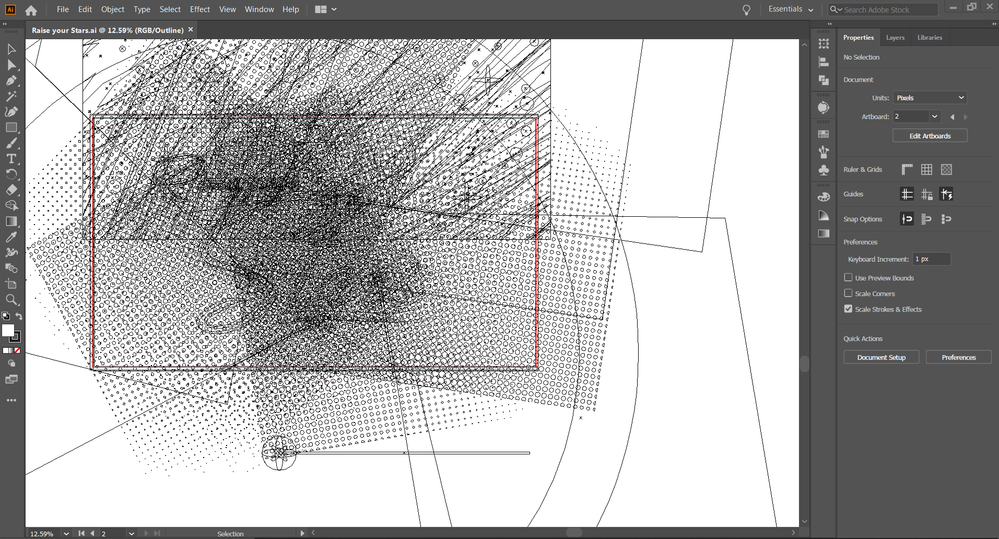- Home
- Illustrator
- Discussions
- the preview turned into white and black line
- the preview turned into white and black line
Copy link to clipboard
Copied
I'm working on this design and suddenly got a pop-up box. I didn't get a good look at the message and after I hit "continue", because that was the only option available, my artboard turned like the image below. I tried to close it and open it again, it still the same I also try to relaunch my AI, but still the same. I even try to open it on another device, the file is still the same. Can some help me fix it, please...
I still have a lot of editing to do, and the due date is almost near.
 1 Correct answer
1 Correct answer
Hi. You're previewing the document in outline mode. If that's the problem go to View > Preview or use the shortcut Cmd/Ctrl + Y.
Explore related tutorials & articles
Copy link to clipboard
Copied
Hi. You're previewing the document in outline mode. If that's the problem go to View > Preview or use the shortcut Cmd/Ctrl + Y.