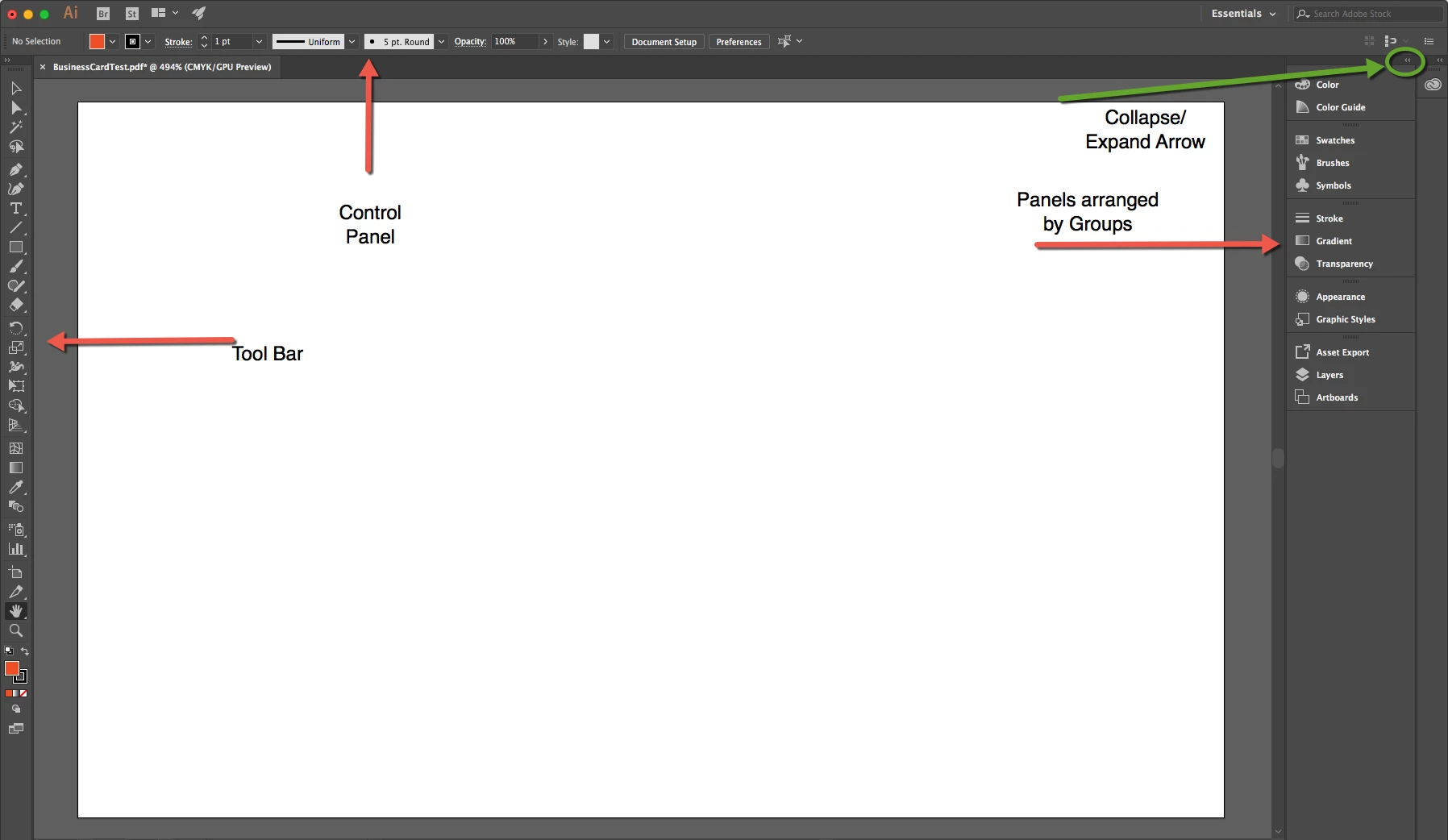Toolbar Text
I'd like to view text instead of icons on the toolbar. When I googled the question everone says "Enable Narrow Options Bar." Unfortunately, I don't know where that is...
Any help would be appreciated. I'm just learning illustrator and that simple thing, until I get used to the icons, would be amazing!
So, how can I view text on the toolbar instead of just icons, and where is the "Enable Narrow Options Bar" option? I did try Edit, Preferences, but did not see it there.
I'm using Illustrator 2017.
Thanks!