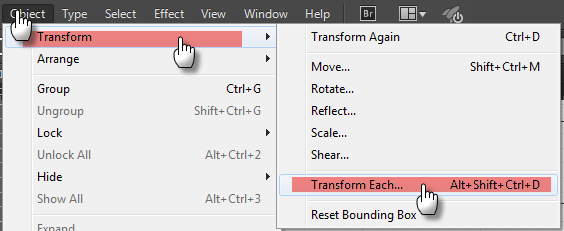Copy link to clipboard
Copied
Hi all,
i'm working on a script and final step is missing, i just want to know Transform each function code on JavaScript, or at least i want to create a code can do a shortcut like (Alt+Ctrl+Shift+D)
Object > Transform > Transform Each with Reflect X and Center point position

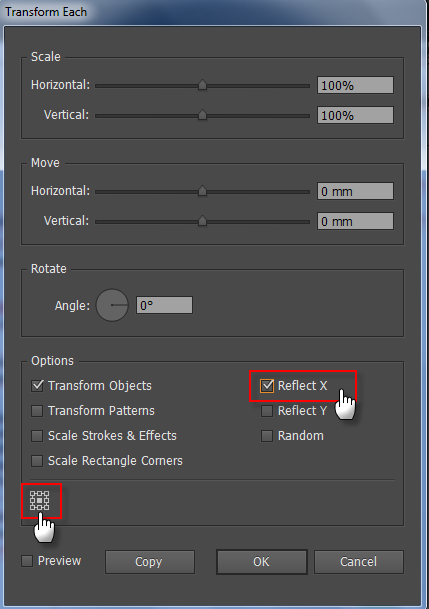
is it possible??
Thanks a lot
 1 Correct answer
1 Correct answer
Try it:
...(function(){
var str = "";
var act = "/version 3 /name [ 4 73657431]"
+"/isOpen 1 /actionCount 1"
+"/action-1 {/name [ 7 616374696f6e31]"
+"/keyIndex 0 /colorIndex 0/isOpen 1 /eventCount 1"
+"/event-1 {/useRulersIn1stQuadrant 0 /internalName (ai_plugin_TransformEach)"
+"/isOpen 0 /isOn 1 /hasDialog 1 /showDialog 0 /parameterCount 13"
+"/parameter-1 {/key 1936224890 /showInPalette 4294967295 /type (unit real)"
+"/value 100.0 /unit 592474723}"
+"/parameter-2 {/key 1937142388 /show
Explore related tutorials & articles
Copy link to clipboard
Copied
You can use actions and call from Javascript using doScript method. However, Transform Matrix is simple way to reflect objects. You can reference below function:
var tg = app.selection;
for(var i=0;i<tg.length;i++) applyReflect(tg);
function applyReflect(tgt){
var tm = new Matrix();
tm.mValueA = -1;
tm.mValueB = 0;
tm.mValueC = 0;
tm.mValueD = 1;
tm.mValueTX = 0;
tm.mValueTY = 0;
tgt.transform(tm,true,true,true,true,1);
}
Copy link to clipboard
Copied
Dear Ten,
maybe your code helps me a little, thanks a lot
Copy link to clipboard
Copied
Try it:
(function(){
var str = "";
var act = "/version 3 /name [ 4 73657431]"
+"/isOpen 1 /actionCount 1"
+"/action-1 {/name [ 7 616374696f6e31]"
+"/keyIndex 0 /colorIndex 0/isOpen 1 /eventCount 1"
+"/event-1 {/useRulersIn1stQuadrant 0 /internalName (ai_plugin_TransformEach)"
+"/isOpen 0 /isOn 1 /hasDialog 1 /showDialog 0 /parameterCount 13"
+"/parameter-1 {/key 1936224890 /showInPalette 4294967295 /type (unit real)"
+"/value 100.0 /unit 592474723}"
+"/parameter-2 {/key 1937142388 /showInPalette 4294967295 /type (unit real) /value 100.0 /unit 592474723}"
+"/parameter-3 {/key 1835561594 /showInPalette 4294967295 /type (unit real) /value 0.0 /unit 592476268}"
+"/parameter-4 {/key 1836479092 /showInPalette 4294967295 /type (unit real) /value 0.0 /unit 592476268}"
+"/parameter-5 {/key 1634625388 /showInPalette 4294967295 /type (unit real) /value 0.0 /unit 591490663}"
+"/parameter-6 {/key 1668247673 /showInPalette 4294967295 /type (boolean) /value 0}"
+"/parameter-7 {/key 1919837293 /showInPalette 4294967295 /type (boolean) /value 0}"
+"/parameter-8 {/key 1818848869 /showInPalette 4294967295 /type (boolean) /value 1}"
+"/parameter-9 {/key 1868720756 /showInPalette 4294967295 /type (boolean) /value 1}"
+"/parameter-10 {/key 1885434990 /showInPalette 4294967295 /type (boolean) /value 0}"
+"/parameter-11 {/key 1919247980 /showInPalette 4294967295 /type (boolean) /value 1}" //vertical
+"/parameter-12 {/key 1919247993 /showInPalette 4294967295 /type (boolean) /value 0}" //horizontal
+"/parameter-13 {/key 1885957744 /showInPalette 4294967295 /type (enumerated) /name [ 6 e4b8ade5bf83]"
+"/value 4}}}";
var tmp = File(Folder.desktop + "/.set1.aia");
tmp.open('w');
tmp.write(act);
tmp.close();
app.loadAction(tmp);
app.doScript("action1", "set1", false);
app.unloadAction("set1","");
tmp.remove();
}())
Copy link to clipboard
Copied
Dear Ten A ,
many thanks to you it works like magic ![]()
![]()
![]()
your help is highly apprecaited
Thanks dear
Copy link to clipboard
Copied
there's no transform each, but you can make a rudimentary version by looping thru your objects and applying your function to each
// pseudo-code
for (var i=0; i<numberOfItems; i++) {
item = items
yourFunction(item);
}
function yourFunction (item) {
do something to item
}
Copy link to clipboard
Copied
Here I come with this Easter Egg: CarlosCanto you actually were the Prometheus this time, you got us the applyEffect() functionality from Mt. Olympus, thank you very much: Re: PageItem.applyEffect(LiveEffectXML)
So, you can actually have transform each with the Transform Effect. (Cannot be done on group, has to be individually applied to each item, could be immediately expanded though, but is best mass-applied to individual objects via new graphic style & application of that style (again via action?))
But, that's totally almost beside the point as scaling each object with a negative width is what I'd usually do.
#target illustrator-19
function test(){
function reflectObject(art, reflectionOptionsObj){
var opt = reflectionOptionsObj;
if(opt.horizontal){
art.resize(-100, 100);
}
if(opt.vertical){
art.resize(100, -100);
}
};
var doc = app.activeDocument;
for (var i = 0; i < doc.compoundPathItems.length; i++) {
reflectObject(doc.compoundPathItems, { horizontal : true });
}
};
test();
Copy link to clipboard
Copied
Dear Silly,
it seems that i can't see any change after i run your code, more hints please
Copy link to clipboard
Copied
i was wandering too what is the right code to select all text objects only??
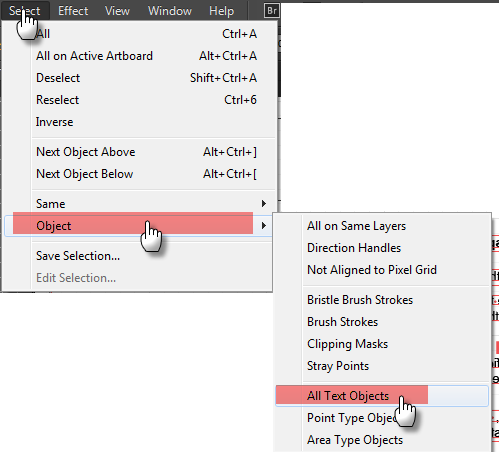
Copy link to clipboard
Copied
To select the text objects:
app.executeMenuCommand("Text Objects menu item");
Copy link to clipboard
Copied
Oh yeah, that code works on compoundPathItems because I took a bunch of text and expanded it to get some instant practice shapes. You could make it work on groupItems or pageItems, etc.
Here it is for working on a selection (must have a selection first)
- #target illustrator-19
- function test(){
- function reflectObject(art, reflectionOptionsObj){
- var opt = reflectionOptionsObj;
- if(opt.horizontal){
- art.resize(-100, 100);
- }
- if(opt.vertical){
- art.resize(100, -100);
- }
- };
- var doc = app.activeDocument;
- for (var i = 0; i < doc.selection.length; i++) {
- reflectObject(doc.selection, { horizontal : true });
- }
- };
- test();
Copy link to clipboard
Copied
Dear Carlos,
actually there is transform each action and i have posted a screenshot proving that and I'm using (CC) version
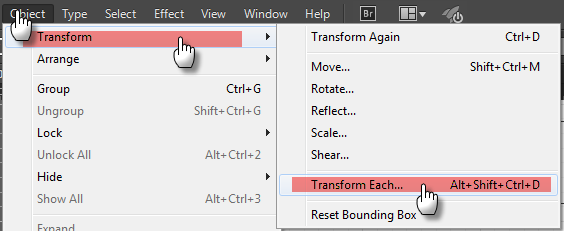
Copy link to clipboard
Copied
Suzan.V wrote:
Dear Carlos,
actually there is transform each action and i have posted a screenshot proving that and I'm using (CC) version
I meant, it's not available to javascript.