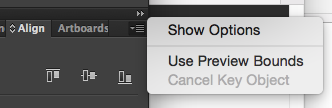Adobe Community
Adobe Community
- Home
- Illustrator
- Discussions
- Re: transformation/measurements without stroke wei...
- Re: transformation/measurements without stroke wei...
Copy link to clipboard
Copied
Hello all,
maybe someone could help me in this forum. On the helpdesk i couldn't find any, also at the adobe support.
I'm working with illustrator since, 1994 or 1995. In any case for a very long time and i thought i was an experienced user.
But now i have an issue with illustrator CC 2017 i never had before.
Maybe it sounds stupid, but to me it is a certain issue:
In the older versions of illustrator the transformation palette showed the dimensions of any object without the stroke weight.
In the CC 2017 version you only get the dimensions including the stroke weight.
For example: a rectangular 6 mm wide and 4 mm heigh with 0.5 pt stroke weight has now the overall dimensions of 6.176 and 4.176 mm. I know that there is a second field wich gives me the entire rectangular properities (in german it's "Rechteckeigenschaften"), if i change the dimensions this way, they will only be changed from the center of the object. But very often i need to change them from the top left or bottom right.
What i need to work properly are the entire dimensions in the transformation field without the stroke weight.
I'm working on architect's drawings an therefore i very often have to change the entire dimensions. Also some objects are grouped together at their edges and i must change the overall dimension.
Hopefully i could make my issue clear.
It's a very specific issue and i'm not sure if my english is good enough to describe the problem well.
Thanks a lot in advance for any help
Martin
 1 Correct answer
1 Correct answer
In Preferences > General uncheck "Vorschaubegrenzungen verwenden" 🙂
Explore related tutorials & articles
Copy link to clipboard
Copied
In Preferences > General uncheck "Vorschaubegrenzungen verwenden" 🙂
Copy link to clipboard
Copied
Tausend Dank. Ich habe schon gedacht ich wäre komplett verblödet.
Da muss man erst einmal drauf kommen.
Ich glaube diese "Funktionalität" gab es auch schon in CS 6 und einigen Versionen davor, da ich sie aber nie angewählt hatte, konnte sie mir auch keine Probleme verursachen. Jetzt war sie scheinbar vorgeingestellt.
Schon erstaunlich, dass niemand beim Support auf eine solche, an und für sich einfache Frage eine Antwort hatte.
Copy link to clipboard
Copied
Do you have Use Preview Bounds checked in the Preferences (Edit > Preferences > General)? Transform problems - Size Including stroke width - Illustrator CC 2014
Copy link to clipboard
Copied
It was checked from the first opening. I never used this checkbox in any earlier version before, so it was completely new for me.
Monika Gause gave me the same advice and it worked. Thanks you both for your help and shame on me for not reading carefully the complete manual again 😉
Copy link to clipboard
Copied
You can also quickly get to Use Preview Bounds setting for he align palette fly out.