- Home
- Illustrator
- Discussions
- Re: Trouble enlarging the an area of an image to c...
- Re: Trouble enlarging the an area of an image to c...
Trouble enlarging the an area of an image to create a bleed
Copy link to clipboard
Copied
Hi,
The attached image is part of a larger one serving as the artwork for packaging. I have to add a bleed to it, which is challenging because this image is not the kind of image where you can just extend it on all sides and the bleed is done. The main part I'm having trouble with is the shiny silver base on the bottom. When I try to extend it to the bleed line in a dieline (2nd attachment), because its curved the image is getting mangled. Does anyone have any advice about how I could extend that part of the image without jeopardizing the integrity of it.
Thanks!
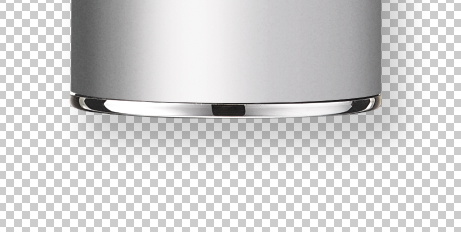
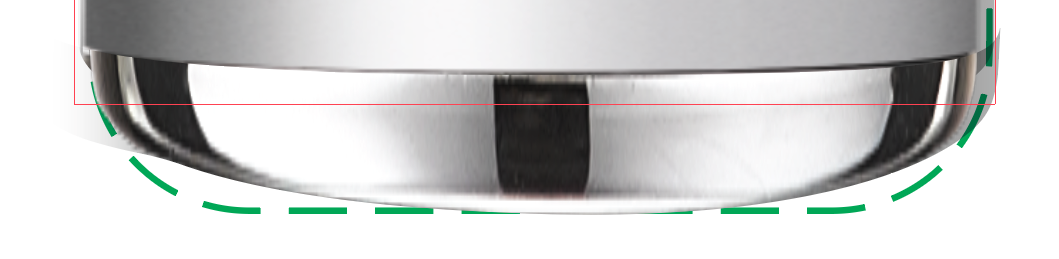
Explore related tutorials & articles
Copy link to clipboard
Copied
I wouldn't want to do that in Illustrator (unless it is unavoidable for some reason).
Photoshop can do that better (probably with its content aware scaling techniques).
Copy link to clipboard
Copied
It looks like the original artwork has some nasty black reflections that really do not need to be there. Unless you like that "look", why not recreate your own chrome bottom using a gradient? It would give you the flexibility to modify the artwork in the future if necessary. You could have something that looks better than what is there now. Even in Photoshop, you still have those reflections.
Copy link to clipboard
Copied
That looks like a bitmppaed image, and would be easiest to do in photo with the clone stamp brush, and some cleanup with the healing brush. Keep a copy of the original on a layer in front

