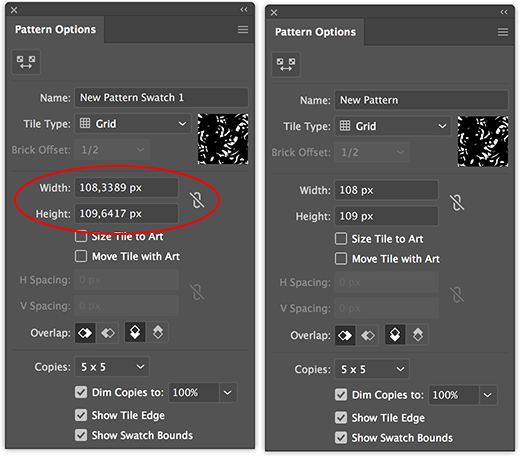Adobe Community
Adobe Community
- Home
- Illustrator
- Discussions
- Re: TROUBLE EXPORTING SEAMLESS PATTERNS
- Re: TROUBLE EXPORTING SEAMLESS PATTERNS
Copy link to clipboard
Copied
Hello everyone,
sometimes i have troubles exporting seamless pattrns.
I realized a correct seamless pattern with illustrator but when i export it in PNG, as you can see below, the pattern is no more seamless.
I opened it in photoshop and is like all the frame pixels are been nibbled.
Somone know how to fix this broblem?
Thanks a lot.

 1 Correct answer
1 Correct answer
Double click the pattern in the Swatches panel and check if your pattern tile contains fractional pixels.
Fractional pixels can be the reason for these anti-aliasing effects.
Try to make your pattern without fractional pixels.
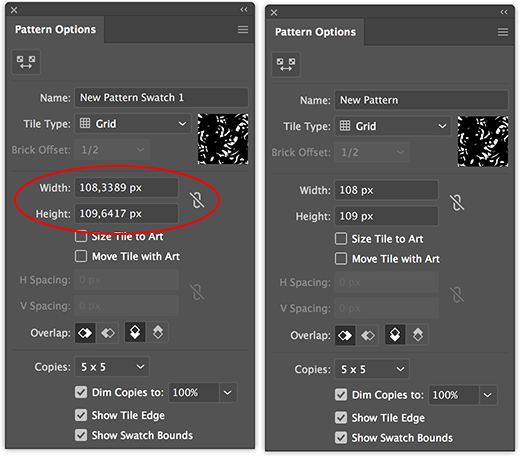
Explore related tutorials & articles
Copy link to clipboard
Copied
Try and set anti-aliasing to "Artwork optimized"
Copy link to clipboard
Copied
Thanks Monika,
but sadly i already exported the artwork with this option the first time and the result was the one shown in te picture above.
Copy link to clipboard
Copied
Please open the preferences.
In the preferences turn off the artwork smoothing.
Are there seams visible?
Copy link to clipboard
Copied
Desolate Monika bun i'm not sure which preferences you are talking abaout.
In my preferences panel i do not found nothing called ARTWORK SMOTHING.
I have ANTI-ALIAS GRAPHIC. I switched it of but nothing changed.
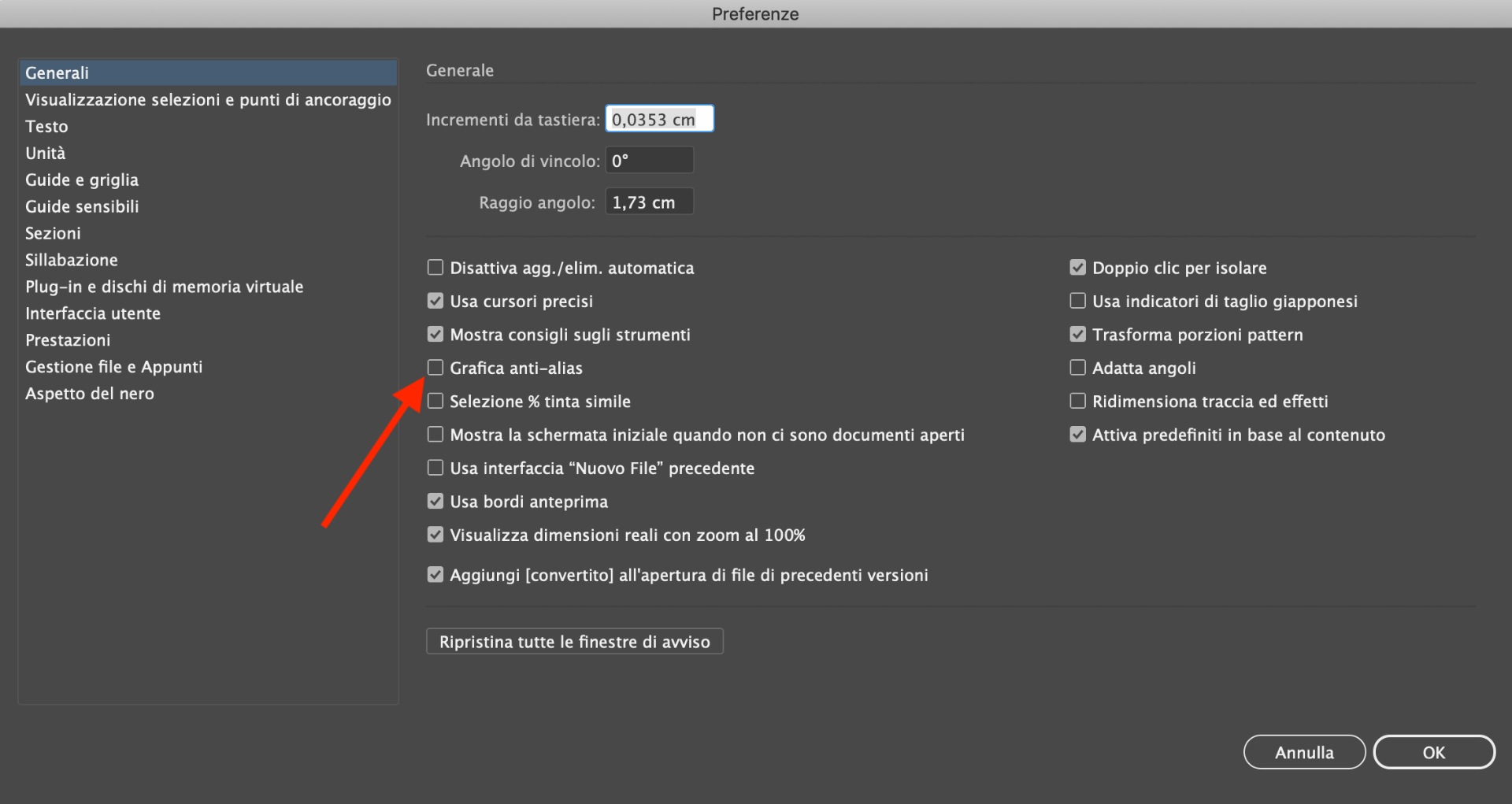
Copy link to clipboard
Copied
When you switch off anti-aliasing, are there an seams visible? Because if there are you have an issue with the pattern tile.
What you can do is the following:
Drag the pattern swath to the artboard.
Set up the artboard exactly the size of the invisble rectangle.
Export.
An of course make sure everything is aligned to the pixels
Copy link to clipboard
Copied
Double click the pattern in the Swatches panel and check if your pattern tile contains fractional pixels.
Fractional pixels can be the reason for these anti-aliasing effects.
Try to make your pattern without fractional pixels.