 Adobe Community
Adobe Community
- Home
- Illustrator
- Discussions
- Re: Trying to figure out why my files are bloating
- Re: Trying to figure out why my files are bloating
Trying to figure out why my files are bloating
Copy link to clipboard
Copied
I am saving a bunch of logos in, among other formats, EPS. The EPS files are saved with these options…
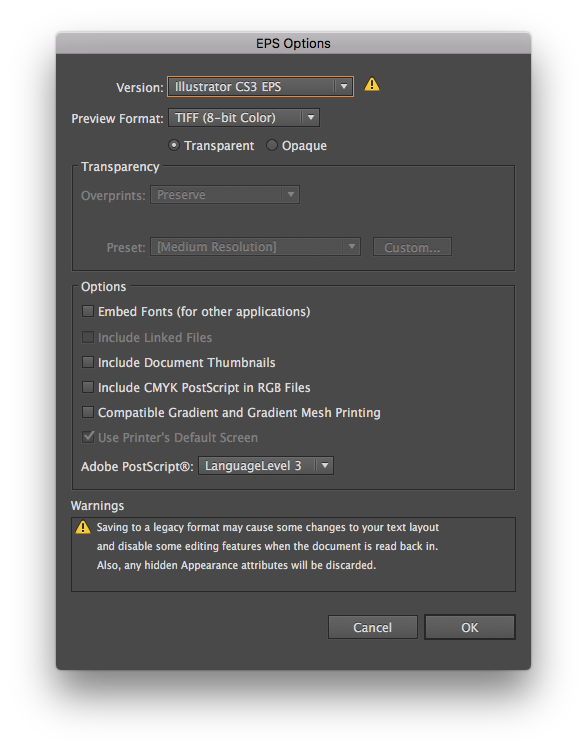
The files contain:
- One unfilled, unstroked path the size of the artboard
- Three squares as guides
- One group consisting of three (or sometimes two) compound paths

That’s it. no yet, no links, no embedded images.
I was provided a sample of some files saved with the same options. Those files are each about 600 KB. My files are about 1 MB when saved in CMYK, but only about 450 KB when saved in RGB. I cannot think of anything to account for the larger file size.
I don’t know if the size will matter to my client, but I do have about 3000 of these files to save. If I can take about 400 KB off the size I will save 1.2 GB of space. Not chicken feed.
Illustrator CC2015
MacOS Sierra
I have tried saving from Illustrator 2017, Illustrator CS6, and Illustrator CS5. No difference.
[Moved from non-technical Forum Lounge to specific Program forum... Mod]
[Here is the list of all Adobe forums... https://forums.adobe.com/welcome]
Explore related tutorials & articles
Copy link to clipboard
Copied
Try to get rid of unused patterns, brushes and sumbols.
Run the "Delete Unused Panel Items" action from the Default Actions set before saving
Copy link to clipboard
Copied
Sorry, I forgot to mention I did that already.
Copy link to clipboard
Copied
What happens if you save one of their smaller sample files again, do they become larger as well?
Also try Language level 2 for PostScript and see if that makes a difference.
Copy link to clipboard
Copied
Ton Frederiks wrote:
What happens if you save one of their smaller sample files again, do they become larger as well?
Also try Language level 2 for PostScript and see if that makes a difference.
File grew from 624 KB to 1.2 MB, just Open, Save As, set options (used PS Level 2).
Copy link to clipboard
Copied
Can your client accept the file with no preview? Do they really need .eps, that file format has not been updated in a long time.
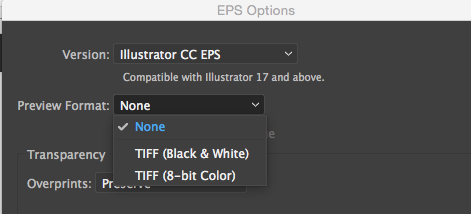
Copy link to clipboard
Copied
Save them as Illustrator 3 EPS.
Copy link to clipboard
Copied
Monika Gause wrote:
Save them as Illustrator 3 EPS.
Can’t. Instructions say to use Illustrator 13.
Copy link to clipboard
Copied
Scott Falkner schrieb:
Monika Gause wrote:
Save them as Illustrator 3 EPS.
Can’t. Instructions say to use Illustrator 13.
That makes no sense at all for this kind of content.
These are just paths, no effects, no brushes, no transparency.
So why save the extra AI file in it? Because that's what Illustrator CS3 EPS does. There is no EPS CS3, the highest version is 3. What this option does is save a full editable AI file into the EPS as private content. And that's what bloats the file.
Whoever put that part into the instructions should learn about files.
Copy link to clipboard
Copied
I suggested Illustrator 8 .AI files, since I see no reason to use EPS as we also provide PDF files. Each logo must be saved in White, Black, Process blue, and Pantone blue versions for print and screen (except no Pantone for the RGB blue, so seven EPS files). Illustrator 3 files don’t support RGB. But this is the job and that is the requirement.
Copy link to clipboard
Copied
If that's the requirement, I would not worry about the file size.
They get what they ask for.



