 Adobe Community
Adobe Community
Copy link to clipboard
Copied
Hello all,
I can't seem to figure out why some letters I type, it has this rough jaggy outline/edge. I just want a SOLID color letter. What am I doing wrong?
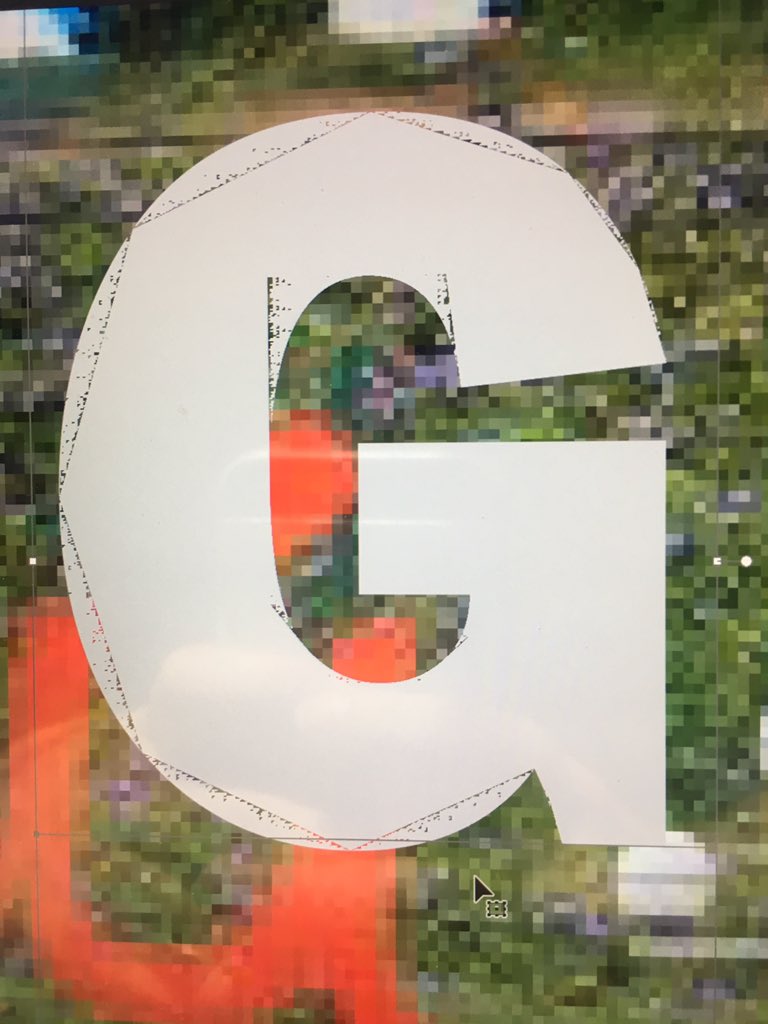
 1 Correct answer
1 Correct answer
Try View > Preview on CPU
Explore related tutorials & articles
Copy link to clipboard
Copied
Are you doing this in Illustrator? Mac or PC? All fonts or just this one? Have you deleted the preference files of whatever program this is being done in?
Copy link to clipboard
Copied
No, I have not deleted the preference files. I am a beginner in the program. How do I delete it and what will that do?
Copy link to clipboard
Copied
Deleting the preference files for a program will set it back to its default and thus remove any possible corruption that might have affected the program. Assuming that we are talking about Illustrator (since this is the Illustrator Forum) then on a Mac open a Finder Window in column view and with your Home folder selected and the option key pressed go under the Finder's Go menu and choose Library. After that follow the screen shot below and delete the highlighted files indicated:
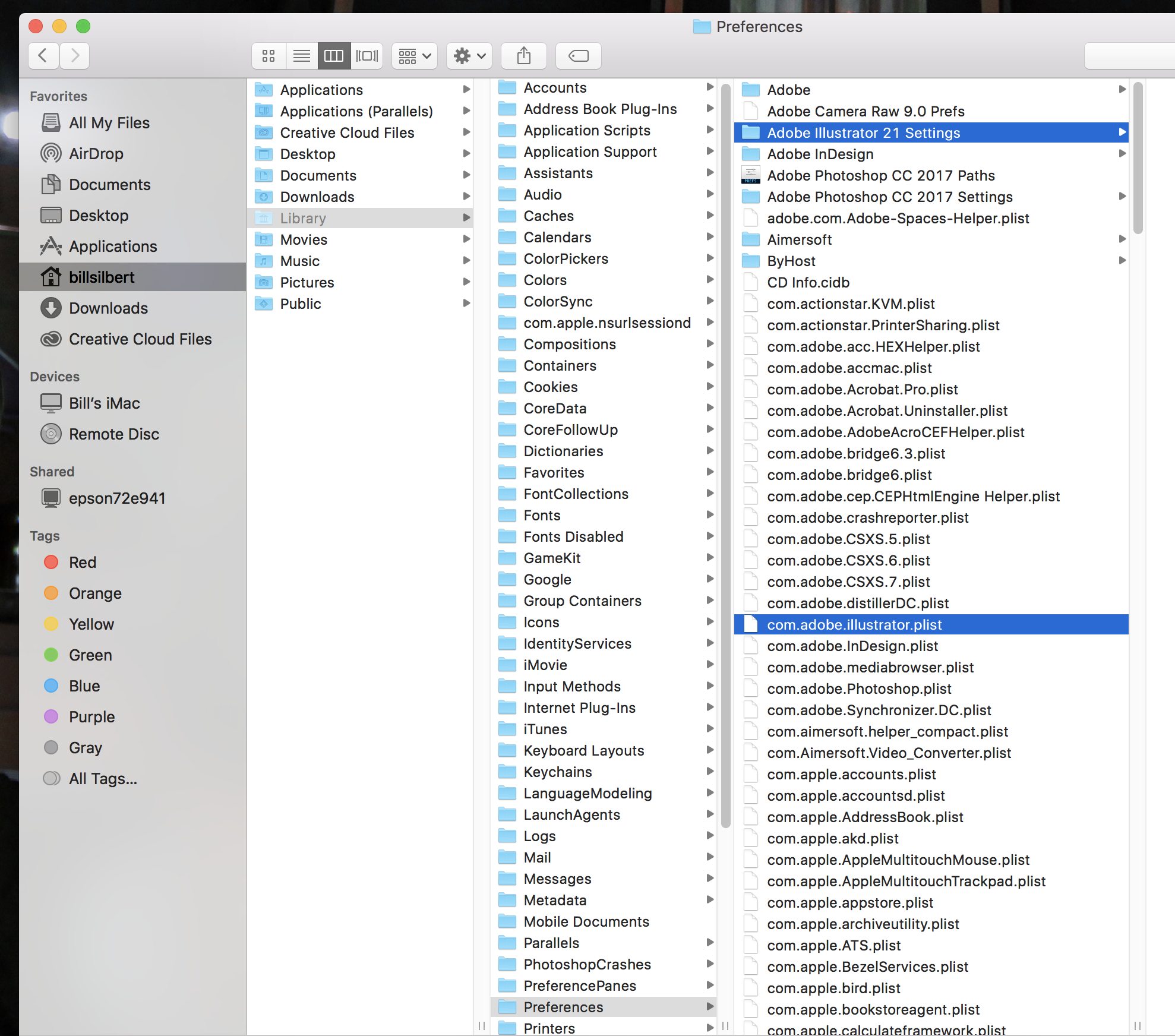
Make sure that Illustrator is closed when you do this.
On a PC you can delete the preferences by launching Illustrator with Alt-Crtl-Shift pressed and answering the prompt that you want to delete the preference file.
Copy link to clipboard
Copied
Deleting the preferences will not solve this as it's an issue with the GPU preview. The graphic card or its driver are not (fully) compatible with Illustrators GPU acceleration. You can also see this as Illustrator's GPU acceleration not being fully compatible with that specific video card/driver, but the result is the same.
Copy link to clipboard
Copied
Try View > Preview on CPU
Copy link to clipboard
Copied
Okay, I did that. It gets rid of what I wanted, however, it makes the letters pixelated and not vector.
Copy link to clipboard
Copied
it makes the letters pixelated and not vector.
You type them in a vector application and therefore they are vector. They just look worse on screen.

