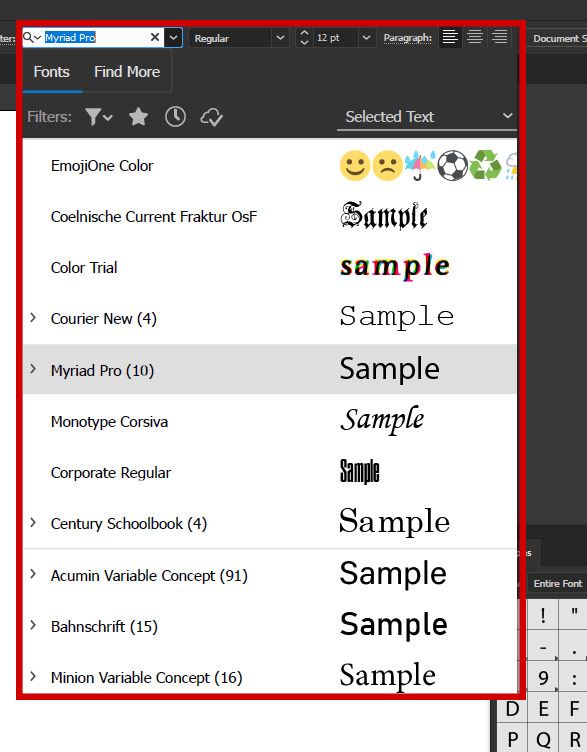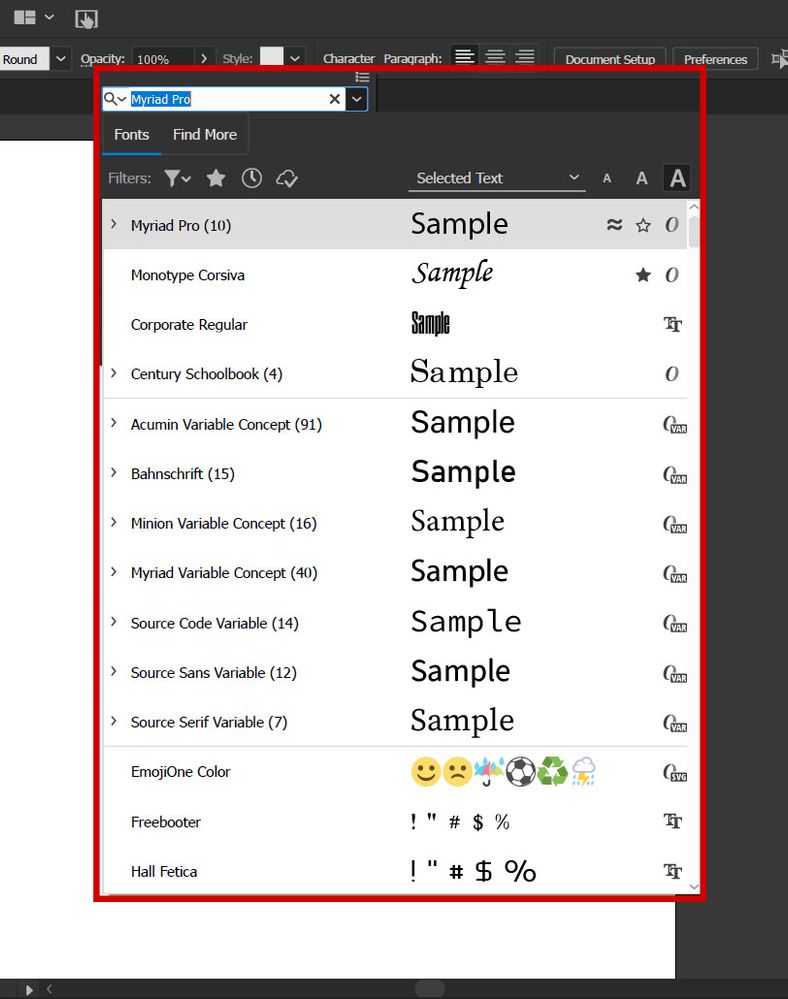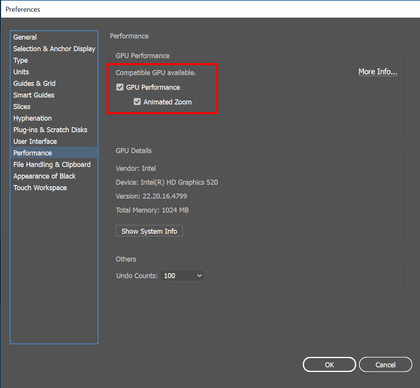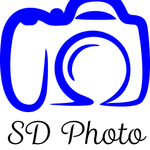UI Scroll bar on Font List in Illustrator disappears on Larger Monitor
Copy link to clipboard
Copied
Good Day,
On my 27" monitor the scroll bar on the font list disappears and a portion of that font list towards the right is cut off as well.
On my 15.6" laptop screen, the font list shows everything along with the scroll bar.
The 27" monitor is connected to my 15.6" laptop, so when I drag the Illustrator window to my laptop 15.6" screen, everything shows on the font list including the scroll bar. When I drag the Illustrator window to the 27" monitor, the font list scroll bar is cut off. Both screens are 1080p. How do I resolve?
{Renamed by MOD}
Explore related tutorials & articles
Copy link to clipboard
Copied
If you arrange the 27" monitor as the main dispaly and adjust to its native resolution (higher that 1080p) the problem stays?
Using both displays but setting the 27"unit to a higher resolution (if it is possible) changes something?
Copy link to clipboard
Copied
My laptop 15" display is the main display. The Illustrator UI is just fine on the laptop display. The 27" is the secondary monitor. Both screens are 1080p. But the UI in Illustrator is acting wonky on the 27" display.
Copy link to clipboard
Copied
Hi there,
Sorry to hear about this. That's definitely shouldn't be happening. Could you please provide a few more details like:
- OS and version of Illustrator.
- Does the same thing happen with other drop down menus?
- Does turning off GPU performance from Illustrator prefernces help resolving the issue?
We’re here to help, just need more info.
Regards,
Srishti
Copy link to clipboard
Copied
Hi,
We have been waiting for your response to this query. Please update the discussion if the issue is resolved or if you have any further query.
Regards!
Copy link to clipboard
Copied
I'm having the same problem. The scroll bar when using the Character Panel is missing. I'm using Windows 10 and graphics driver updated as well. Are there any solutions?
Copy link to clipboard
Copied
I am having this issues as well, using a Windows 10 17inch Graphics laptop with a 24inch monitor for aditional screening.
Just updated to the most recent Illustrator version 2021 today, this is the only drop down menu I have this issue with,
turning off gpu did not resolve anything.
Copy link to clipboard
Copied
I am having this same issue and have been having it for a while. Is there a fix to it yet? (Typing this on 7/17/21.)
Copy link to clipboard
Copied