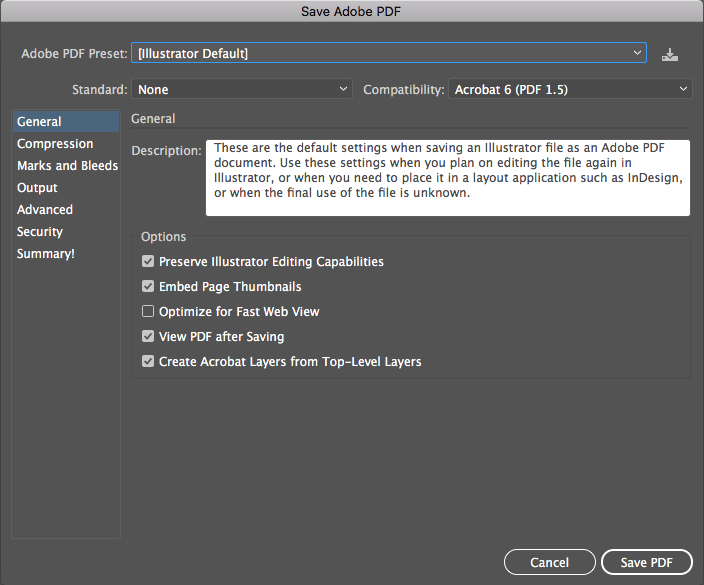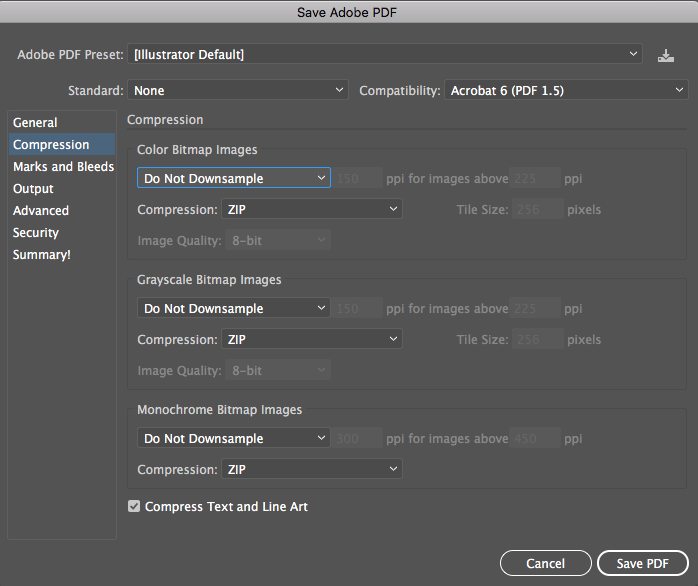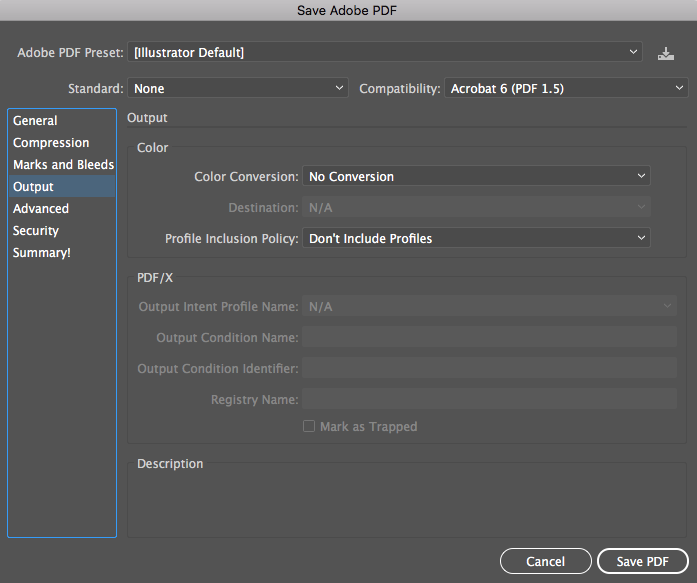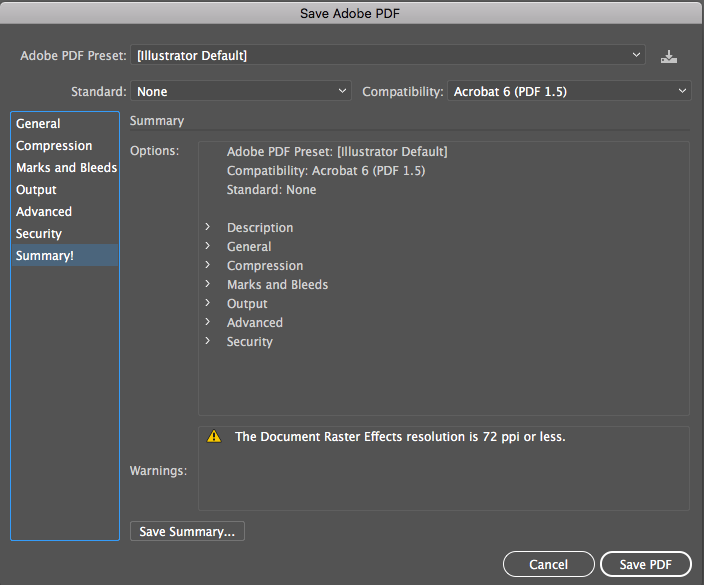- Home
- Illustrator
- Discussions
- Re: Unable to Preserve Some Parts of Vector in PDF...
- Re: Unable to Preserve Some Parts of Vector in PDF...
Unable to Preserve Some Parts of Vector in PDF (Illustrator)
Copy link to clipboard
Copied
As the title states, when I save a vector file I created in Illustrator as a PDF, some parts of the vector is not preserved.
My client has an .ai template file for me to insert an pattern image in, then it has to be exported as PDF to go to the printing people.
I have a .jpeg image that I transformed into a vector, and then created a pattern swatch for. I then created a seamless pattern the size of my client's artboard, then saved it as a PDF. Only the vector elements of the original file is preserved (the black circle with the legs in the pic), but the pattern I included isn't. However, in the Illustrator system, the pattern is vectorized and can be zoomed in and the lines are still crisp. Once I save as PDF, it is not.
I included a screenshot of the zoom so you can see what I mean. I've already reset my Illustrator preferences in case I might have changed something but still nada. ![]()

Explore related tutorials & articles
Copy link to clipboard
Copied
What are your PDF Settings? How do you save PDF file?
pawel
Copy link to clipboard
Copied
Copy link to clipboard
Copied
Is your vectorised artwork Expanded?
pawel
Copy link to clipboard
Copied
What else did you apply to the pattern or the object in front of it?
Any filters, shadows etc?
Copy link to clipboard
Copied
You may have transparency of overly complex art. Illustrator is an Object based program. It does Vectors well but not only Vectors.
There are several effects which force rasterisation, these include any kind of blur effect.
Also check your transparency flattener settings.
Easiest way to see what is pure vector is to go to the outline view (Command/Control-Y, or as I tell students Command–WHY) and it will explain why things are not as you may think. In outline mode you see all the vectors of your art. If there is vectors missing, you must expand them. If you see a rectangle or a rectangle with an X then it is part of the art that has been rasterised and is not vector.
Copy link to clipboard
Copied
Hello sir I did what you said and saw that all them had a rectangle.
So I understand what you're saying about overly complex art and here's what's gotten me all perplexed: 2 out of the 4 patterns had a simple design, while the other 2 were complex. I vectorized, created a swatch, and a seamless pattern for 4 pattern images and only 1 out 4 looked perfect when saved as a PDF.
Here are the 2 simple patterns I used. 1st image is the cheetah pattern with the crisp line when zoomed. 2nd is the grey flower pattern that is blurred when zoomed.
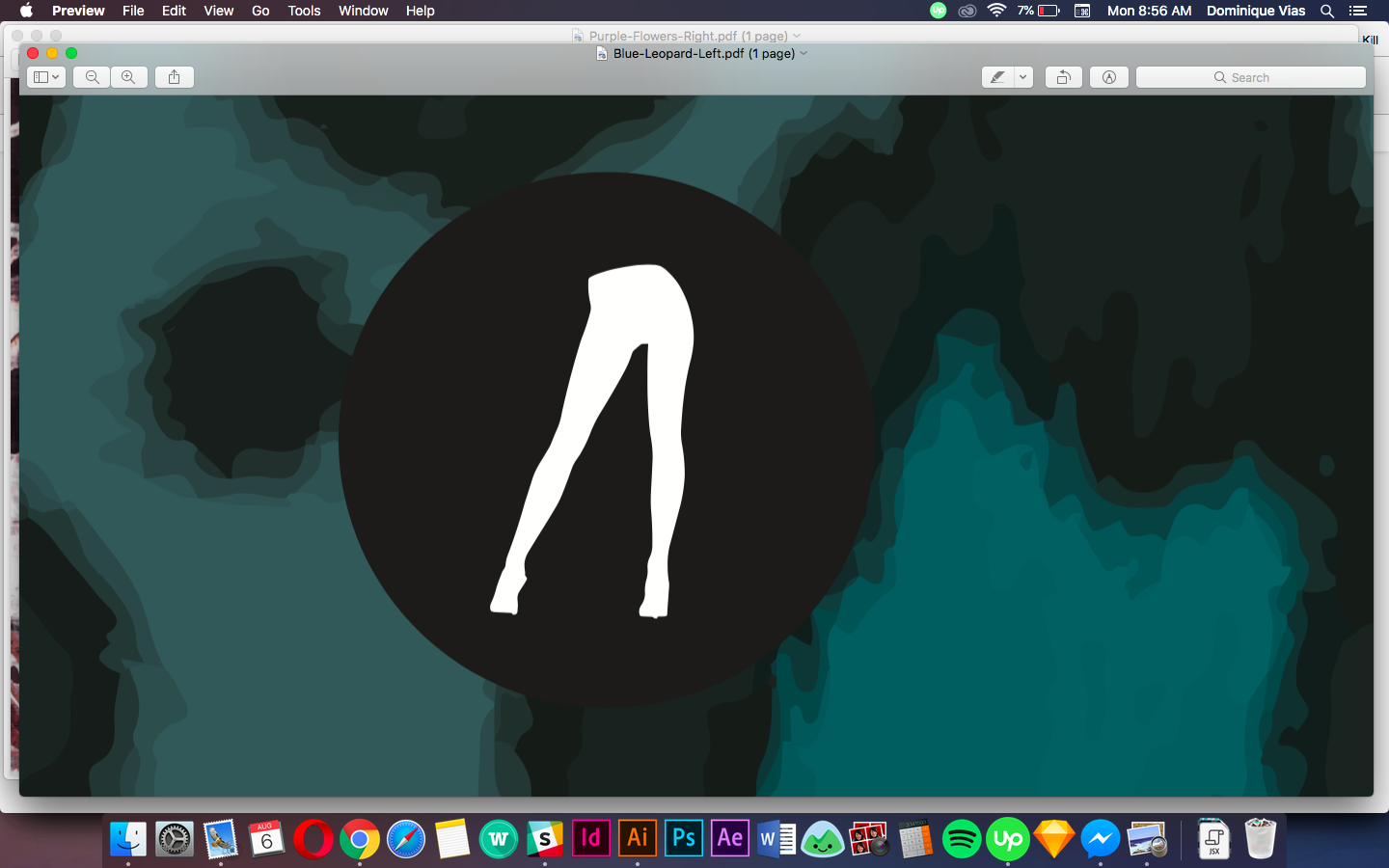
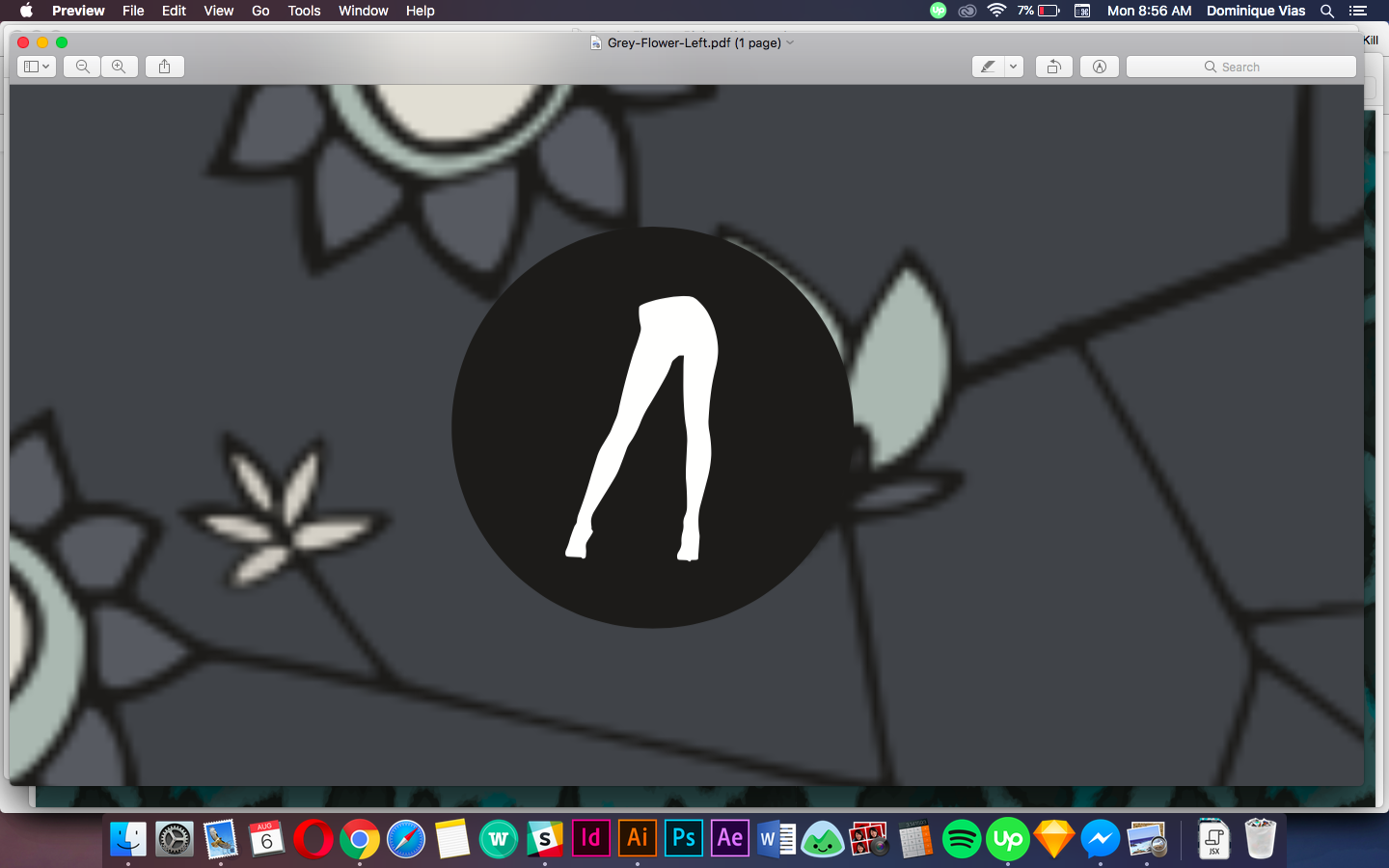
Copy link to clipboard
Copied
We need to see what is in the file. Your screenshots don't tell us anything.
Please show us the layers panel of those designs. The layers need to be open so you can see a list of objects.