Also, please confirm the OS and version of Illustrator you are working on.
- Home
- Illustrator
- Discussions
- Unable to print on full page from Illustrator
- Unable to print on full page from Illustrator
Unable to print on full page from Illustrator
Copy link to clipboard
Copied
I can't seem to print out my artboard without having awkward gaps around the board itself. I've tried exporting the file to png and jpg but I still have issues printing the full board. Keep in mind that my board is A3 size and when the printer pop-up window appears, I've changed the media size to A3 to match but it still wont scale properly.
{Renamed by MOD}
Explore related tutorials & articles
Copy link to clipboard
Copied
So the printer doesn't print to the edges of the paper?
Most printers just can't do that.
Copy link to clipboard
Copied
Denny,
In addition to what Monika said, if you need to have the print right to the edges, you will have to cut the paper from a larger size; if you need the final size to be A3 rather than cut down from that, you will have to use a larger size, such as B3 (or C3 if you can get it) if the printer allows that size.
Copy link to clipboard
Copied
Just to be clear, the reason that most printers can't print out to the edges is that they need a small portion of the paper (usually about a quarter of an inch) for what is usually called "the gripper margin" (where the printer "grips" the paper to pull it through). No art can print in the gripper margin.
Copy link to clipboard
Copied
Hi Denny,
Thanks for reaching out. In addition to the suggestions shared above, I would request if you can try increasing bleed value.
Please check out this help article for more details: How to add printer’s marks and bleeds in Illustrator.
One more you can try is changing Scaling settings from Do not Scale to Fit to Page.
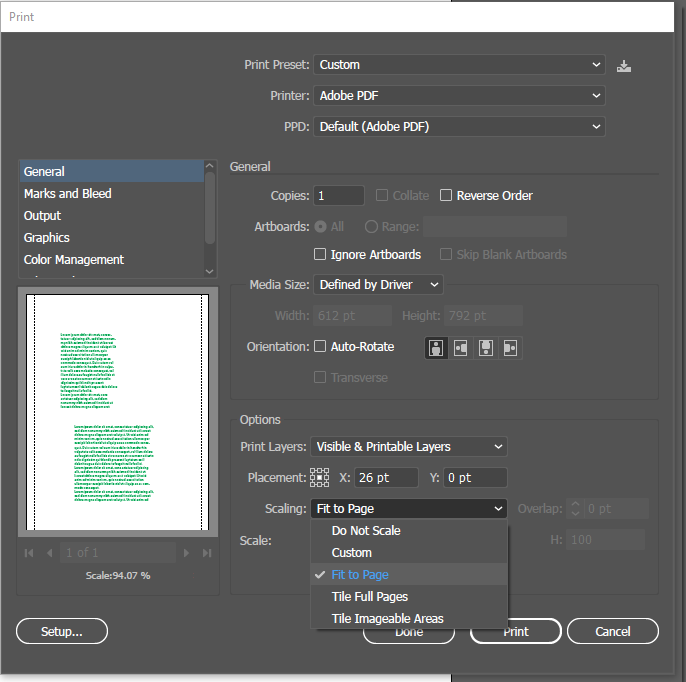
Let us know if this helps or if you need any further assistance.
Regards,
Srishti
Copy link to clipboard
Copied
Hello Srishti,
Thank you for your feedback. Unfortunately I have the same problem as above. I understand that my printer will not print to the edge of the page. However, it is cutting off the bottom 3cm of the artwork - If you see the original post, you will see the dotted line in the preview doing the same thing. I have to print to scale, so changing to 'Fit to page' is not an option for me. Any idea why it won't print the bottom section and how can I get it to print there?
Thank you,
Bronwyn
Copy link to clipboard
Copied
Hi there (@B36903791l7o6),
Also, please confirm the OS and version of Illustrator you are working on.
Best,
Srishti


