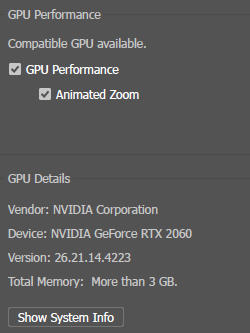Copy link to clipboard
Copied
All of my drivers are up to date, but I still get the folowing error when starting Adobe Illustrator/ Premiere/ AE/ etc.
When I click fix, I'm advised to update my drivers, but like I said all of my drivers are updated to the latest version:
Please help
PS I also have Gforce 1050 graphics card, which also runs the latest drivers.
 1 Correct answer
1 Correct answer
Hi there,
Thank you for reaching out.
If you're getting this error with Nvidia graphics card. Please check out the latest version of the driver on https://www.nvidia.com/Download/index.aspx?lang=en-us & see if you have any new version available.
If you do not see any update released within a year, then NVIDIA probably has discontinued releasing updates to your driver which is a bit old and either you can update the card or switch off this reporting via preferences.
Edit > preferences > General >
Explore related tutorials & articles
Copy link to clipboard
Copied
Thanks a lot!
I checked my video driver, it is Intel HD Graphics 630 and it's not on the supported list. May I ask if you have any suggestions on using the software with this driver? Is it going to impact the quality a lot? (Currently I have no plans to buy another laptop) or shall I use an older version of illustrator (if that's possible)?
Copy link to clipboard
Copied
If you ignore the report and continue using Illustrator, do you experience any further problems?
Copy link to clipboard
Copied
Hello I am re-installing AI on my HP laptop and getting an error message about my Intel 520 graphics card which is totally up to date.
AI works on my back up Lenovo but my HP is actually the better of the two laptops. What is the issue?
Thanks in advance, Pia
Copy link to clipboard
Copied
Hi. Go to Help > System compatibility report and share here the result. That should give us an idea of the issue.
Also, you can try to disable "GPU performance" in Preferences > Performance.
Copy link to clipboard
Copied
Yes I understand but the program freezes when it opens. I can't even close AI it stays open on the error message and I have to restart my computer.
I do appreciate your answer. Thanks for your time!
Copy link to clipboard
Copied
If you are reinstalling AI 25.2, then there is a new preference in the general list about unsupported video cards. You can turn off the warning there. If it was working before then it will probably continue to work.
Copy link to clipboard
Copied
Yes I understand but the program freezes when it opens. It won't allow me to open any drop down menues or go to my preferences etc ...
I can't even close AI it stays open on the error message and I have to restart my computer.
I'll see if I log on from someone else's computer and try that way.
I appreciate your time and the answer. Cheers - P
Copy link to clipboard
Copied
Larry the other version 25.1 as a student that will work for me for now.
As soon as turn off the warning and try to update to 25.2 it gives me the error.
Thanks so much for your help.
Copy link to clipboard
Copied
Does Illustrator work?
If it does, just ignore the message. In Preferences >General you can turn off the system check altogether.
Copy link to clipboard
Copied
Sì Illustrator funziona per il momento. Quindi l'unico suggerimento è disattivare le notifiche?
Grazie
Copy link to clipboard
Copied
I am also having the same issues and cannot even see a jpeg or png when it opens. Just a gray screen view. Has anyone had any luck in solving?
Copy link to clipboard
Copied
helloes,
having the same problem, incompatible drivers, after update to 25.2 and onwards Illustrator is slow, doesn't work well, hangs and seldomly crashes. Reverting to 25.1 solves all the problems.
Fun fact (25.1):
Also worth noticing that lenovo won't update drivers every month like nvidia does and using non-vendor ones causes all sort of problems.
Also also don't you think that CC being used in corporate environments shouldn't cry at me when my drivers are not even a year old and card has enough juice to do much more complicated operations than Illustrator preview?
Copy link to clipboard
Copied
Hi,
I am hopeful that this issue is resolved for you all. Kindly update the discussion if you still need assistance with it.
Thanks,
Srishti
Copy link to clipboard
Copied
The “Unsupported Video Driver” error message suggests that your current graphics driver is not compatible with Premiere Pro. An outdated or faulty video driver could cause this problem. Or, in some cases, Premiere Pro fails to recognize your driver which is actually functional, and thus triggers the error.
Hope This Helps,
Peter