- Home
- Illustrator
- Discussions
- Re: Unsure how to go about designing certain graph...
- Re: Unsure how to go about designing certain graph...
Unsure how to go about designing certain graphic image. (Please see post!)
Copy link to clipboard
Copied
Hi all,
for a while I have been attempting to imitate a style of graphics which I have seen done by a few brands. I'm unsure as to which software has/should be used to create this sort of graphics. I am also unsure whether maybe the images were first drawn and then enhanced digitally or drawn digitally from scratch with a template only. If anyone has any insight on these then I would be so appreciative if you could upload a tutorial - or suggest an existing tutorial. I have seen a few tutorials but they seem to be shortcut versions - or just not exactly the same as the effect i'm trying to get.
There aren't many high resolution images online of this specific label, this is the best I could find.


Thank you all for taking a look, I appreciate any feedback.
Explore related tutorials & articles
Copy link to clipboard
Copied
That's called "photography".
Copy link to clipboard
Copied
Thanks Kris,
Maybe you skipped past the part mentioning 'label'!. I'm looking for a way to design the graphic content on the label.
-Alba
Copy link to clipboard
Copied
Here is a close up... there are several ACPs in this forum that have the skill and talent to describe a couple of ways to approach it. You might find a starter template in stock.adobe.com to build from. Example attached...
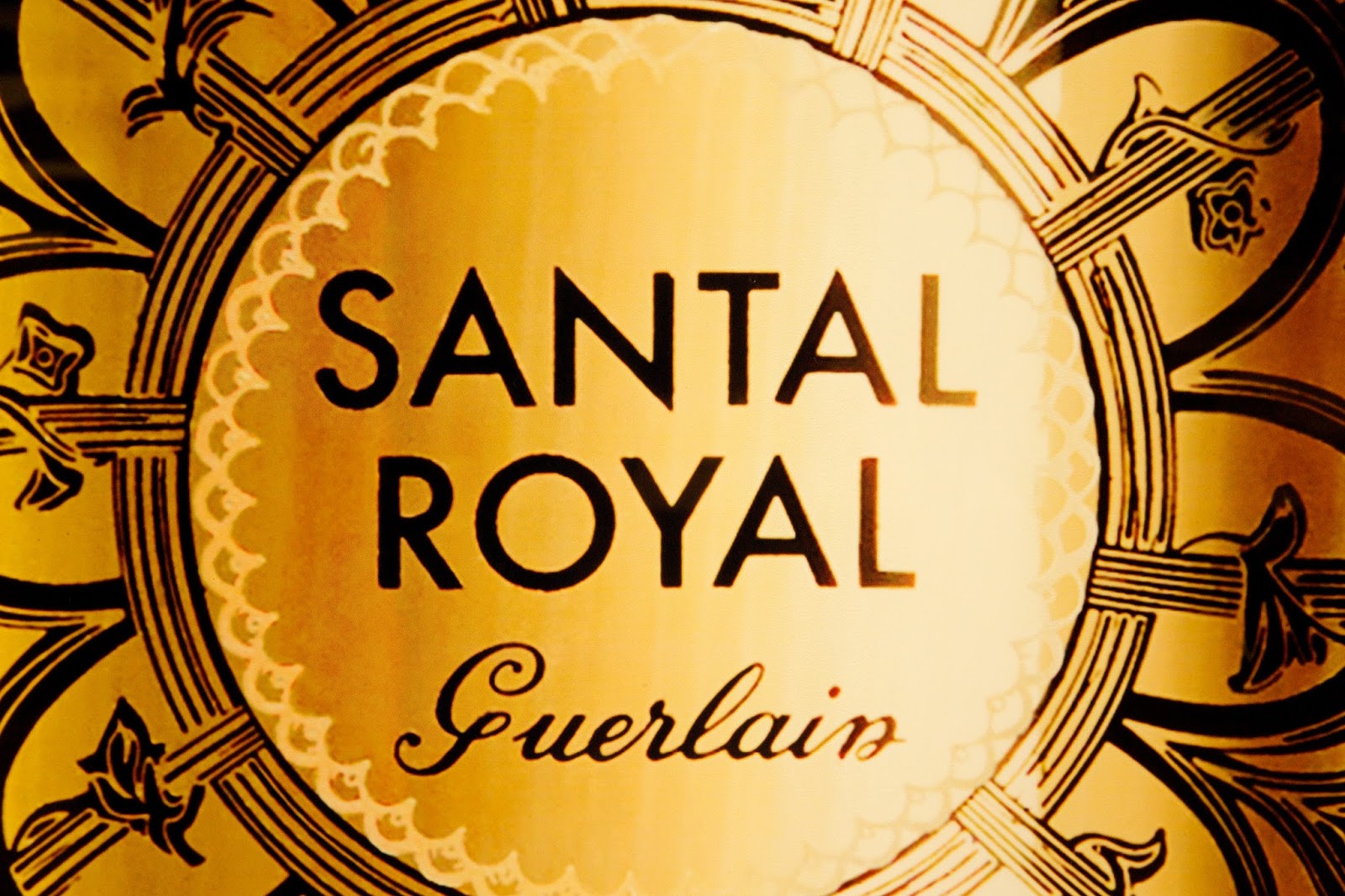
Copy link to clipboard
Copied
Thanks so much!
Because I haven't subscribed to membership with Adobe Stock I can't see everything. I can see the template and the close up of the label! However, it's sort of a contemporary take on the style of the Santal Royal label, and not exactly what I'm looking to create! It is a good starting point! Thank you!
Copy link to clipboard
Copied
As you know, it is the "imperfections" and the similar but not exact repetition of patterns that makes the label unique. Although this could be done in a vector program, it may be better achieved using traditional pen & ink. Or you could take your vector file into PSD and blur, dodge and burn, etc. to mimic a hand-drawn style.
Copy link to clipboard
Copied
Another quick and dirty way to get those imperfections after creating the file in Illustrator is to use Object > Rasterize, then do an Object > Image Trace. In both cases you will have to play with the settings until you get the effect you want. In fact, you can do different parts separately to get different degrees of 'roughness' in different areas of the logo.
--OB
Copy link to clipboard
Copied
I don't think that Image Trace will be of great help in this.
This is exactly the kind of image (intricate black & white artwork with thin lines and lots of detail) the Image Trace can't deal with.
Copy link to clipboard
Copied
Yes, an image trace will definitely give it that non-symmetric effect! thank you!
Copy link to clipboard
Copied
Thank you so much, you reslly understood my post and what I was trying to get- the imperfect pattern. That makes a lot of sense, especially as to why my attempts on illustrator were just too perfect, and fabricated.
Thanks a lot for this post, it was so helpful.
Copy link to clipboard
Copied
That "look" may have been done by hand using a wood- etch type pen and ink illustration technique. My guess is the label itself was engraved. No computer involvement. There are illustrators that use that technique even today, but it is done by hand. The illustration itself could then be scanned and used as a 1-bit Black and White digital file. Then, that could be used to engrave the label. Not sure Illustrator would be a good tool to use for the job. Have you designed the label yet? Have you sketched what you want to do? If you have, contact American Showcase, Artist Representatives, NY 800-894-7489. They may be able to give you a list of illustrators who do that type of technique.
Copy link to clipboard
Copied
That makes a lot of sense. sadly for me I'm not a great artist but I also don't have a budget To hire one. I don't have the image/pattern down, however I do have pictures of didferent types of architecture which bear different carvings that I would like to use to include in my eventual design. Thanks a lot for your post and your help.
Copy link to clipboard
Copied
To get some ideas for your own design internet Search for something like
vector filigree or filigree and border vectors
Maybe start with a circle and apply an Illustrator brush to its stroke from
Brushes > Borders > Borders Decorative
or make or download a a rope brush .
Copy link to clipboard
Copied
I had no idea it was called a 'filigree'! That's just helped my search so much. Thank you Ray! So many different downloadable vectors came up.

