 Adobe Community
Adobe Community
Copy link to clipboard
Copied
Bonjour,
J'essaye de comprendre comment on arrive à faire ce rendu là sur une image.
Je parle des mains avec les fruits et de la cigogne, on dirait une sorte de vectorisation des contours mais je ne suis pas certain de savoir comment faire pour avoir ce résultat.
Quelqu'un sait ?
Je voudrais réaliser ce procéder avec une image d'un chien.
Merci bien !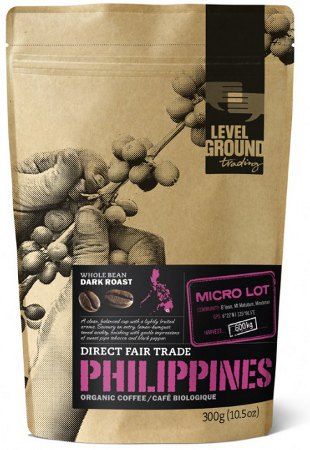
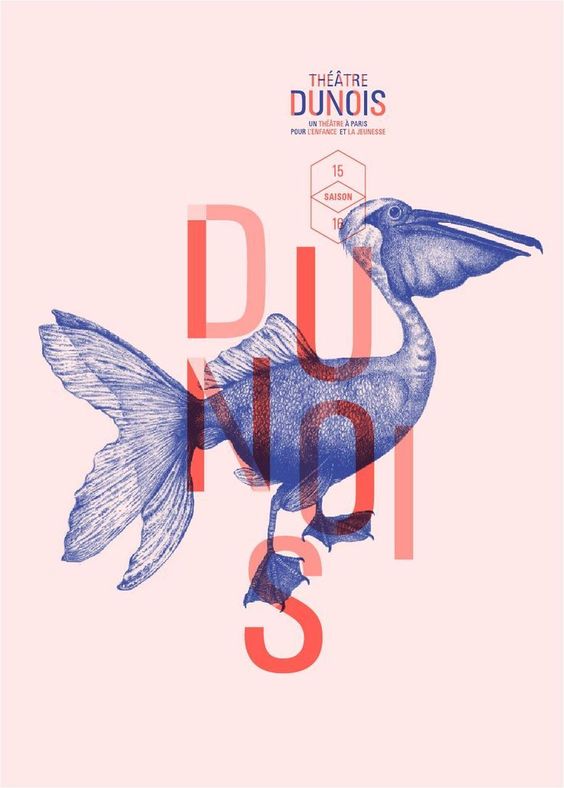
 1 Correct answer
1 Correct answer
That Pelican / fish cross artwork by Marieke Offroy, looks like it's done by hand- either pen and ink on real paper, or digitally with brushes eg stipple and others, But it's hard to emulate a style properly when you cannot see it clearly
Probably took many hours ( plus perhaps a few years studying at art school)
So unfortunately not a one click, photograph to vectorisation process.
Explore related tutorials & articles
Copy link to clipboard
Copied
Do you have the images in higher resolution?
This could also be a conversion to bitmap in Photoshop.
Copy link to clipboard
Copied
If you are talking about applying the "stipple" effect to an existing photo then you may be able to do this in Photoshop. Make it a greyscale PSD (Image Menu>Mode>Grayscale), silhouette the image, and then go to the Filter Gallery under the Filter Menu and try some of the filters within the folders presented there (Artistic, Brush Strokes,etc). Hopefully, one of those filters will do the job for you.
Copy link to clipboard
Copied
I would also recommend starting out in Photoshop and applying an artistic filter--probably something in the Sketch bunch like Graphic Pen with a shorter stroke length. Then if you want it to be a vector graphic, you can take that result into Illustrator and use Image Trace to do the conversion. You might need to try out a few settings to get it to look the way you want.
Copy link to clipboard
Copied
Hello,
Thank you for your answers. I tried to do what you advised me but I can't get a similar resultat for the moment.
Maybe I did it wrong.
No, I don't have these two images in higher resolution, why ?
I'd like to get something close to the second example with the stork.
Copy link to clipboard
Copied
vikend69733189 schrieb
No, I don't have these two images in higher resolution, why ?
I'd like to get something close to the second example with the stork.
Because it's impossible to recognise what exactly has been done there.
For me it looks like you just need to convert your photo to a bitmap image in Photoshop using the diffusion dither.
But maybe something else, but the example just is too small to see.
Copy link to clipboard
Copied
You can use Photoshop Filter Gallery from Filters>Filter Gallery it will be more easy and use the suitable color.
Then you can try colors.adobe.com or design-seeds.com to have the suitable color scheme.
make sure that you are using a good resolution image and you may need to adjust options to get what you need, every image has it's own characteristics.
Copy link to clipboard
Copied
Is it better now ?
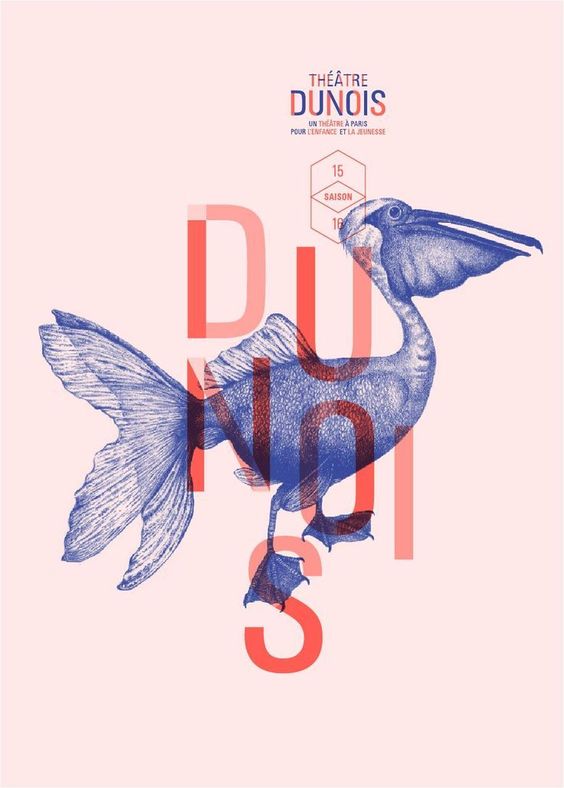
Copy link to clipboard
Copied
No.
Have you even tried any of the methods people proposed in this thread?
How is the outcome?
Copy link to clipboard
Copied
Well, here is what I get with all the methods you suggested me, and I don't feel like it really works.. =/
Maybe the first one is the closest.

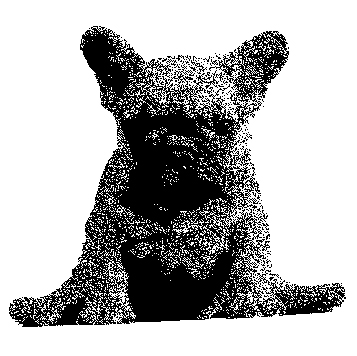
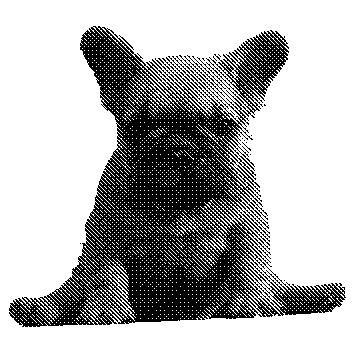
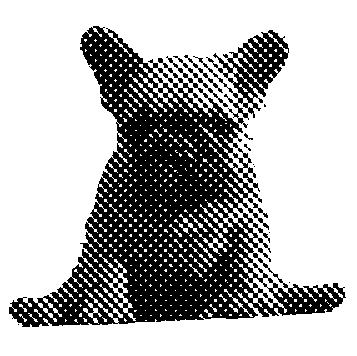
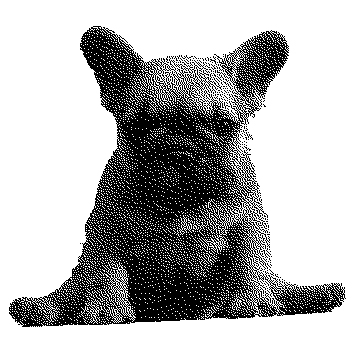
Copy link to clipboard
Copied
The image is way too dark. You will need to first lighten it, increase contrast and then convert to bitmap.
Copy link to clipboard
Copied
Thanks again for your answer.
I still think I don't get a same result.. =/


Copy link to clipboard
Copied
That Pelican / fish cross artwork by Marieke Offroy, looks like it's done by hand- either pen and ink on real paper, or digitally with brushes eg stipple and others, But it's hard to emulate a style properly when you cannot see it clearly
Probably took many hours ( plus perhaps a few years studying at art school)
So unfortunately not a one click, photograph to vectorisation process.
Copy link to clipboard
Copied
Thanks!
I'm gonna try this, I think this is the best way to reproduce something like that.
And Ray you're probably right, maybe it's just hand made after all.
I don't have any questions, thank you guys ! ![]()


