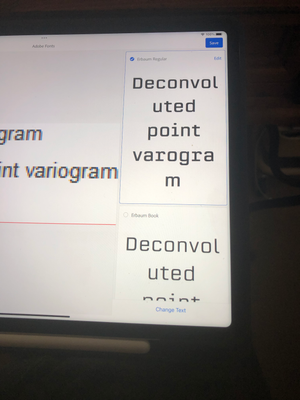Copy link to clipboard
Copied
Hi, new to illustrator here. I'd like to vectorize part of an image because it is very 'pixeleted'. As you can see in the attatched image the letters looks pixeleted. How can I vectorize them? I tried using 'image trace' and 16 bit color but it changes the colours of the lines on the left hand side of the image.
 2 Correct answers
2 Correct answers
Do not Vectorize it. Image trace is not so great with Type.
2 options.
in Photoshop on the file.
TYPE>Match Font
and see the result.,
Another is to do the same in Adobe Capture. (free mobile app)
Upload the fileto the application and in the TYpe tab activate and wait to see the result.
Save in the library.
Here images from Capture on the ipad or on the iphone
Explore related tutorials & articles
Copy link to clipboard
Copied
I would just retype them in a typeface like Arial.
Copy link to clipboard
Copied
Hi Ton, thanks for the reply. This is what I did eventually but imagine a situation where you have 20-30 graphs with the same problem (pixeleted text). That's why I asked if there is a faster way to vectorize a portion of an image.
Copy link to clipboard
Copied
That is too low a resolution to vectorize.
I don't know where the graphs come from, is it possible to get a vector version or a higher resolution file?
Copy link to clipboard
Copied
This graph came from R (statistical software for programming). By default the graphs are exported with 70ppi in PNG format. I think I need to find a way to export them with higher resolution from R and then add text or whatever in illustrator.
Copy link to clipboard
Copied
if you are on MAC Monetry OS, you can use a new feature to copy text from images . this is also available on the latest IOS if you are an iphone user,
Empirical area variogram
Fitted area variogram
Deconvoluted point variogram
Copy link to clipboard
Copied
Mohammad really nice feature but I am not a Mac user, I have a Windows PC. Is this feature available only to Mac users?
Copy link to clipboard
Copied
Currently, it is only available on the latest Mac OS, but it is pretty limited and does not work with placed images in Illustrator. As far as I can see it does not even work with placed images in native Mac applications like Pages. Yes, it does work with the Preview application and probably somewhere else.
That won't help you, of course. I'd recommend to follow Ton's advice.
Copy link to clipboard
Copied
Do not Vectorize it. Image trace is not so great with Type.
2 options.
in Photoshop on the file.
TYPE>Match Font
and see the result.,
Another is to do the same in Adobe Capture. (free mobile app)
Upload the fileto the application and in the TYpe tab activate and wait to see the result.
Save in the library.
Copy link to clipboard
Copied
@chanaart I'll check the mobile app and I'll post the result here. Cheers
Copy link to clipboard
Copied
Here images from Capture on the ipad or on the iphone
Find more inspiration, events, and resources on the new Adobe Community
Explore Now