- Home
- Illustrator
- Discussions
- Vectorized image: Change many paths to one path wi...
- Vectorized image: Change many paths to one path wi...
Copy link to clipboard
Copied
I vectorized an image and got a lot of paths.
I think there aren't color gradients inside the paths
but only one color per path and the green filling
becomes lighter from top to down:
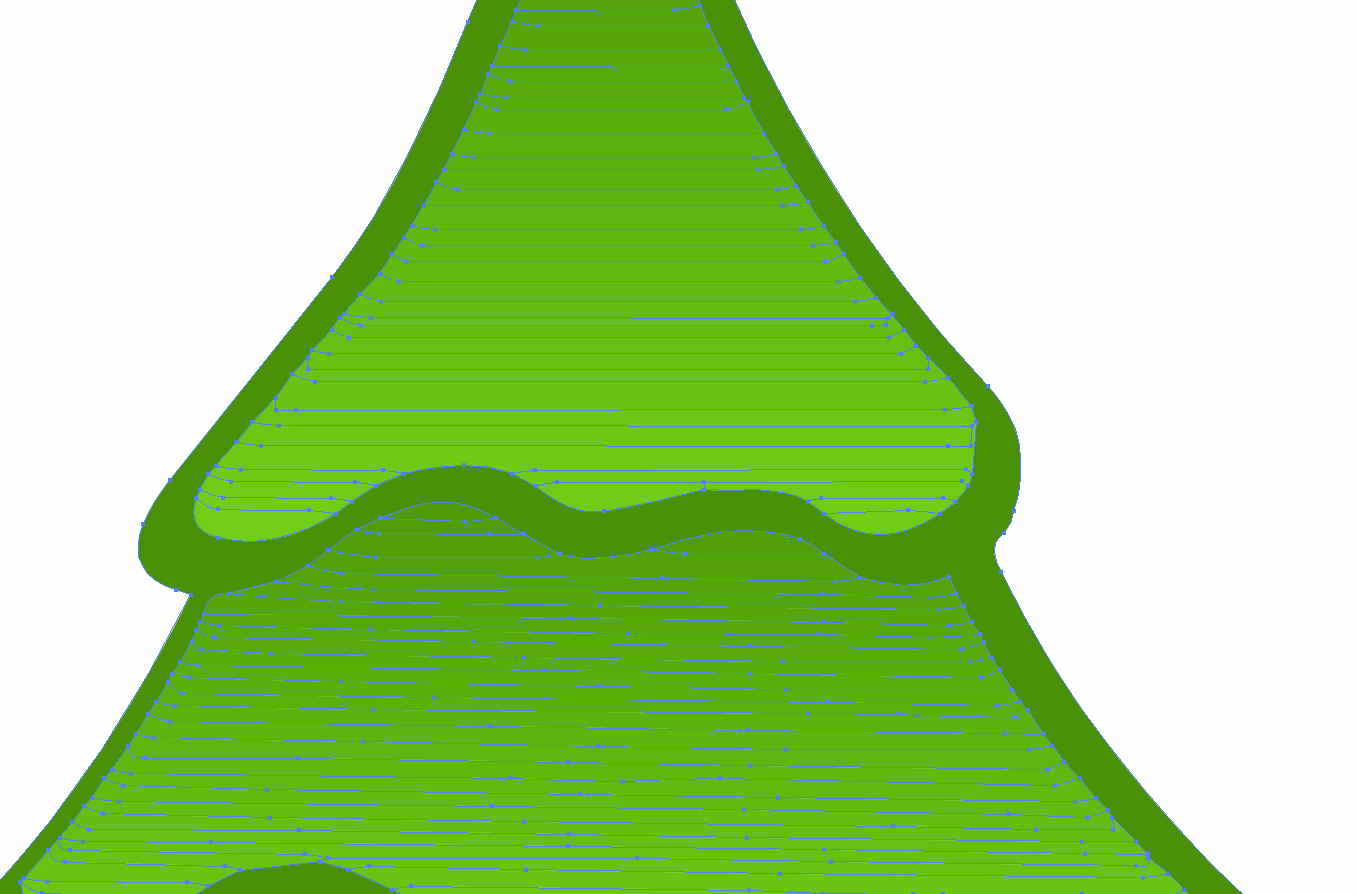
Is there a simple possibility to convert the many paths to one path and
to convert the many colors to one color gradient for the sole new path?
 1 Correct answer
1 Correct answer
i think this and your other topic are good examples of a situation where image tracing something causes more trouble than redrawing a very simple image from scratch.
but in this situation, i should think you can select the graduated green independently of the darker green. i would then use pathfinder > unite, and replace the resulting fill with a proper gradient. (make swatches from the top and bottom colours first).
Explore related tutorials & articles
Copy link to clipboard
Copied
i think this and your other topic are good examples of a situation where image tracing something causes more trouble than redrawing a very simple image from scratch.
but in this situation, i should think you can select the graduated green independently of the darker green. i would then use pathfinder > unite, and replace the resulting fill with a proper gradient. (make swatches from the top and bottom colours first).
Copy link to clipboard
Copied
Thank you. Unite and replacing fill with a proper gradient has worked.