- Home
- Illustrator
- Discussions
- Re: View all layers, unlock them all
- Re: View all layers, unlock them all
View all layers, unlock them all
Copy link to clipboard
Copied
I'm using Ai2017 and I created four different layers, and each layer has many sub-layers to them. I disabled the view for a few of the sub-layers so I could continue editing without having a blocked view, with the intention of being able to click view for all the layers at the end. Now, my view button is no longer working, and beside each sub-layer is a grayed out lock button, even though these layers were never locked. I click the eye to see it, and the eye doesn't appear. I tried quitting and restarting the program but it still isn't working, and I can't see all my layers. How do I fix this?
Explore related tutorials & articles
Copy link to clipboard
Copied
Try option clicking on the layers eyeball to show all the sublayers.
Copy link to clipboard
Copied
Didn't work
Copy link to clipboard
Copied
Please show a screenshot of the layers panel.
Copy link to clipboard
Copied
What do you mean by "disabled the view for a few of the sub-layers"? Did you click on some of the eyeballs to turn of the layer visibility .
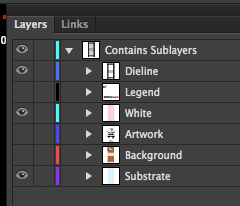
You can then hold down option and click on the top layer to reveal them all.
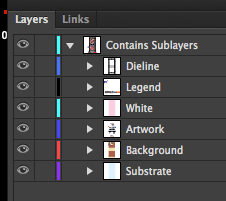
Only graying out of layers I am familiar with is when you flip the triangle. So really not sure where you are, and a screenshot would really help answer you post.
Maybe you also hid individual objects, not sublayers and need to additionally use use option command 3, to unhide.
Copy link to clipboard
Copied
Is your main top layer locked..?


