- Home
- Illustrator
- Discussions
- Warp object around circle [Branched]
- Warp object around circle [Branched]
Copy link to clipboard
Copied
Any good examples?
Here's one, though I'd like to learn how best to warp an object right around a circle (Warp > Arc only warps it halfway, even when set to 100%): How to Warp Objects in Adobe Illustrator CC - YouTube
Personally I'd like to find the best way to warp a flat bar graph like this around a circle, so it looks something like the 'rings' on an Apple Watch. Doing this as a live effect (rather than using fat stroked circular paths or making an art brush for it, would be useful).
Flat Bar Graph:
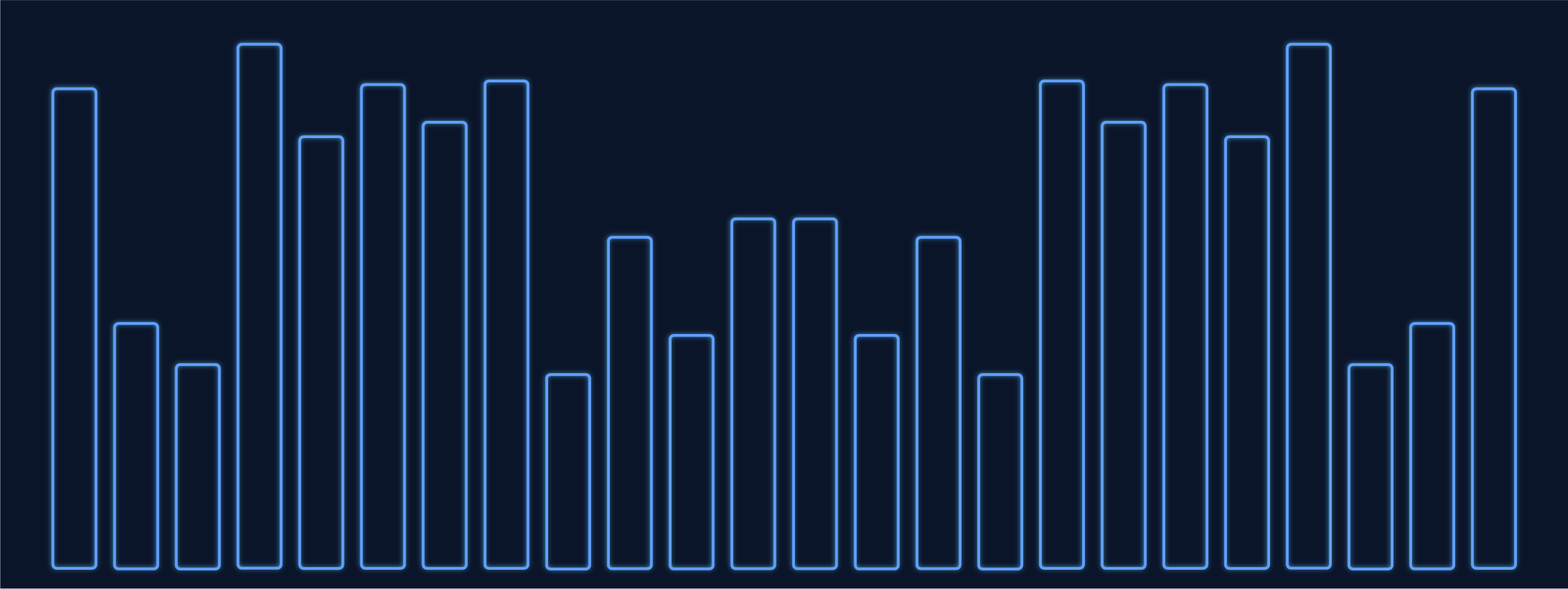
Apple Watch rings:

[Branched from eight year old thread by moderator.]
 1 Correct answer
1 Correct answer
Tony Harmer has a tutorial that should help Make a Radial Bar Graph in Adobe Illustrator keeping data live - YouTube
Explore related tutorials & articles
Copy link to clipboard
Copied
Using Art Brushes wouldn't be the worst thing here. They are "live" and you can quickly redefine them in order to modify the rings.
But obviously that's not what you want, right? Can you clarify the desired liveliness a bit? For example, are you looking for editable "live" circular arcs (rather than sectors)? Or something else?
Which version of Illustrator are you using?
Copy link to clipboard
Copied
Dear moderator,
if you think that a topic has to be branched (which is useful sometimes), then please be a bit more careful and do not break it.
You broke it in this case.
Copy link to clipboard
Copied
Tony Harmer has a tutorial that should help Make a Radial Bar Graph in Adobe Illustrator keeping data live - YouTube
Copy link to clipboard
Copied
That's a great tutorial video from Tony there, loved it! Thank you Myra
Copy link to clipboard
Copied
I believe there's a gap here in Illustrator's (rather basic) Graph Tool UI.
We could do with this "apple" style ring graph as an addition and, hopefully, easy to use controls for colours, etc so Graphs can be given styles and colours at the same time as they are created.

