 Adobe Community
Adobe Community
- Home
- Illustrator
- Discussions
- Re: Weird cutout in shape, What is it?
- Re: Weird cutout in shape, What is it?
Weird cutout in shape, What is it?
Copy link to clipboard
Copied
Hey there,
This is my first time posting in a forum but I cant seem to find an answer to my problem. Every now and then after I merge an almost final illustration, I get these weird traingle shaped cutouts through my shapes. There is no path or anchor points to clean up the shape. I found a solution by just pen tooling over the cutout and uniting the objects to fill the shape back in but its really slowing down my work flow and sometimes the little cutout is in a complicated area so its a lot of extra work. Does anyone know what this could be? Maybe something with the gpu setup? Any help is greatly appreciated.
-in the attached picture you can see there is no anchor points or even a path where the cutout is. 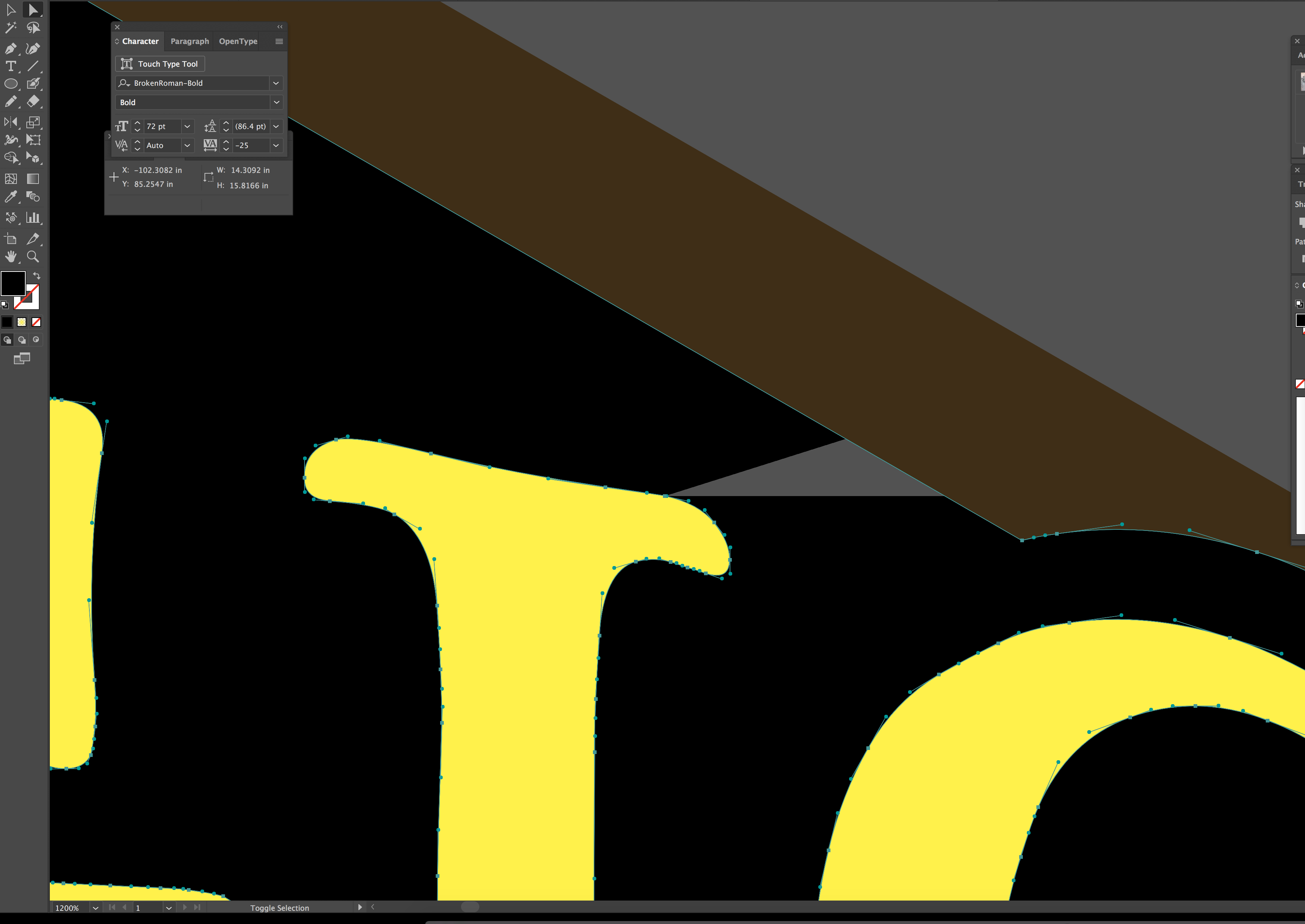
Explore related tutorials & articles
Copy link to clipboard
Copied
Often happens with thick strokes when anchor points are not precisely set.
It would help if you could show us before flattening
Copy link to clipboard
Copied
Thanks for the reply! I definitely use thick strokes, but what do you mean about anchor points not being precisly set? Just when there is a lot of them concentrated in one area? Here are the paths before I merged 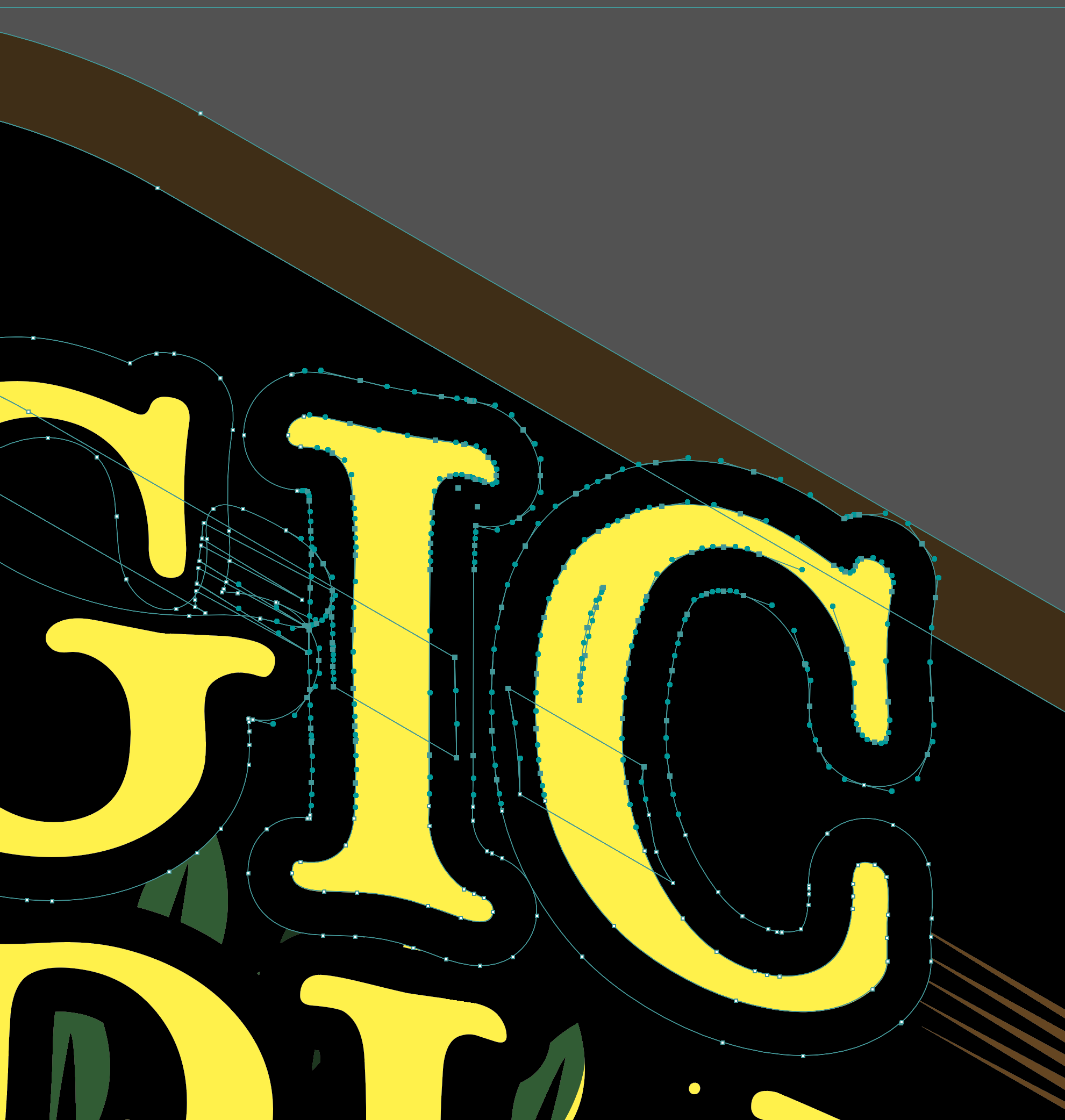
Copy link to clipboard
Copied
With unprecise anchors I'm referring to all those anchors on your path. Waaaayyyyy too many of them. And maybe some of them corner points although they should rather be smooth points.
Copy link to clipboard
Copied
So its just getting overloaded? When using a font like this there are a ton of anchor points by default so Im not sure what I could do about that. And the cutout thing isnt really coming off of the text, its more off of the border cutting though the fill of the background. Thanks for your help again.
Copy link to clipboard
Copied
It's not exactly overloaded, it's just that the stroke gets thrown off. Looks like there is or has been a stroke applied to the text (offset path would do the same as a stroke)
You will have to clean up the anchor points. Either with Object > Path > Simplify or with the plugin VectorScribe resp InkScribe
Copy link to clipboard
Copied
+1
Copy link to clipboard
Copied
Here is a work-around that might work for you, instead of applying a large outside aligned stroke to your outlined type, keep the type live, select and copy the live type to your clipboard (edit> copy), apply the twice the desired stroke width to your live type (strokes on live type can only be center aligned), then paste-in-place the original type. The result will have the same appearance of your method, but the path defects should be gone (hopefully). Group the two elements.
Copy link to clipboard
Copied
https://forums.adobe.com/people/Luke+Jennings schrieb
Here is a work-around that might work for you, instead of applying a large outside aligned stroke to your outlined type, keep the type live, select and copy the live type to your clipboard (edit> copy), apply the twice the desired stroke width to your live type (strokes on live type can only be center aligned), then paste-in-place the original type. The result will have the same appearance of your method, but the path defects should be gone (hopefully). Group the two elements.
Usually this does not work. The anchor points of course are also in the live type.
Copy link to clipboard
Copied
I believe the process of outlining type increases the number of anchor points. At any rate, I have used this method in the past successfully, however I can't guarantee it will work every time.

