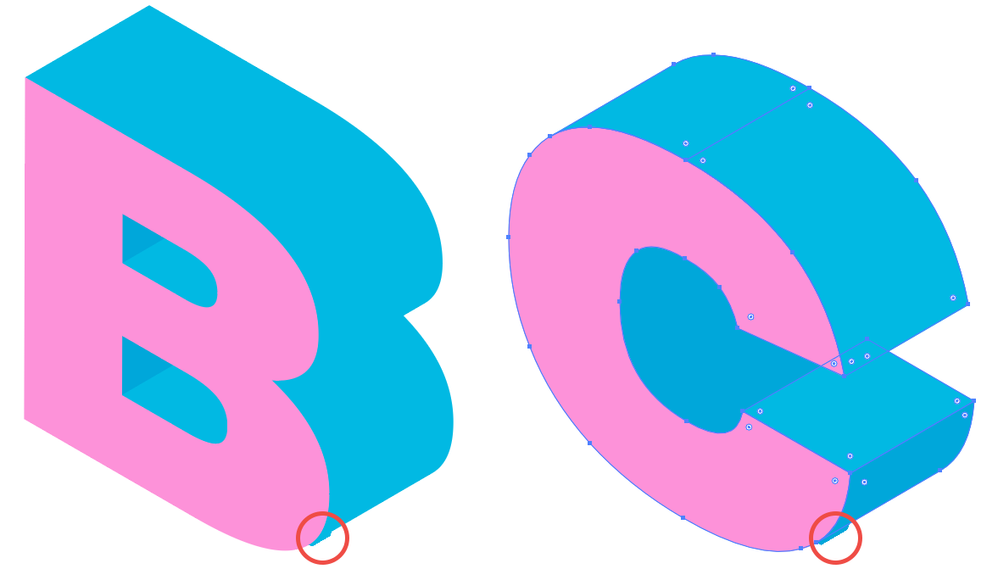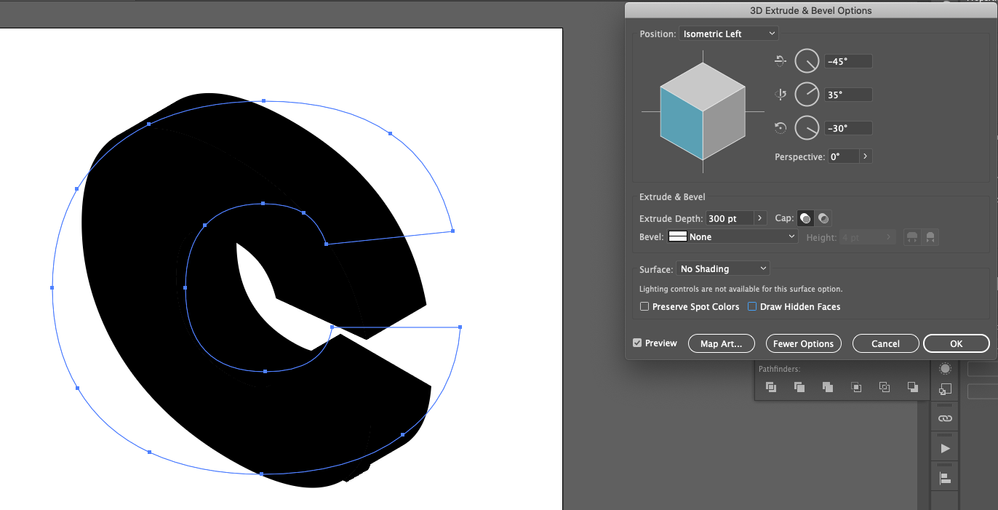- Home
- Illustrator
- Discussions
- Weird un-clickable artifacts when using the 3D > E...
- Weird un-clickable artifacts when using the 3D > E...
Copy link to clipboard
Copied
Hi there,
I'm using Illustrator CC 25.0.1 on OS Mojave 10.14.6
I have been creating some isometric letters by using the extrude & bevel tool.
For some letters (the ones with curves) I'm getting this weird unclicklable artifact appearing and I wonder if anyone can tell me the cause or how to get rid of it?
 3 Correct answers
3 Correct answers
What happens in View > Preview on CPU?
Coincidentally, I've just thought to do this, and it disappears. What's that all about then?
It now uses the CPU for the screen redraw, which is slow, but accurate. The GPU renders your stuff fast, but sacrifices precision for that.
Explore related tutorials & articles
Copy link to clipboard
Copied
Can we see your settings, did you apply a bevel? Did you extrude live type or paths?
Did you extrude a pink fill with cyan stroke?
If so try extruding a cyan fill, outline, then change the fill to pink.
Copy link to clipboard
Copied
No, the entire thing was black when I extruded it. No stroke.
Copy link to clipboard
Copied
No bevel applied. Paths were extruded. Path was just a black fill, no stroke.
No shading option was selected. The extrude was set to 150.
Screenshot to show settings:
Copy link to clipboard
Copied
Apologies, extrude was set to 300, not 150. but it does it whatever the extrude depth.
Copy link to clipboard
Copied
Please check the expanded version out in the layers panel.
Copy link to clipboard
Copied
Sorry could you elaborate on that instruction please? What do you mean by checking the expanded version out?
Copy link to clipboard
Copied
The layers panel lists all objects.
Take a look at it and check out if there are objects.
Copy link to clipboard
Copied
The artifacts shown in the screenshot do not show up in the layers panel. They are not recognised as objects.
Copy link to clipboard
Copied
What happens in View > Preview on CPU?
Copy link to clipboard
Copied
Coincidentally, I've just thought to do this, and it disappears. What's that all about then?
Copy link to clipboard
Copied
It now uses the CPU for the screen redraw, which is slow, but accurate. The GPU renders your stuff fast, but sacrifices precision for that.