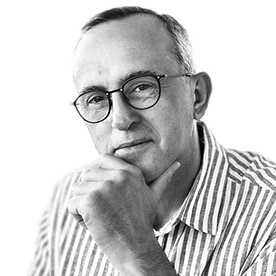- Home
- Illustrator
- Discussions
- Re: What is the correct way to save an .ai file th...
- Re: What is the correct way to save an .ai file th...
What is the correct way to save an .ai file that includes spot colors as a pdf?
Copy link to clipboard
Copied
I get this message "When spot colors are used with transparency, changing them to process colors outside of illustrator can generate unexpected results" when I open the ai file.
When I save as a pdf on the Output tab I select No Conversion for Color Conversion but my pdf file still shows a different color.
This file was not created by me; it was created by the customer. So it is important that I preserve the color settings.
The pdf will not be used for printing but it will be used to inspect if the file is correct this is why I would like the color to be correct.
Thank for any help.
Explore related tutorials & articles
Copy link to clipboard
Copied
Hi,
If you save your file with the preset PDFx-1a or PDFx-4, your file will maintain the correct spot colour name and consistency. Your starting point has to be a cmyk document. With this preset, your PDF will be perfectly formatted.
Good luck
Patrick Toebosch
Copy link to clipboard
Copied
Thank you for your comments but that did not seem to work for me.
Copy link to clipboard
Copied
You will have to be much more precise.
Copy link to clipboard
Copied
latishar29035429 schrieb
When I save as a pdf on the Output tab I select No Conversion for Color Conversion but my pdf file still shows a different color.
The warning comes because somewhere in that file there is transparency: reduced opacity, blending modes, whatever. And there are spot colors. It warns you of conversions that can be done in other applications. Such as when the file has been placed into InDesign and you change the colors by using the Ink manager.
About the changing of colors that you see in the PDF:
1. what exactly do you export?
2. what exactly is the nature of that change? Something you see on screen? In which app? Or something you measure?
Copy link to clipboard
Copied
1.I am just saving the .ai artwork file as a pdf.
2. The change is the original file has one area that looks jet black but once I save it as a pdf it looks off black.