Answered
What is this marker, and how do I hide it?
Check the below template:
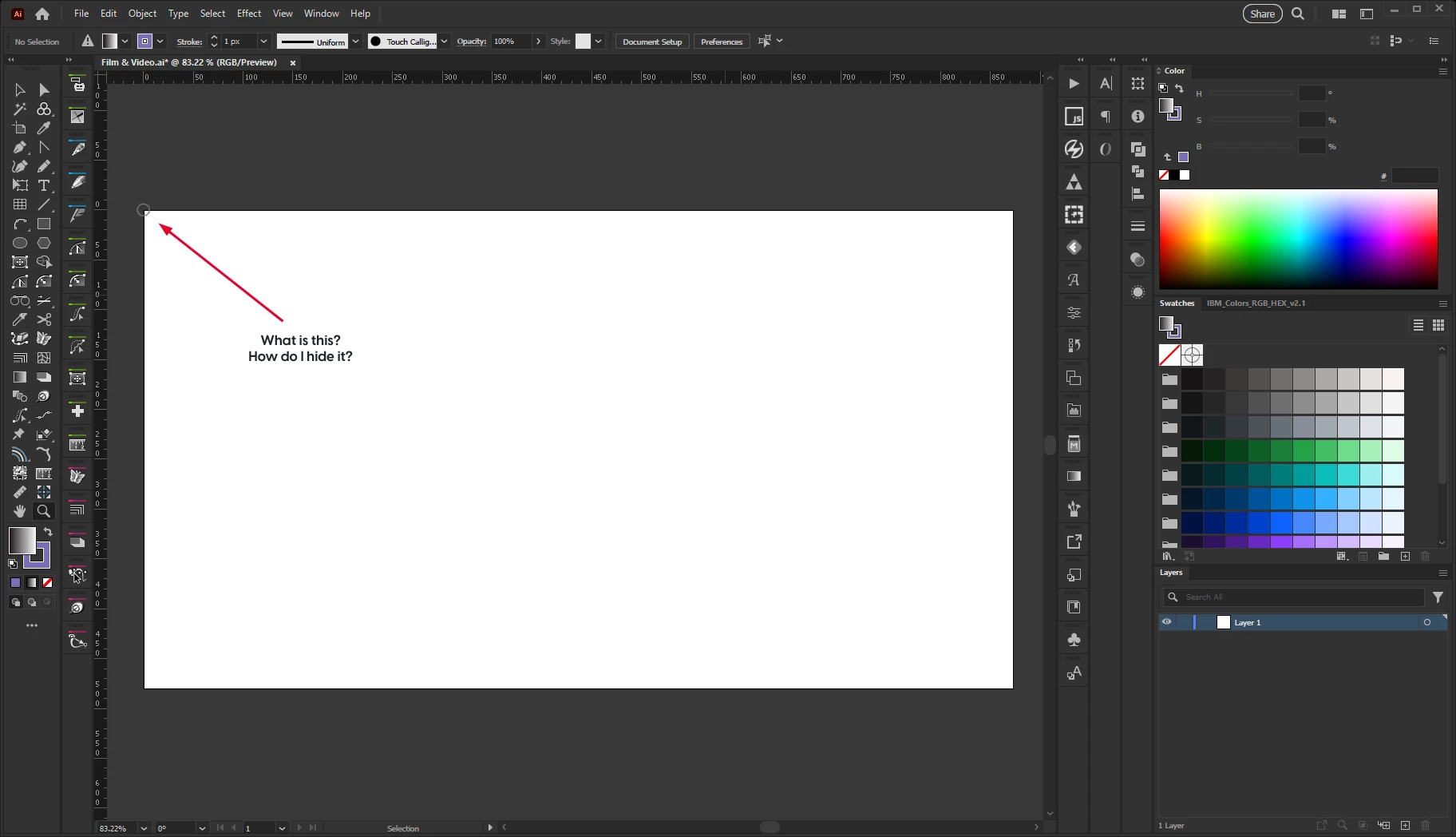
It appears in the "Film & Video" template stored in your "New Document Profiles" folder. For me on Windows that's:
C:\Users\[username]\AppData\Roaming\Adobe\Adobe Illustrator 27 Settings\en_US\x64\New Document Profiles
Not sure what the path is on mac.
Either way, does anyone know what that marker is and how I can disable it?
Thanks much,
Jay

