- Home
- Illustrator
- Discussions
- Re: What is this tool and how do I get rid of it?
- Re: What is this tool and how do I get rid of it?
Copy link to clipboard
Copied
Hi Guys,
I've been trying to google this but haven't had any luck so far. Does anyone know how I can get rid of this?
It's showing a 3D depth overlay on top of my work and it's really REALLY annoying. Clicking on the cross doesn't do anything.
Thanks and regards
 1 Correct answer
1 Correct answer
It is the perspective grid tool.
You can hide it by clicking ctrl+shift+i or by going to the top menu View>Perspective Grid>Hide Grid
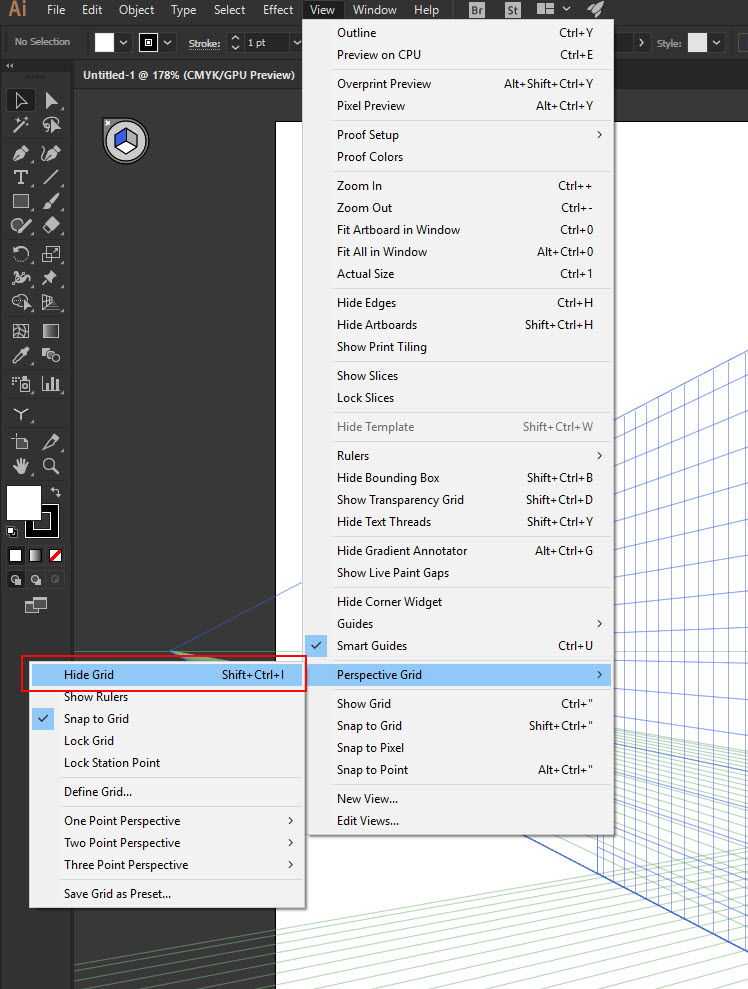
Explore related tutorials & articles
Copy link to clipboard
Copied
It is the perspective grid tool.
You can hide it by clicking ctrl+shift+i or by going to the top menu View>Perspective Grid>Hide Grid
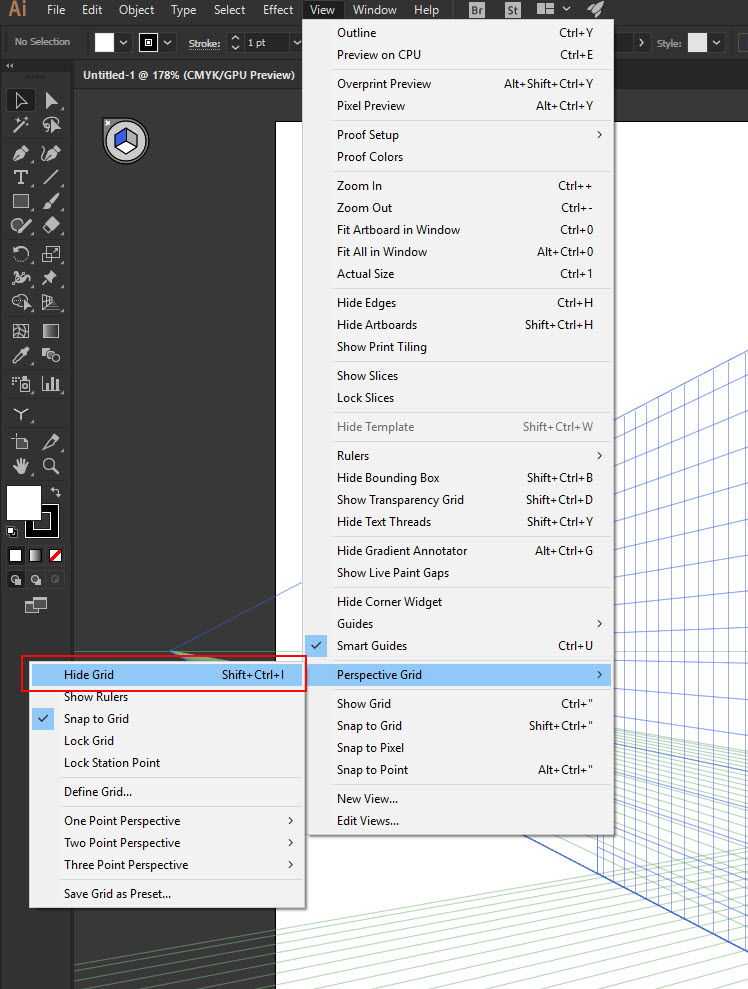
Copy link to clipboard
Copied
You can also just click the x and it will go away.
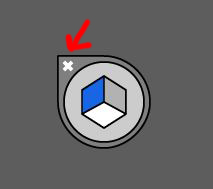
Copy link to clipboard
Copied
You must click the x with the Perspective Grid tool or the Perspective Selection Tool. The standard Selection Tool, Direct Selection Tool, or Group Selection Tool will not work.
Copy link to clipboard
Copied
Great! Thanks so much for this! it was driving me crazy!
Copy link to clipboard
Copied
Also, just FYI, you got the widget by clicking the Perspective Grid tool in the Tools panel. Clicking the tool a second time does not make the Perspective Grid go away, so you have to use one of the other methods mentioned.


