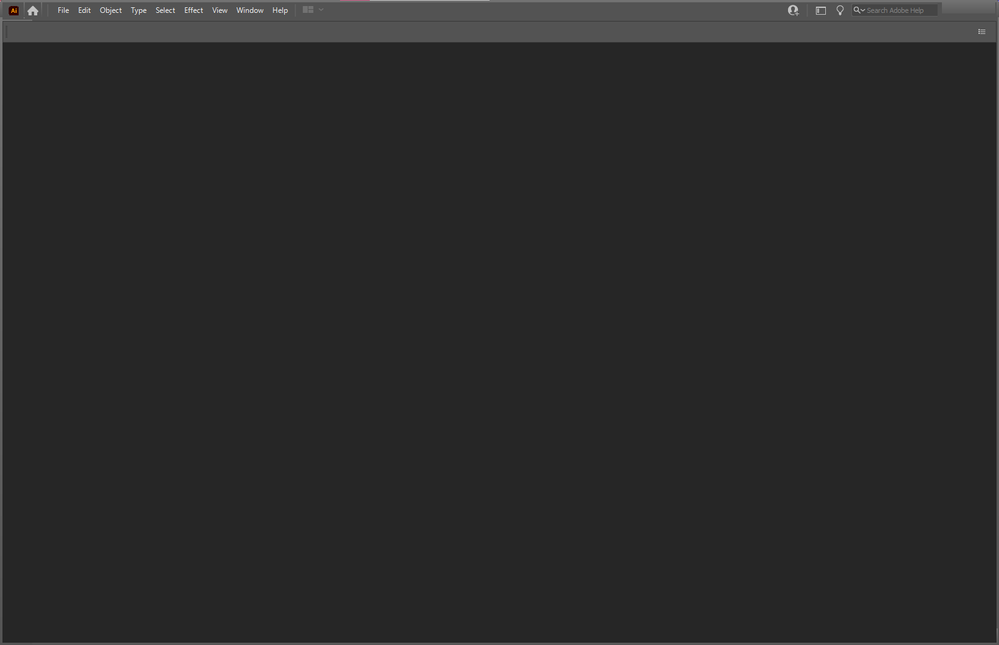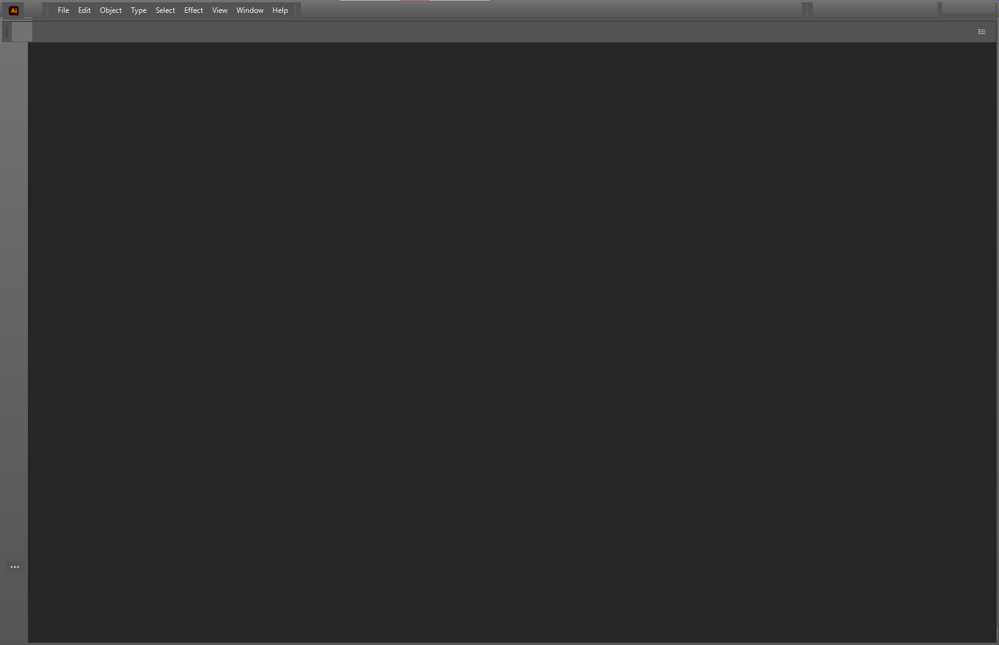- Home
- Illustrator
- Discussions
- When I updated the illustrator, the program tasted...
- When I updated the illustrator, the program tasted...
When I updated the illustrator, the program tasted completely bad.
Copy link to clipboard
Copied
What's wrong with me?
CS6 is fine.
Explore related tutorials & articles
Copy link to clipboard
Copied
Have you tried deleting preferences, uninstalling, using the cleaner tool, and then reinstalling..?
https://helpx.adobe.com/illustrator/user-guide.html/illustrator/using/setting-preferences.ug.html
Uninstall or remove Adobe Creative Cloud apps
Use the Creative Cloud Cleaner tool to solve installation problems
Copy link to clipboard
Copied
I'll try it. Thank you for the comments.
Copy link to clipboard
Copied
Could you please give more details? What version exactly did you update to and what operating system are you using? Are your two screen shots showing Illustrator windows from two different versions of the program? Be specific as to what is happening.
Copy link to clipboard
Copied
It's the same version of the program.
The illustrator's version is 25.4.1.
The operating system is Windows.
I just updated and turned on the illustrator, but the UI on the screen is not working properly. I can't even open the file properly. Nothing is possible. I'm using the CS6 that I used before.However, CS6 seems to have no problem, so it seems to be the reason for the version-up.