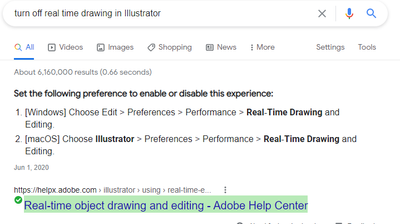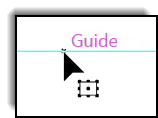- Home
- Illustrator
- Discussions
- Why are my guides disappearing when I select them?
- Why are my guides disappearing when I select them?
Copy link to clipboard
Copied
(Mac Catalina, Illus. 24.0.1)
Why are my guides disappearing when I select them?
If I click on my artboard they reappear.
What's going on?
 2 Correct answers
2 Correct answers
Vote here:
And you can use these workarounds in the meantime:
Switch to Outline preview or CPU preview to see what you are moving and creating a special layer for guides and putting the layer in outline preview works too.
Thanks Kurt! Show/Hide Edges (ctrl+H) did the trick for me. Toggling the Real Time Drawing setting on and off did not prevent the guides from vanishing, neither did switching from Previewing on CPU or GPU.
Explore related tutorials & articles
Copy link to clipboard
Copied
Just noticed when you move text - the bounding box vanishes as well.
That has always been like that.
Copy link to clipboard
Copied
I don't think it has - but you're the expert. So I bow to your knowledge
[bowing]
Copy link to clipboard
Copied
🙂
Always is as far as I can check (CS4)
Copy link to clipboard
Copied
Isn't it amazing when we buy top notch GPUs and then have to go clicking Ctrl+E just to see the guidelines when we need to set up? I bought Affinity design, maybe it's time to start using it more often.
Copy link to clipboard
Copied
Copy link to clipboard
Copied
In Illustrator 27.01, it seems to help to turn Snap to Grid off. Then, when you hover over the guides, you get the little guide title:
And when you select the guide, it stays visible (and turns pink).
-
- 1
- 2
Get ready! An upgraded Adobe Community experience is coming in January.
Learn more