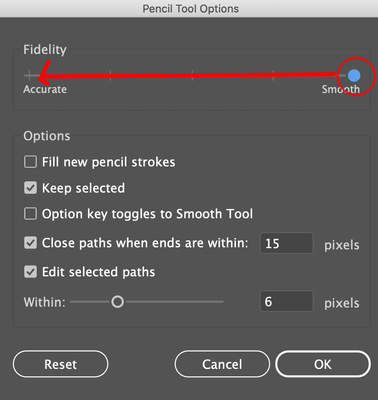- Home
- Illustrator
- Discussions
- Why are my (not straight or smooth) lines turning ...
- Why are my (not straight or smooth) lines turning ...
Copy link to clipboard
Copied
I have no idea how to change this I'm a noob got this yesterday
 1 Correct answer
1 Correct answer
Hi Amber,
Can you please show a screenshot example. What tool are you using? Is this happening while you draw or afterwards. Please provide more clarity when posting, as you will get an answer quicker, and we will struggle less to try and understand your issue.
bezier pen tool - holding down shift will constrict to straight lines.
pencil tool - double click on toll and change fidelity settings
Explore related tutorials & articles
Copy link to clipboard
Copied
Hi Amber,
Can you please show a screenshot example. What tool are you using? Is this happening while you draw or afterwards. Please provide more clarity when posting, as you will get an answer quicker, and we will struggle less to try and understand your issue.
bezier pen tool - holding down shift will constrict to straight lines.
pencil tool - double click on toll and change fidelity settings
Copy link to clipboard
Copied
Like @Mike_Gondek has already said, could you please provide more details including what tool you are using. If you are using the Curvature Tool, it sounds like it might be behaving as it's supposed to.
Copy link to clipboard
Copied
I am using the paint brush but the pen seems to work the same way. So thank you! And next time I will add more details