 Adobe Community
Adobe Community
- Home
- Illustrator
- Discussions
- Why can't I paste coppied text as my file name fro...
- Why can't I paste coppied text as my file name fro...
Copy link to clipboard
Copied
I’ve seen this question asked many times on different forums, and it gets misinterpreted all the time. So I will try to be as specific as I can. Question: How can I copy a portion of text from a random source like (a word doc, an Illustrator file, Excel, or even the web) and paste it into the dialogue box as the file name when I save a file? “Command C” and “Command V” does not seem to work. I have included a graphic to illustrate my point.
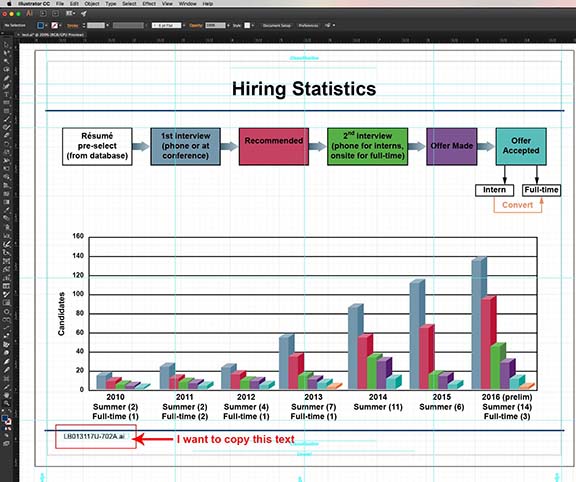
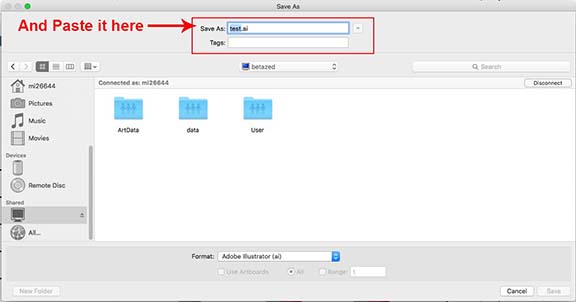
 1 Correct answer
1 Correct answer
I stand corrected. I answered for InDesign, and I have done this in many, many programs. It does not, does not work in Illustrator, at least not in the current version. Not even with a right-click and Paste.
I can't tell you why, as this is a user forum. But here is the bug report / wish form, and the Illustrator team will read it if you post here. This is SOP with most (I thought all) software.
Feature Request/Bug Report Form
This should work (but it doesn't)!
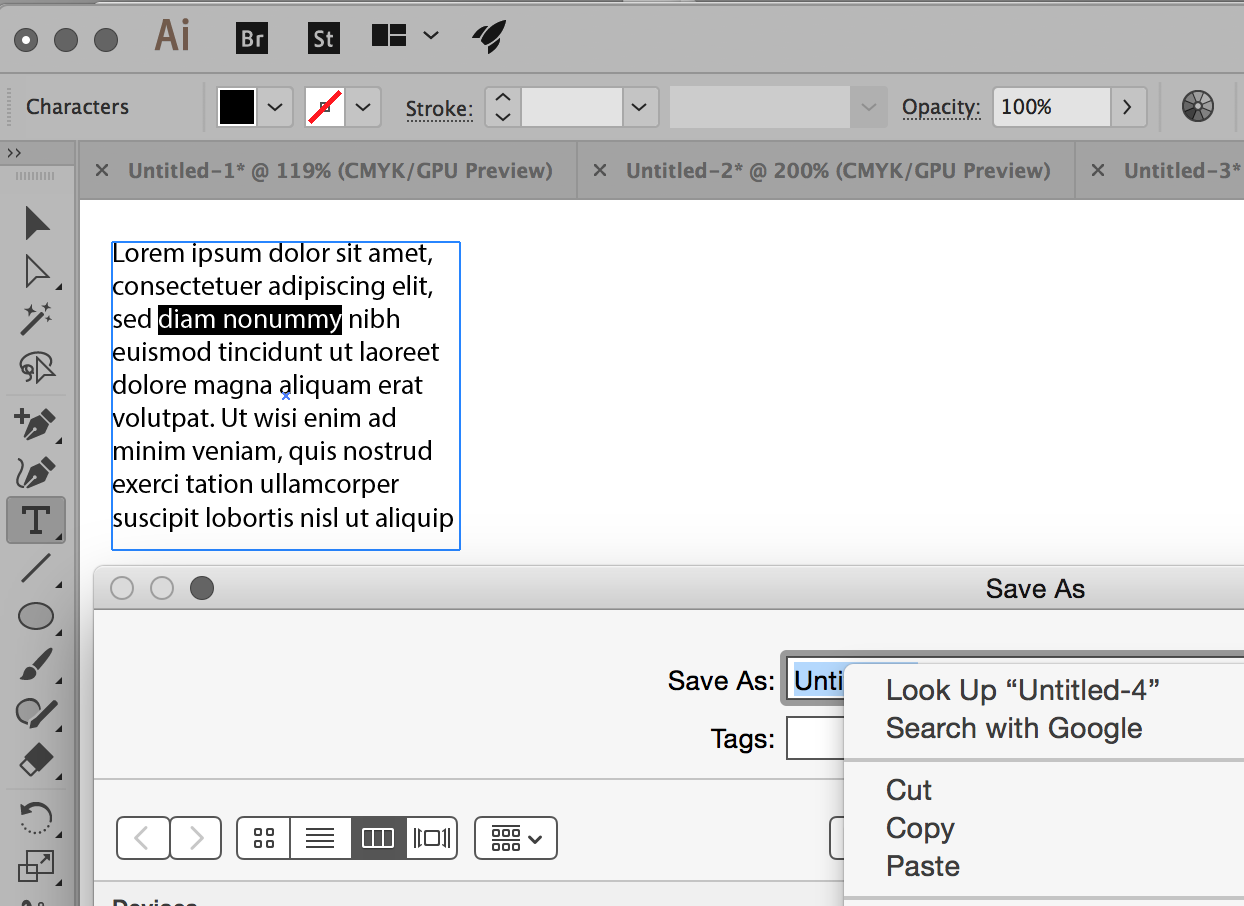
Explore related tutorials & articles
Copy link to clipboard
Copied
Can you be certain that the text in question is really text and not an image? Can you paste it into Notepad (or the like) and have it read as text? Can you post the graphic to Dropbox or similar for others to try and replicate your problem?
Copy link to clipboard
Copied
Yes, it is text not an Image. I have always been able to do this command up until I upgraded to Mac OS Sierra 10.12.2.
Copy link to clipboard
Copied
I do this all the time, and have been for over 25 years, both in Windows and Mac. I just tried it in InDesign with Cmd + C and Cmd + V.
Be sure you select the text with your Type tool. That may be the missing step.

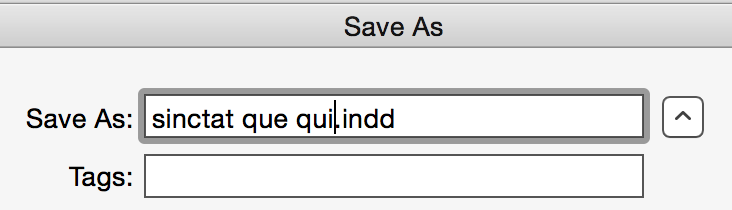
Copy link to clipboard
Copied
I stand corrected. I answered for InDesign, and I have done this in many, many programs. It does not, does not work in Illustrator, at least not in the current version. Not even with a right-click and Paste.
I can't tell you why, as this is a user forum. But here is the bug report / wish form, and the Illustrator team will read it if you post here. This is SOP with most (I thought all) software.
Feature Request/Bug Report Form
This should work (but it doesn't)!
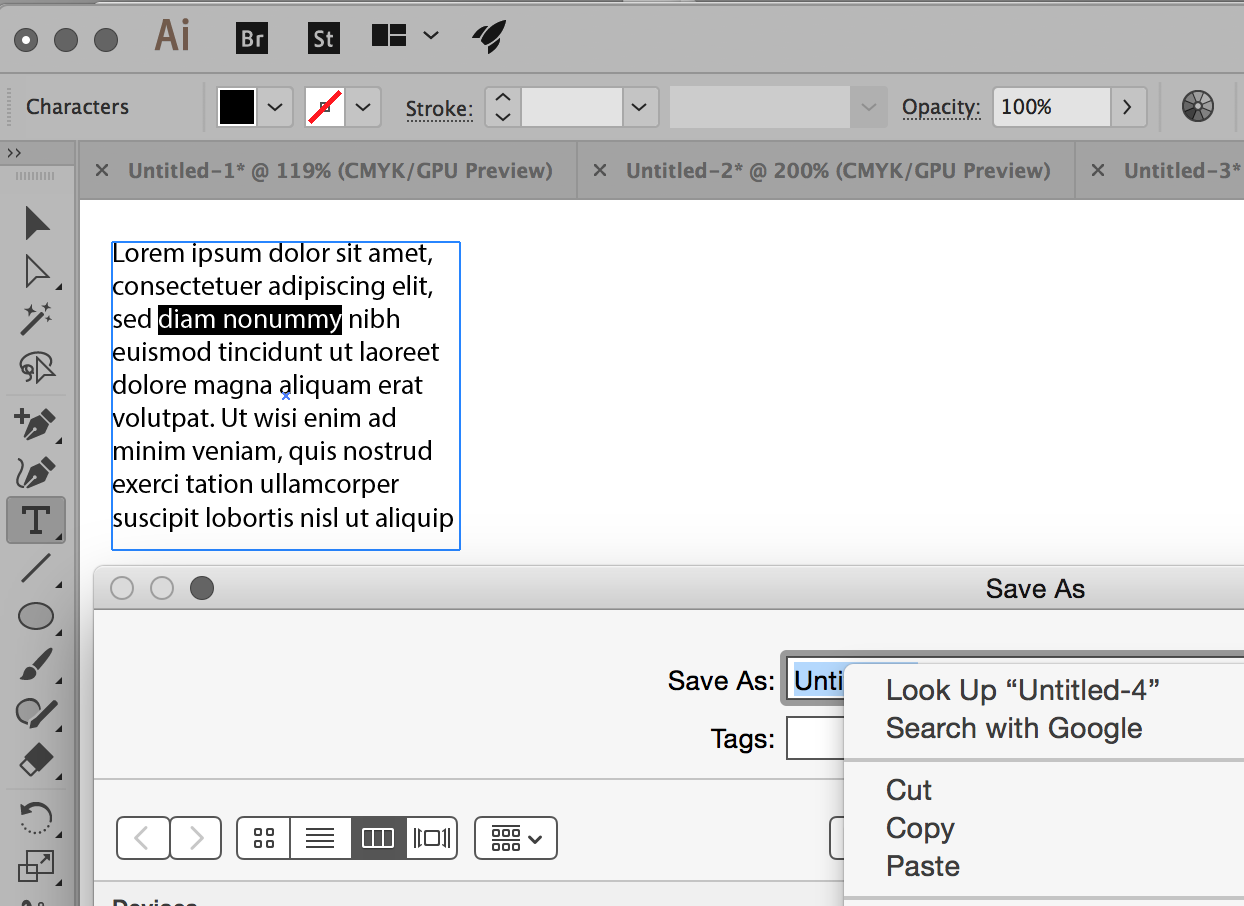
Copy link to clipboard
Copied
You are right. It doesn't work. Works fine in PSD. I find if paste the text into the "Attributes Panel" text field and copy it from there it works fine. Illustrator must not recognize the content in the clipboard as plain text.
Copy link to clipboard
Copied
That's a good workaround. However, You Should be able to do this simple task in Illustrator. I hope it's just a bug that Adobe will soon fix.
Copy link to clipboard
Copied
It is not the ONLY thing broken in the later versions of Illustrator. Some items will never work as they once did. But that's for another thread.
Copy link to clipboard
Copied
rcraighead wrote:
It is not the ONLY thing broken in the later versions of Illustrator. Some items will never work as they once did. But that's for another thread.
When things don't work, post Bug Reports.
Or ask here to see if there is a way to change it back. Some things can be changed in Preferences or have been moved.
Some things are brought back when enough people say they need it.
Copy link to clipboard
Copied
jane-e,
I have done both. I've even made videos demonstrating the issues. Change is inevitable in software and capabilities get lost along the way. Here's a link to the specific issue I had in mind:
Pencil Tool "Keep Selected" different in CS5 vs. CC 2014
I have no idea if the issue was ever fixed. I have decided not to load CC 2017 because of all the issues reported.
Copy link to clipboard
Copied
I agree, this SHOULD work. It's such a simple task. I think it might have something to do with Illustrators clipboard, but I can't find anything in the preferences panel to fix or change it. Very frustrating.
Copy link to clipboard
Copied
Yes, It only seems to be Illustrator that won't allow this action. However, I have been able to do this in the past. I have been using Illustrator for many years, and the problem just started when I upgraded to Adobe CC and Mac OS Sierra 10.12.2.
Copy link to clipboard
Copied
It works in 2014.1.1 (18.1.1)
Copy link to clipboard
Copied
It works in 2015.3.1 (20.1.0)
Copy link to clipboard
Copied
I wonder if this new feature broke it. Turning it off and restarting did not fix it.
It's just an uneducated guess / opinion, but it worked in the last version.
![]()
I do think the Illustrator team can put it back if we all fill out a bug report. I just did.
Copy link to clipboard
Copied
Where can we leave a bug report?
Copy link to clipboard
Copied
I posted it earlier in this thread, but lots has gone on so here it is again:
http://www.adobe.com/products/wishform.html
This has to be something they broke accidentally and is fixable!
Copy link to clipboard
Copied
yes...sorry, I see it now. Thank you very much. I hope they fix it soon. I'm off to write a Bug report.
Copy link to clipboard
Copied
Could be due to the universal clipboard added in Sierra, which can be disabled supposedly if you disable handoff.
System Preferences > General > uncheck Allow Handoff
Will try at home tonight as am on Yosemite at work, unless someone else can try.
Copy link to clipboard
Copied
I am on Yosemite
It does not work in 2017
It works in 2015 and 2014
Copy link to clipboard
Copied
I cannot get it to work in almost any Illustrator version I have installed; CS4, CS6 and CC
The exceptions are Illustrator 1.1 and Illustrator 88, it works fine in those versions.
Copy link to clipboard
Copied
Turning off Handoff didn't work for me with my current Illustrator CC. Problem still exists. Only work around for the moment seems to be leaving the clipboard open. But that's not very practical.
Copy link to clipboard
Copied
Oh...and I'm running Mac OS Sierra Version 10.12.2 and Adobe CC 2015.
Copy link to clipboard
Copied
Super weird!
It works for me, but if the copied text is "outside" Illustrator.
If I copy from Illustrator text it did not works.
Check a quick video >>
https://www.dropbox.com/s/5yhmris79av719l/AI_Bug.mp4?dl=0
My system:
Mac OS Sierra 10.12.2
Adobe Illustrator 2017.0.2 (21.0.2)
Copy link to clipboard
Copied
Yes, text copied from outside Illustrator works.
-
- 1
- 2



