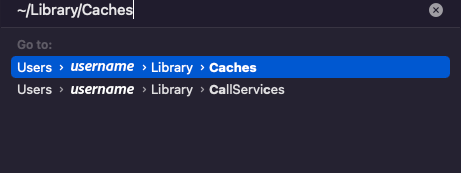- Accueil
- Illustrator
- Discussions
- Why is Illustrator sucking my RAM down to critical...
- Why is Illustrator sucking my RAM down to critical...
Copier le lien dans le Presse-papiers
Copié
Illustrator uses all my RAM until it's at critical levels. I un-installed it and then re-installed it but it's still sucking up all my RAM. I'm using Illustrator v. 27.5 on a Mac mini (Late 2012) with Mac OS 10.15.7 with 16 GB RAM.
Any help is greatly appreciated Thanks-
 1 bonne réponse
1 bonne réponse
Hello Anubhav- The problem seems to have been solved. I don't know if it was something you did or if it was due to updating Illustrator to the latest verion - 27.6.1. Either way thanks for your help and I'm marking this issue as solved
Découvrir d’autres tutoriels et articles connexes
Copier le lien dans le Presse-papiers
Copié
Hello @saru850,
We understand that encountering technical issues can be frustrating. Would you mind trying to manually reset Illustrator's preferences and checking if it helps:
• Close all Adobe applications.
• Go to the following locations
• ~/Library/Caches
• ~/Library/Application Support/Adobe
• ~/Library/Preferences
• Rename Adobe Illustrator, com.adobe.illustrator and Adobe Illustrator 27 Settings folders to Adobe Illustrator.old, com.adobe.illustrator.old and Adobe Illustrator 27 Settings.old
• Launch Illustrator from the Creative Cloud.
Note: Location starting with this "~" sign indicates the User Library, which is hidden. So, you need to copy & paste the exact path in spotlight search or from Finder Menu > Go > Go to Folder > Paste the location in the dialog box like this:
Disclaimer: Please note that renaming preferences folders will remove all the custom settings, and Illustrator will launch with default settings. You can also save a backup of the folders in case you want to. The location is mentioned above.
Looking forward to hearing from you.
Thanks,
Anubhav
Copier le lien dans le Presse-papiers
Copié
Hi Anubhav- Thanks for your response. I followed your instructions and unfortunatley it did not solve the problem. I don't understand why Illustrator is using 11GB of app memory.
Copier le lien dans le Presse-papiers
Copié
Hello Anubhav- I have made an obsevation that when I open Illustrator it appears to settle at an acceptable level of app RAM. It is only when I open an existing file that Illustrator incrementaly consumes the app RAM down to critical levels and uses up to 11GB of that memory. I don't understand how preferences could make this happen and quite frankly I am tired of reseting my preferences and workspace.
Thank you-
Barry
Copier le lien dans le Presse-papiers
Copié
Hello @saru850,
Thanks for the update. Would you mind sharing a sample file you are having trouble with (https://community.adobe.com/t5/illustrator-discussions/share-your-files-in-6-simple-steps/td-p/12967...), so we can check it on our end?
Looking forward to hearing from you.
Thanks,
Anubhav
Copier le lien dans le Presse-papiers
Copié
Hi Anubhav- I hope this link works
https://assets.adobe.com/id/urn:aaid:sc:US:95d3e6f7-1351-45b3-b2a9-7a0817209ae5?view=difile
Copier le lien dans le Presse-papiers
Copié
Hello @saru850,
Thank you for sharing the link. I seem to be encountering a problem as I'm unable to download the file. Could you please enable the "Save a Copy" option under the link settings (https://helpx.adobe.com/illustrator/using/share-and-collaborate.html)? This will allow me to investigate the issue further.
Looking forward to hearing from you.
Thanks,
Anubhav
Copier le lien dans le Presse-papiers
Copié
Hey Anubhav- Here is the link with file "save a copy" and "view/use off-line" enabled. Thank you for your patience.
https://assets.adobe.com/id/urn:aaid:sc:US:95d3e6f7-1351-45b3-b2a9-7a0817209ae5?view=difile
Barry
Copier le lien dans le Presse-papiers
Copié
Hello Anubhav- The problem seems to have been solved. I don't know if it was something you did or if it was due to updating Illustrator to the latest verion - 27.6.1. Either way thanks for your help and I'm marking this issue as solved
Préparez-vous ! Une expérience Adobe Community améliorée arrive en janvier.
En savoir plus